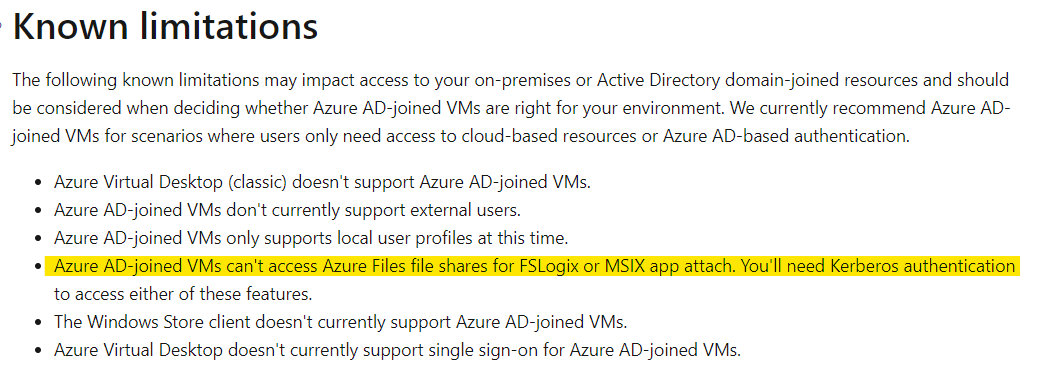Hello.
Could you help me with my problem?
I created an Azure Virtual Desktop added a virtual machine joined to Azure Active Directory.
For the resource group in which the virtual machine is located, the role for the administrator is "Virtual Machine Administrator Login" and the user's role is set to
"Virtual Machine User Login".
Then I created a Storage Account with a file share. I navigate to Access Control (IAM) set role for "Storage File Data SMB Share Elevated Contributor" for the admin
and "Storage File Data SMB Share Contributor" users.
"Default to Azure Active Directory authorization in the Azure portal" is enabled.
Next, I install FSlogix and set the desired options in the registry.
If I try to log in as a user, I see the next error in the FSLogic log:
"FindFile failed for path: \ storageaccountname.file.core.windows.net \ share \ S-1-12-1-1532581436-1118641155-2452011939-1584453038_UserName \ Profile * .VHD (The user name or password is incorrect.)"
The user should get access to the Stostorage account without a username and password, but how to do it?
I tried to change the access rights to the mapped store account. as you showed in this video but I couldn't do this.
I navigate the mapped drive, click properties - security - edit - add and see the following message:
"The program cannot open required dialog box because it cannot determine whether the computer named "storageaccountname.file.core.windows.net" is joined to the domain."
Thank you for your help!
Please don't ignore my problem!
Alex.