Sounds like shadow redundancy
MailFlow issue after installation of Exchange 2019- Hybrid Deployment
We have a hybrid deployment and we migrated from Exchange 2013 to 2019. But we see that emails sent from on prem mailbox is going to EX2019 server, and then to EX 2013 sever and then back to EX2019 server. And then it goes to O365.
We want emails to go to EX2019 server and then to O365 directly. We cant figure out why it is going to EX 2013 server in between.
The send connectors are scoped to EX 2019 servers only. There are no active transport rules.
Please help to figure out why email is going back to 2013 server.
2 answers
Sort by: Most helpful
-
-
 KyleXu-MSFT 26,211 Reputation points
KyleXu-MSFT 26,211 Reputation points2021-10-25T06:36:14.227+00:00 Could you send a test email with "Tested Email" subject, then use command below to check it? It will could help us know the detailed mail flow and narrow down:
Get-TransportService | Get-MessageTrackingLog -Sender user1@domain.com -Recipients user2@domain.com -MessageSubject "Tested Email" -Start 10/24/2021 -End 10/26/2021 | select Timestamp,EventId,Source,ServerHostname | Sort-Object TimestampAs AndyDavid said, this phenomenon may related with shadow created. It isn't email sent back to another server, then sent back:
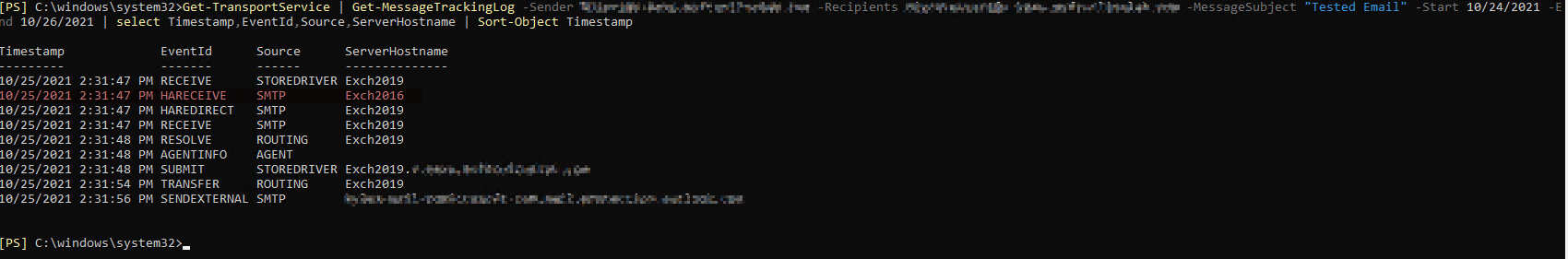
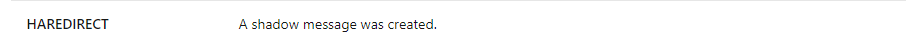
If the answer is helpful, please click "Accept Answer" and kindly upvote it. If you have extra questions about this answer, please click "Comment".
Note: Please follow the steps in our documentation to enable e-mail notifications if you want to receive the related email notification for this thread.
