Hello
The problem for me was coming from the lack of M3 licence for the users (some only has E5), so I added M3 licence to everyone and the problem is now solved.
Regards,
This browser is no longer supported.
Upgrade to Microsoft Edge to take advantage of the latest features, security updates, and technical support.
Good morning,
We have a infrastructure with an AD On prem and Azure AD connect to synchronize devices with Azure, plus SCCM co management configured.
We try to activate Bitlocker using Intune, so I created an AD Onprem test group with the MDM GPO, containing some devices to activate a Intune configuration profile for Bitlocker, and also a device collection in SCCM configured to be managed by Intune.
The activation on some of the tests devices went fine, but I notices that some devices don't synchronize correctly with AAD, their name appear with device ID and not their name, although they are OK on AD on prem and SSCM.
I tried to delete them a few times on every plateform (Intune, AAD, SCCM) but the problem still occurs, I checked if there where multiple devices with the same name, and it's not the case.
I also checked the AD attibutes editor to see if there was any differences between the devices working correctly and those with the device id name behavior, but couldn't find any issue.
Do you have a lead on this problem?
Thanks for your help, have a nice day!
Hello
The problem for me was coming from the lack of M3 licence for the users (some only has E5), so I added M3 licence to everyone and the problem is now solved.
Regards,

@MAGNIN Cédric Thanks for posting in our Q&A.
To clarify this issue, we appreciate your help to collect some information:
1.Please show the scree shot of the device in intune portal. For example:
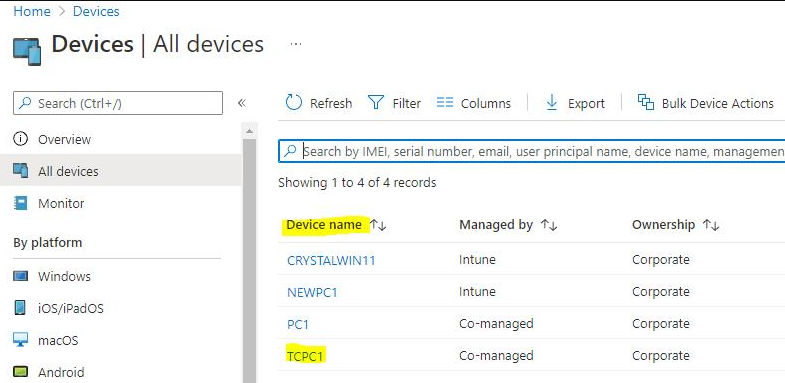
2.Did the device name show normal in CM console?
3.Did you use the following method to do co-management enrollment?
https://learn.microsoft.com/en-us/mem/configmgr/comanage/tutorial-co-manage-clients
If yes, please show the screen shots of the co-management configuration, including the detailed content of Cloud attach, Configure upload, Enablement, Workloads and Staging.
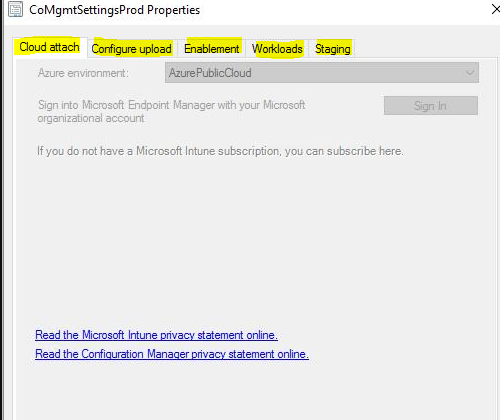
4.Wait for some time and then check if the device name changes.
If there is anything update, feel free to let us know.
If the answer is the right solution, please click "Accept Answer" and kindly upvote it. If you have extra questions about this answer, please click "Comment".
Note: Please follow the steps in our documentation to enable e-mail notifications if you want to receive the related email notification for this thread.
Good morning and thanks for your return,
To answer your questions:
Here is a screenshot of the device with the name issue on AAD:
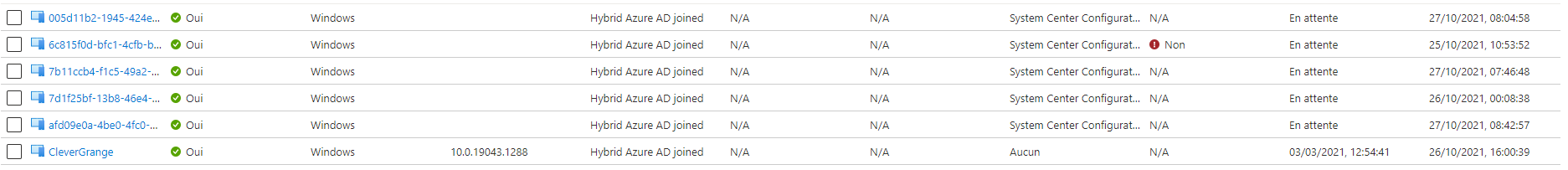
For exemple, the device with the name beginning with afd09, should be named PO3199:
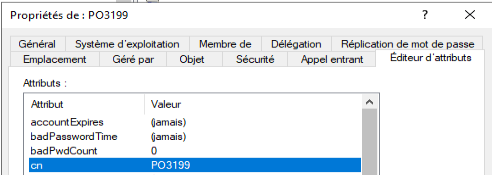
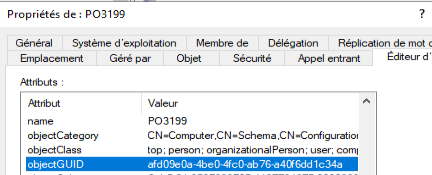
On the intune side, I can't see the device whether named afd09.. or po3199:
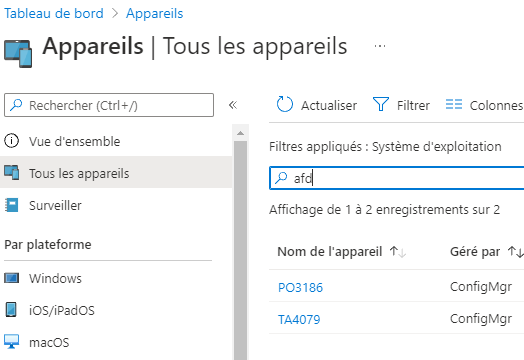
Finally, on SCCM I have created a test collection with devices and some of them have this naming problem:
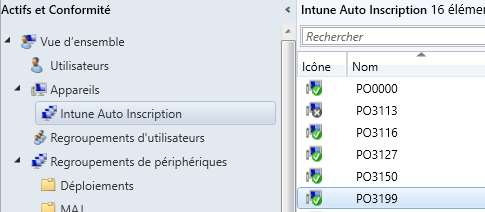
Here are the comanagement properties:
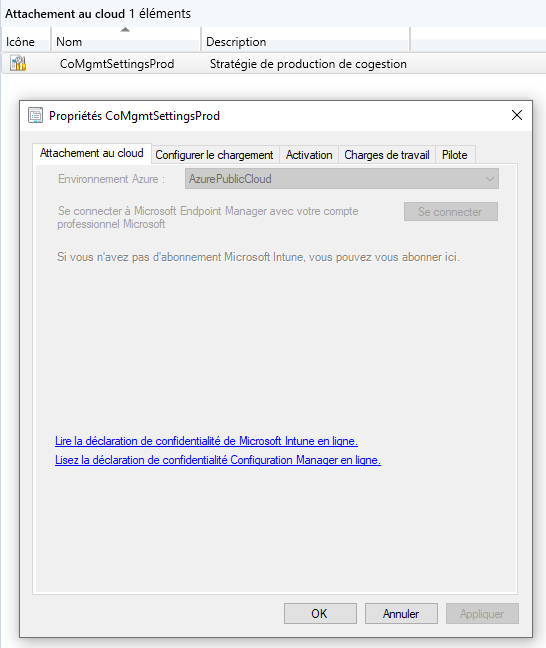
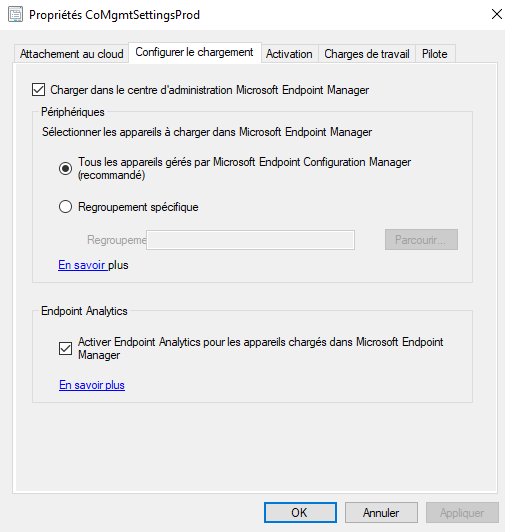
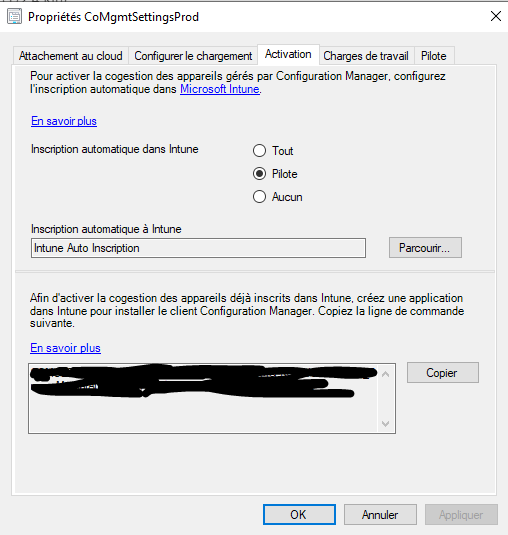
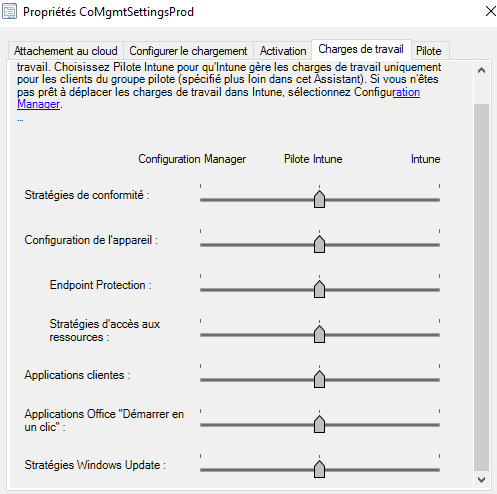
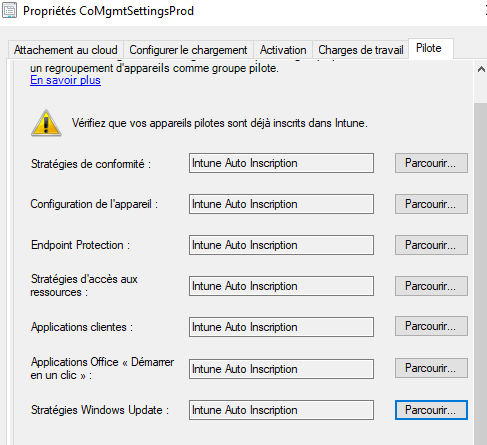
Thanks for you help, have a nice day!

Has anyone found the answer to this. I am having the same exact issue and I am working with MS support atm and they too have no answer as of yet.
Thanks
Hey all,
wanted to check with you if this issue ever got resolved by MS support?
did you find the solution besides the unassigned licenses?