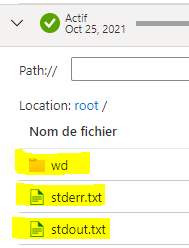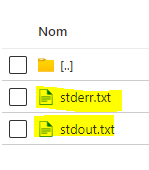Hello @kouceila ouali ,
Thanks for the question and using MS Q&A platform.
If my understanding is correct, you are invoking a rest api and results in downloading a file that gets stored in the WD Folder. Now you would like to move this file to your storage account.
From my research, the wd stands for the working directory of the job that has been triggered.
You could run a small snippet to copy the files in the working directory (./ - or the environment variable - AZ_BATCH_TASK_WORKING_DIR- recursively) and upload to the blob storage using python blob sdk or rest apis using the put operation.
Hope this will help. Please let us know if any further queries.
------------------------------
- Please don't forget to click on
 or upvote
or upvote  button whenever the information provided helps you. Original posters help the community find answers faster by identifying the correct answer. Here is how
button whenever the information provided helps you. Original posters help the community find answers faster by identifying the correct answer. Here is how