Hi @Moshe Raab , welcome to Microsoft Q&A forum.
There are 2 parts to your query, let me try to address them one by one.
1). Not able to see the Server and Database through Azure Portal: Your client has created a new user but they have to add your user name to subscription under certain role. As all the resources(like Azure SQL Database etc.) are tied up to the resource group which is then tied up to Subscription, so if a specific user is not added to Subscription, we will not be able to see any of those resource. Please ask your client to add you to it.
Refer to this link:
Assign Azure subscriptions to your customers
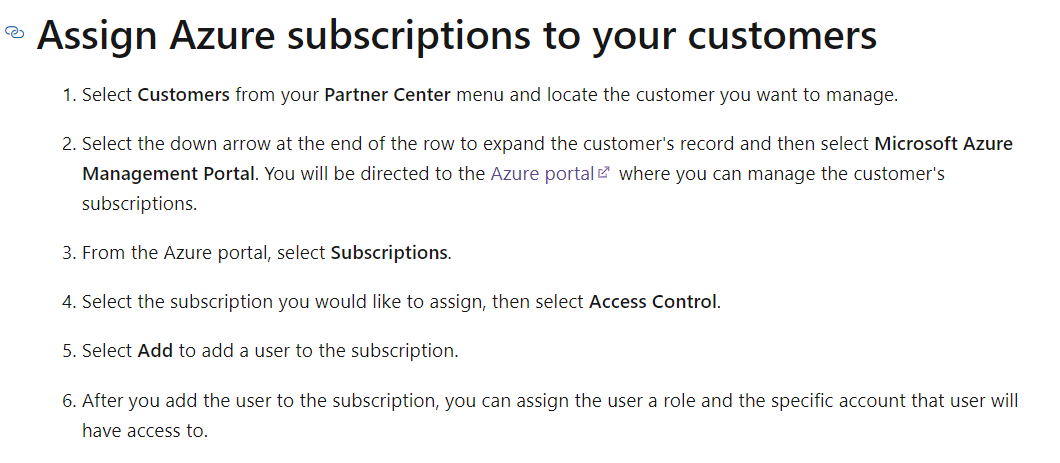
2). Access the database from SSMS: After adding the user to subscription, when we try to connect the SSMS to Azure SQL Server we need to add the ip to firewall rule by logging in with same user. As now you have the access to subscription you should be able to see the database through SSMS as well.
Please let me know if this helps or in case you face any other issue I will be delighted to assist further.
----------
Please don't forgot to click on accept it as answer button  wherever the information provided helps you. This can be beneficial to other community members as well.
wherever the information provided helps you. This can be beneficial to other community members as well.
