1st of all, your admin (or yourself) should change the Bitlocker policy so that this cannot happen in the future.
Set that encryption may only start after the key was successfully saved to AD:
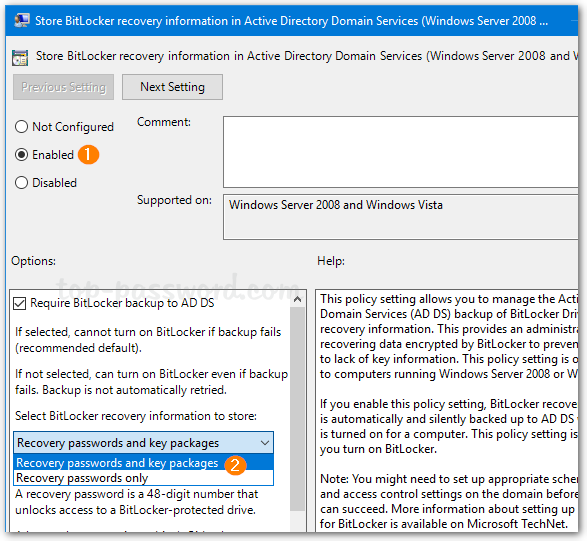
When encrypting d:, windows will have urged you to save the key or print it, there's no way around that, so it will be somewhere, but windows does not record where you decide to put it.
