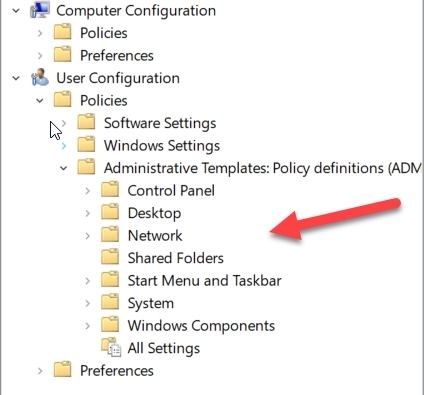Here is an article with tutorial on configuring GPO for Outlook you can refer to: GPO to Automatically Connect SharePoint Calendars to Outlook.
- Find the stssync URL Address for each SharePoint calendar by clicking on the "Connect to Outlook" button or using the PowerShell provided in the SpiceWorks post.
- Add the stssync addresses into a group Group Policy for deployment via Group Policy Management Console > User Configuration > Administrative Templates > Microsoft Office Outlook x > Account Settings > Default SharePoint lists.
The Group Policy Administrative Template files can be found via this link: Administrative Template files (ADMX/ADML) and Office Customization Tool for Microsoft 365 Apps for enterprise, Office 2019, and Office 2016.