Thanks for your feedback.
It was performed on server side (gateway), the root folder of Windows Admin Center contains multiple localization folders. I've just copied dll from de-de to fr-fr.
This browser is no longer supported.
Upgrade to Microsoft Edge to take advantage of the latest features, security updates, and technical support.
Hello everyone,
I'm having trouble typing in a Powershell window in Windows Admin Center. I am a domain administrator in a company and I connect to the server with such permissions. The problem affects the connection to all Windows Server 2019 STD and DC servers.
I see a blinking prompt, but can't type into the window.
I have not found information on the internet that anyone has a similar problem. What can I check and what may be the cause of the problem. I would like to add that it does not matter whether the server is on a local or remote network.
My PC:
OS Name: Microsoft Windows 10 Pro
OS Version: 10.0.19042 N/A Build 19042
Server:
OS Name: Microsoft Windows Server 2019 Standard
OS Version: 10.0.17763 N/A Build 17763
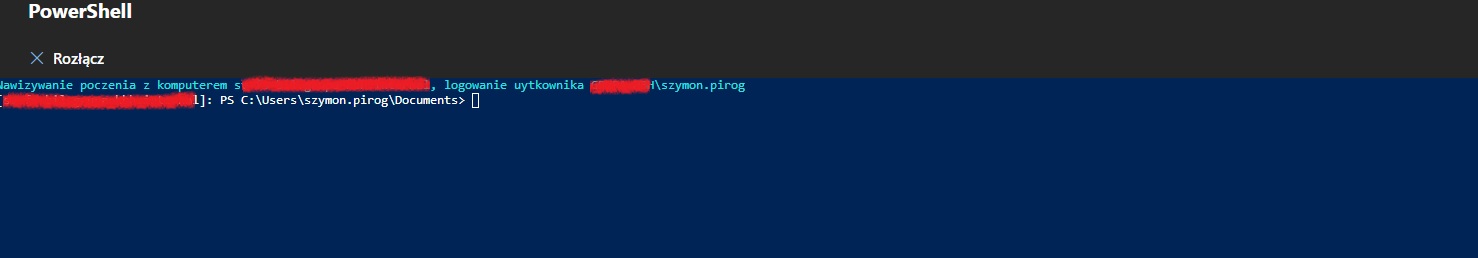
Thanks for your feedback.
It was performed on server side (gateway), the root folder of Windows Admin Center contains multiple localization folders. I've just copied dll from de-de to fr-fr.

Hi @Szymon Piróg ,
I have to ask some standard troubleshooting questions in order to be able to narrow down the cause for this:
It is a strange behaviour indeed, let's see how we can identify what is causing this. Here you will find also some helpfull troubleshooting tips regrading WAC, which might guide you in the proper direction:
Troubleshooting Windows Admin Center
https://learn.microsoft.com/en-us/windows-server/manage/windows-admin-center/support/troubleshooting
----------
If the answer is helpful, please click "Accept Answer" and kindly upvote it. If you have extra questions about this answer, please click "Comment".
Regards,
Stoyan
Hi,
Do you experience this with all WS 2019 or only some of them?
The problem occurs with all windows servers.
I also installed WAC on another client computer and it looks exactly the same.
Do you have issues typing a command when you are logged on vie RDP?
When I type anything by being logged in via RDP, that's ok.
Can you please whether there are some related events in the Application or the System log at the time as you are connected and trying to type something?
Unfortunately, there are no logs for this action.
Troubleshooting Windows Admin Center
I have looked through the full article but the problem I am describing is not there.
I suspected network problems, but if I'm on the same local network it is exactly the same thing. Maybe some plugin is missing? Maybe the problem is the Chrome browser?
I also installed WAC on another server in the local network as a gateway - I can't enter anything in the PowerShell console.
Any update ?
We have the exact issue.
The problem come from bad localization (french) and the dll files in "fr-fr" directrory.
Copy dll from another folder (de-de for example) and restart Windows Admin Center process.