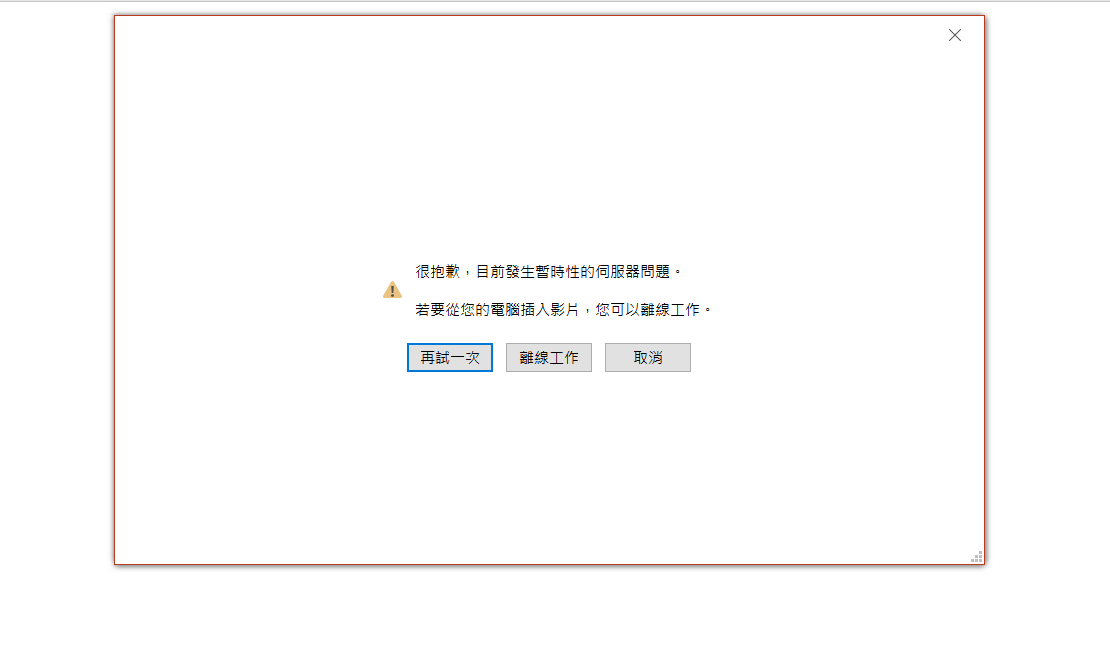Hi @安諾電子 ,
Welcome to Q&A forum, currently in Microsoft Q&A we only support English, could you please translate the message beside the yellow triangle to English?This action could help users on Q&A understand your issue better.
Thanks for your understanding.
Can you tell us whether online videos on all platforms cannot be inserted into slides? Such as Youtube, Stream.
Please try following steps to have a check.
- Clik Start men > Settings > Network & Internet > VPN or Proxy, if you enabled any VPN or Proxy connection, please temporarily disconnect them for a test.
- Change network environment to check this issue, for example, mobile phone hotspots.
- If there is security software, it is recommended to temporarily turn off.
- Refer to JohnKorchok's suggestions to repair Office apps.
Any updates, you could post back.
If the answer is helpful, please click "Accept Answer" and kindly upvote it. If you have extra questions about this answer, please click "Comment".
Note: Please follow the steps in our documentation to enable e-mail notifications if you want to receive the related email notification for this thread.