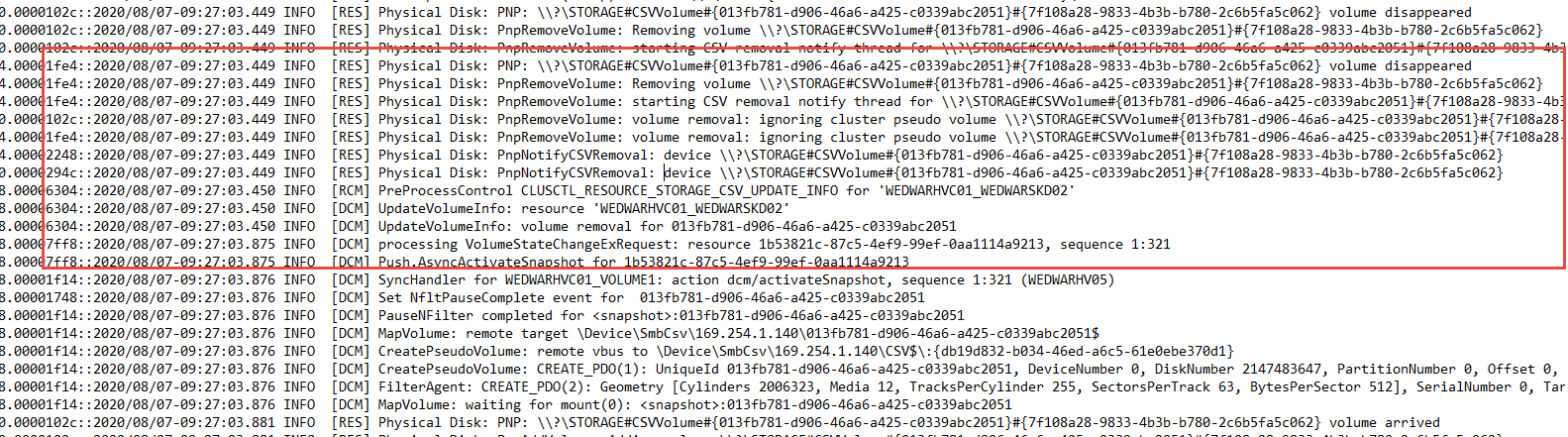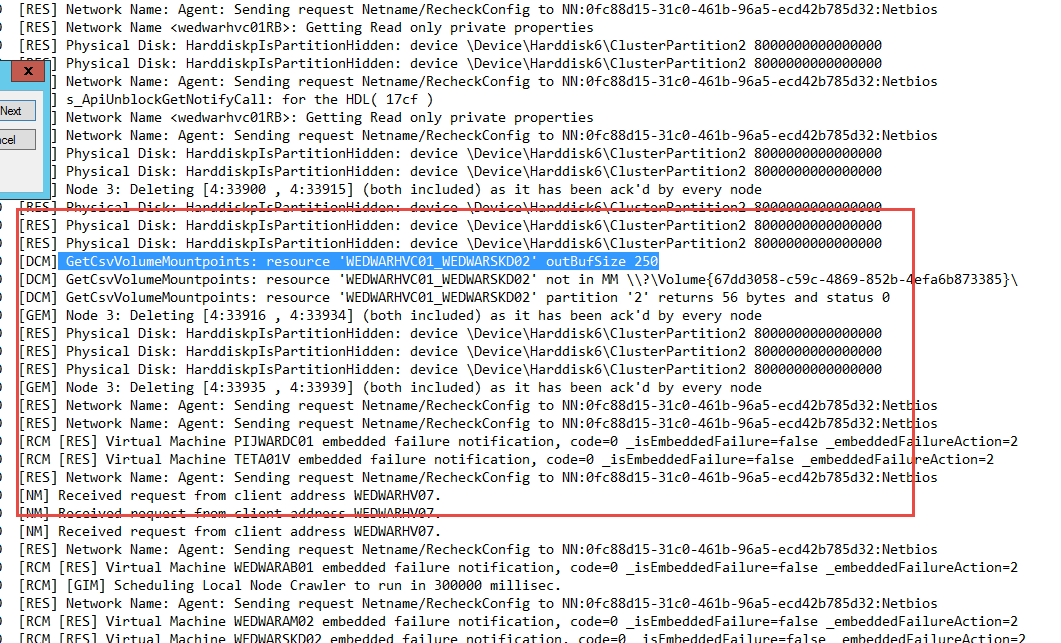Is there any error or even "Information" in the Windows event log on any of the Hyper-v node that could be relevant and could help us identify the problem?
Can you also post the output of the following commands:
- Get-ClusterResource "Virtual Machine"
=> Replace "Virtual Machine" with the name of one of the VM you know 100% had the behavior your described in your original post. - Get-ClusterResource -Name "YourClusterName" | Get-ClusterParameter
=> Replace "YourClusterName" with the name of your cluster
Regards,
Didier3001