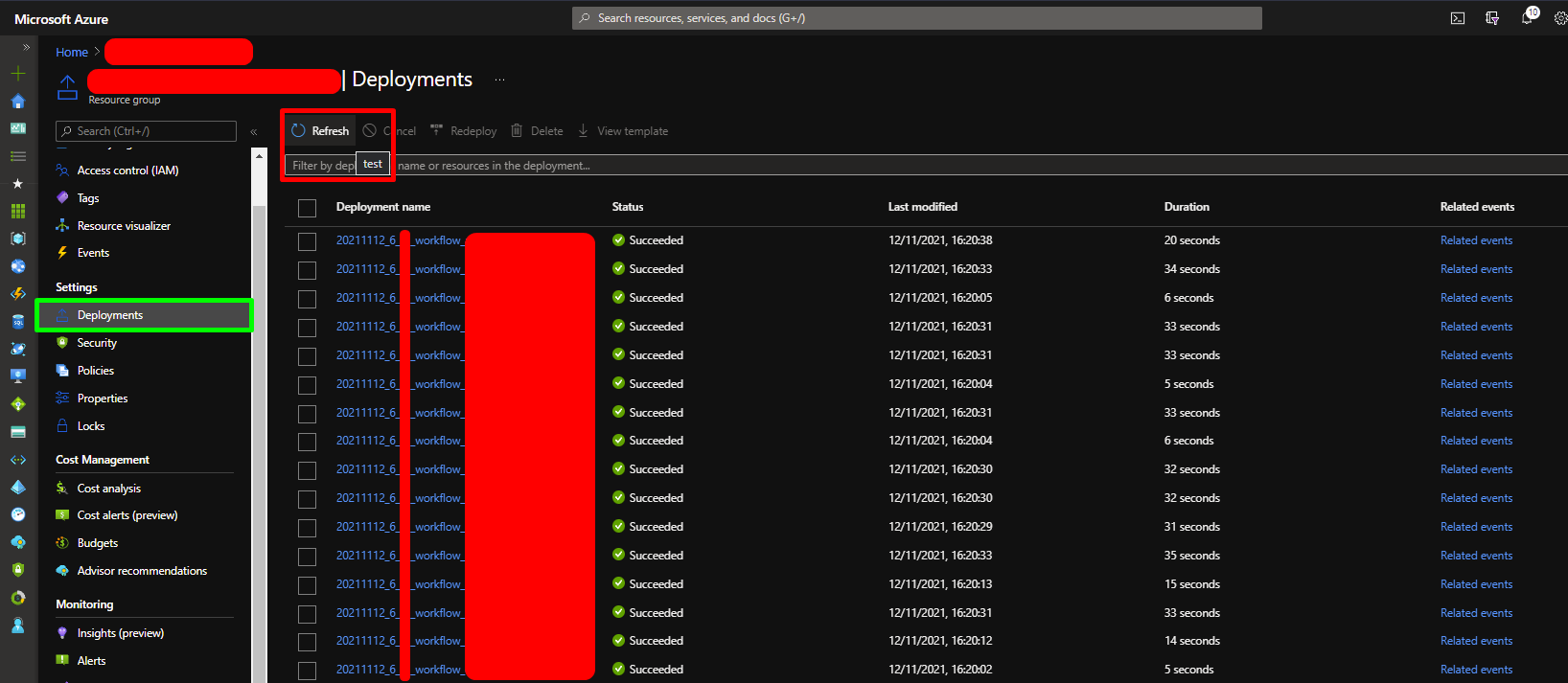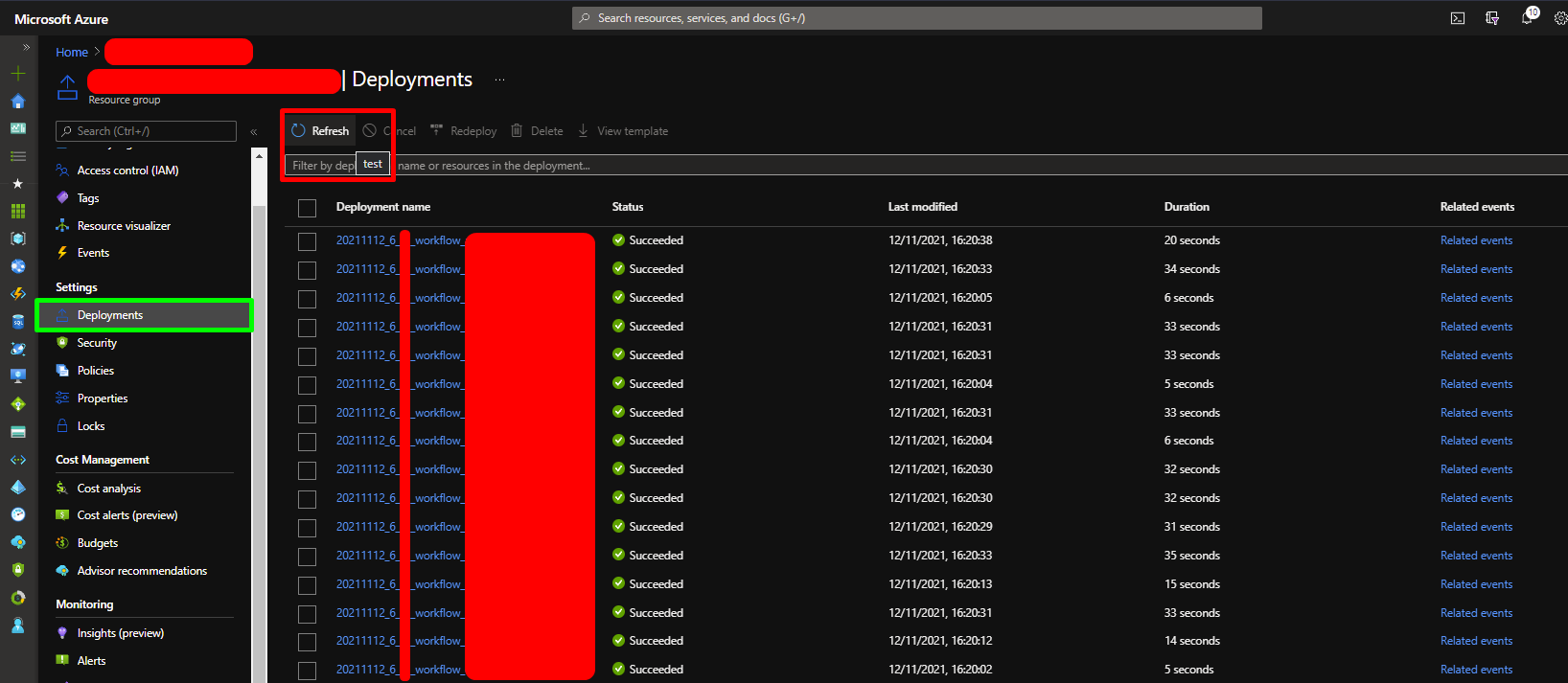Hi all,
I have automatic deployments for all of my clients.
Deployments themselves are perfectly working however, there's a UI bug on the Azure portal itself.
Looking at the deployment tab on your resource group you'll find that there's a couple of actions that you can take at the top, one of them being "Refresh".
The deployment names and status aren't really integrated with a live feed (socket) however when pressing the refresh button actually nothing happens.
Essentially statuses or new deployments aren't being updated/added to the deployment list.
The only way to refresh the ongoing deployments is through refreshing the page itself or clicking away from deployments in the left sidebar and going back to it.
I've also noticed that the "alt" on the button itself says "test" which in essence is quite funny in my opinion.
@MayankBargali-MSFT could you report it to the right team? (PS: I couldn't find an appropriate tag for the Azure Portal)
Again, much thanks in advance. If this isn't the right place to log this issue please refer me.