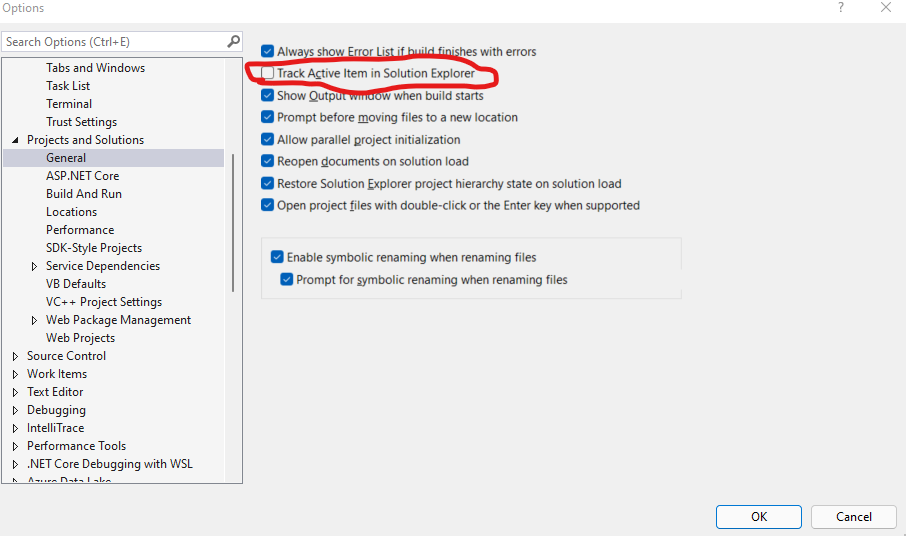Hi @Kuler Master ,
According to your description, I tried the brother's answer above and it has some minor flaws. I think, you need to check "Track Active Item in Solution Explorer" and uncheck "Restore Solution Exporer project hierarchy state on solution load".
Press Tools--> Options-->Projects and Solutions-->General
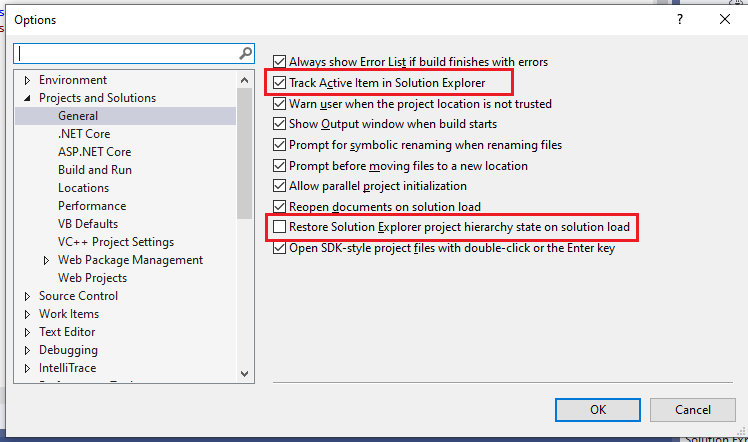
Best regards,
Yijing Sun
If the answer is the right solution, please click "Accept Answer" and kindly upvote it. If you have extra questions about this answer, please click "Comment".
Note: Please follow the steps in our documentation to enable e-mail notifications if you want to receive the related email notification for this thread.