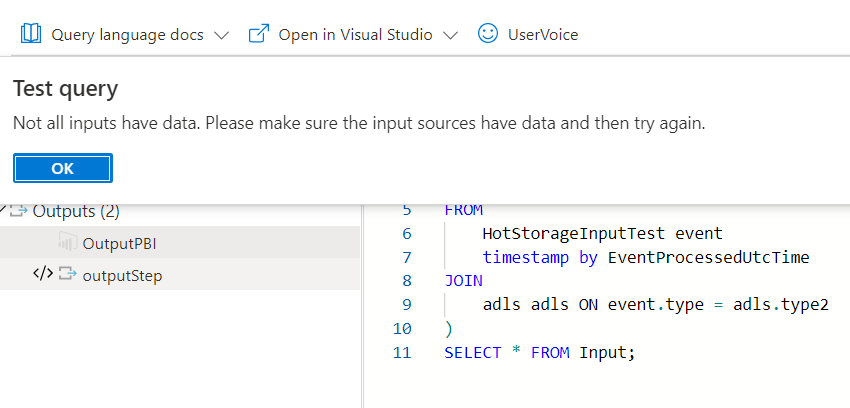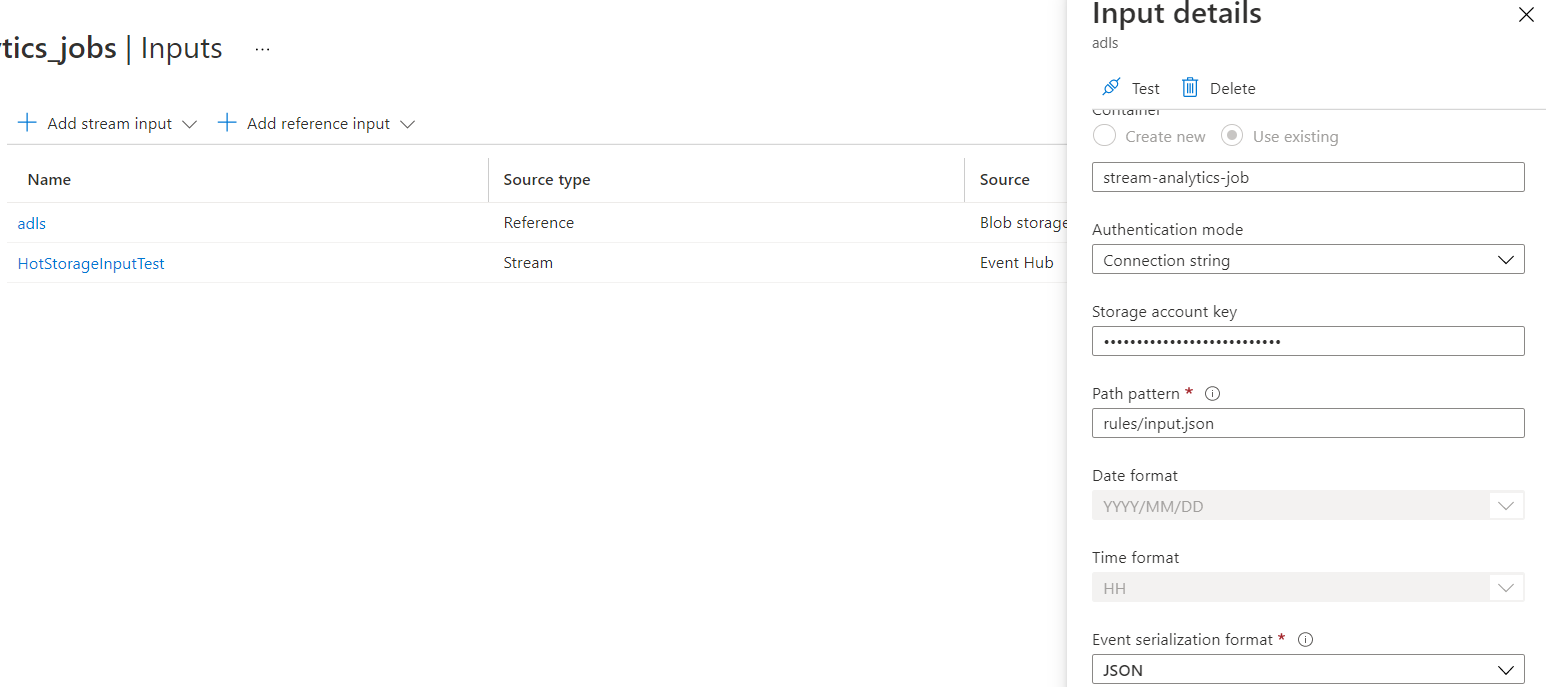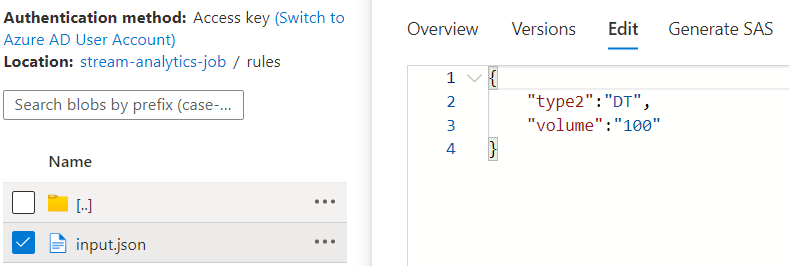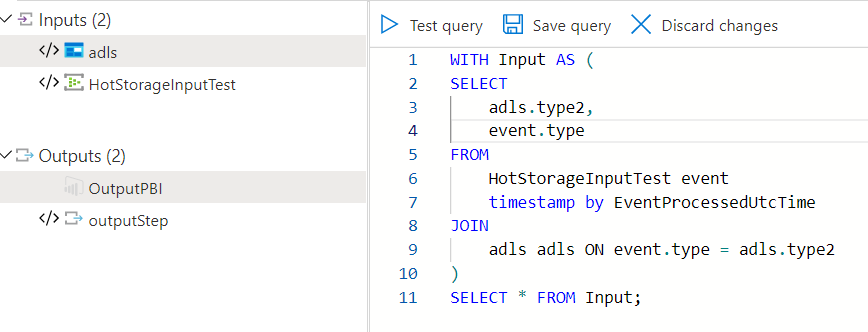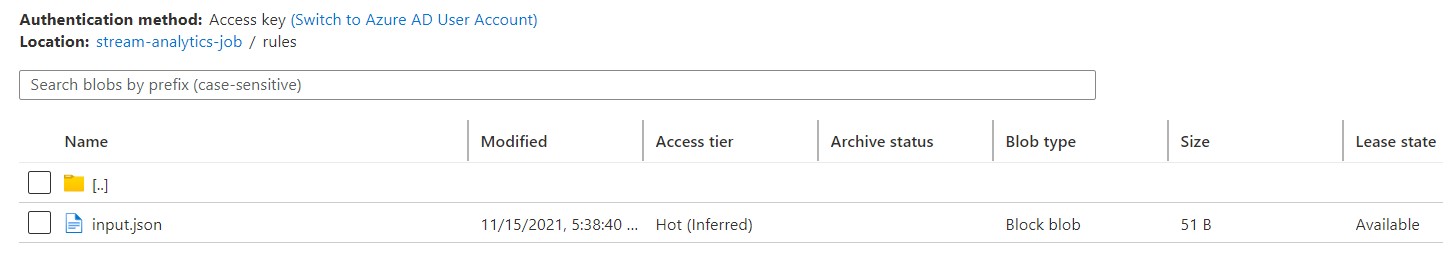Hello @Dmitrii D ,
Adding reference data to Azure Stream Analytics can be a little challenging,
I used the information you provided and was able to have it running.
I created an IoT Hub with a simulated device using https://azure-samples.github.io/raspberry-pi-web-simulator/ with one extra value in the message:
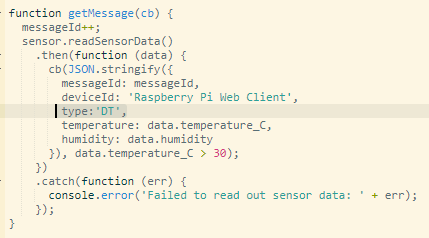
The IoTHub messages are arriving in the cloud (on the default endpoint with ConsumerGroup ASA). I also added the same reference file in a blob storage container (with that extra subfolder):
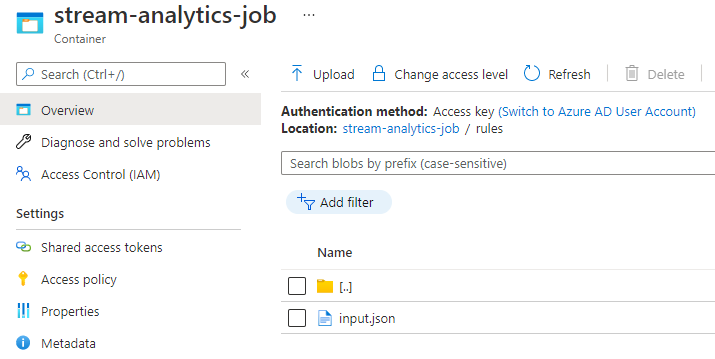
Ik hooked up the inputs:
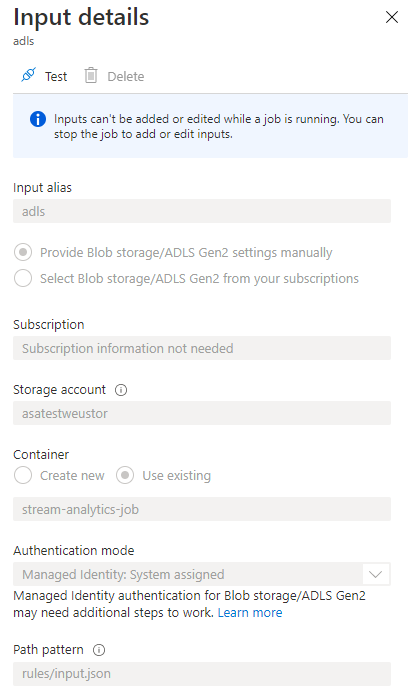
The query is simplified but still a join:
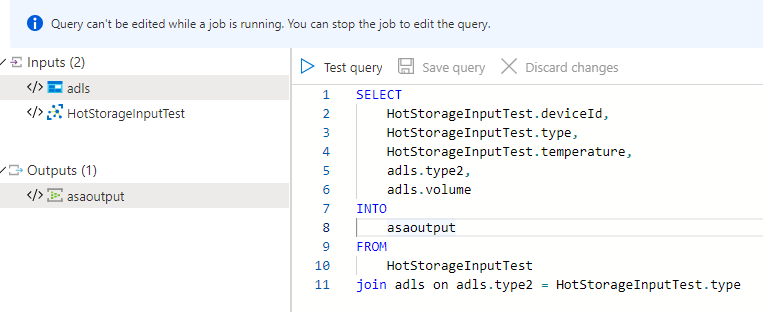
The ASA job was started:
Incoming and outgoing messages are on par:
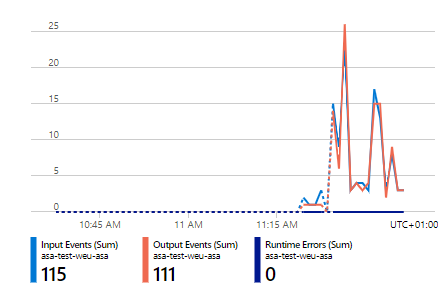
I send the messages to an eventhub for debug purposes. I can see the arrival of the messages at the same pace as sent by the device (every two seconds):
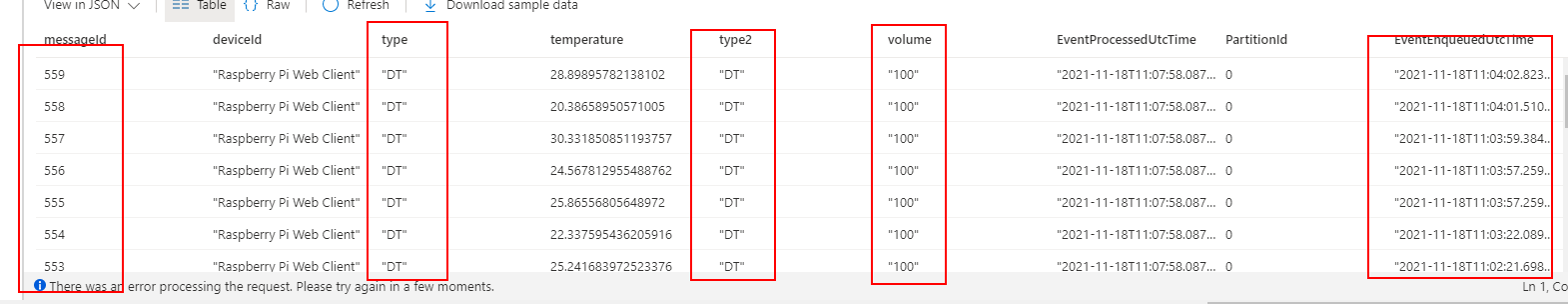
(I added that messageId too to confirm all messages are coming in).
Note: The eventhub preview screen is great but a little slow on updates.
Please try to get the same result using this setup. Can you confirm this works for you also?
Do you need more information? Check out the documentation. There are also excellent MS Learn modules about Stream Analytics.