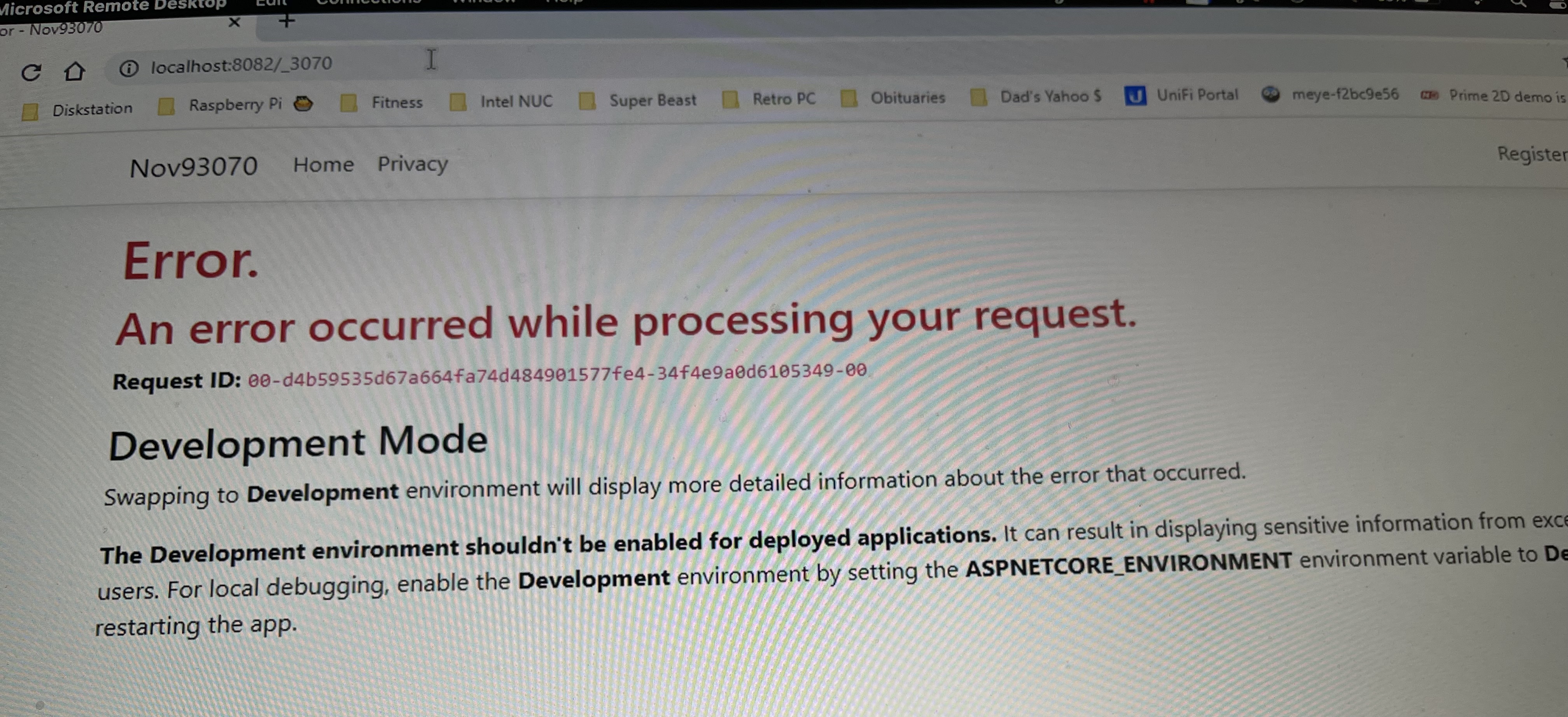You're getting a server error which means your app is running but throwing an exception. Since you don't have debugging turned on you cannot see the actual error information. The easiest option is to follow the instructions given on the UI page and temporarily set the ASPNETCORE_ENVIRONMENT environment variable to 'Development'. You are most likely using the standard ASP.NET COre template that enables exception details pages in this mode so you can see the actual error.
Note that changing an environment variable requires at least the app pool to be restarted but if you make that change in Environment Variables \ System then you'd need to reboot the system, in my experience. A cleaner way might be to temporarily change IIS's applicationhost.config file instead as discussed here.
Or perhaps an even easier approach is to create a "legacy" web.config and drop it into your app's root as discussed in the same article. Then when you're done you can remove the file.