Hello @BhagyeshPatil-0681,
Thank you for the question and using MS Q&A platform.
This is an excepted behaviour when your Azure Data Explorer dataset was created long time before so that it is still using our old dataset model which is not supported by AdditionalColumns.
To resolve this issue, you can just follow the error message to create a new ADX dataset and use this as copy sink.
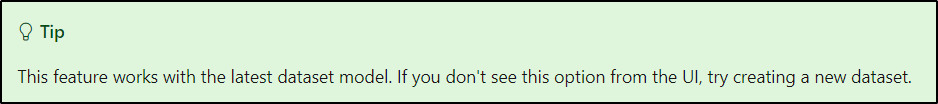
For more details, refer to Add additional columns during copy.
Hope this will help. Please let us know if any further queries.
------------------------------
- Please don't forget to click on
 or upvote
or upvote  button whenever the information provided helps you. Original posters help the community find answers faster by identifying the correct answer. Here is how
button whenever the information provided helps you. Original posters help the community find answers faster by identifying the correct answer. Here is how - Want a reminder to come back and check responses? Here is how to subscribe to a notification
- If you are interested in joining the VM program and help shape the future of Q&A: Here is how you can be part of Q&A Volunteer Moderators
