Hi ,
We have a SQL job configured to run SSIS package every 2 minutes between 7:35am and 7:30pm.
The job usually takes less than a minute. The job takes more than 40 minutes to run at 7:35am some days.
From SQL error logs, could see the below message when the job took more time.
last target outstanding: 2, avgWriteLatency 19
average writes per second: 18.53 writes/sec
average throughput: 2.50 MB/sec, I/O saturation: 2939, context switches 2764
FlushCache: cleaned up 26072 bufs with 1507 writes in 81315 ms (avoided 16538 new dirty bufs) for db 10:0
last target outstanding: 16, avgWriteLatency 35
average writes per second: 31.31 writes/sec
average throughput: 4.03 MB/sec, I/O saturation: 5344, context switches 4730
FlushCache: cleaned up 63868 bufs with 3873 writes in 123715 ms (avoided 39804 new dirty bufs) for db 10:0
There are other SSIS jobs configured to run on this sever, but I dont see any schedule conflict among them.
Not able to figure out, why only at that particular time(7:35am)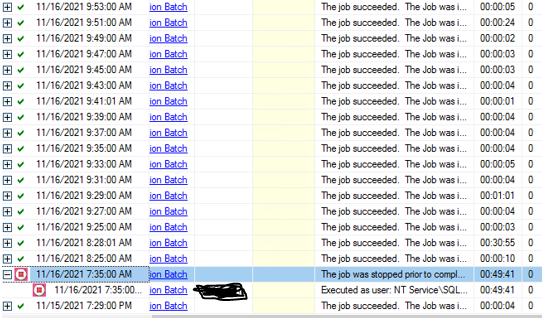 the job is taking more time to run and that too only on certain days.
the job is taking more time to run and that too only on certain days.
Could someone help me out?
Thanks.
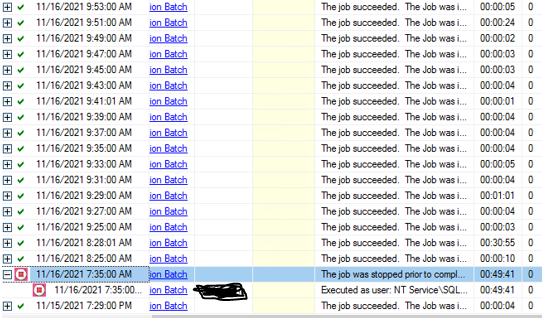 the job is taking more time to run and that too only on certain days.
the job is taking more time to run and that too only on certain days. 
