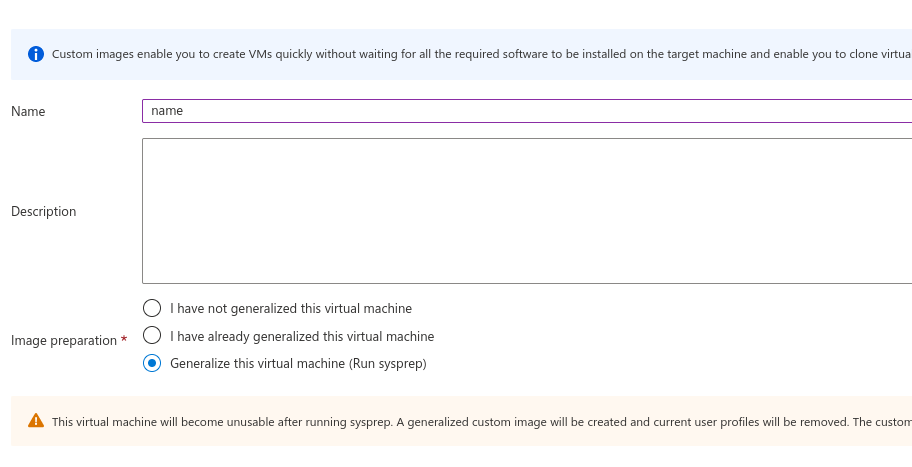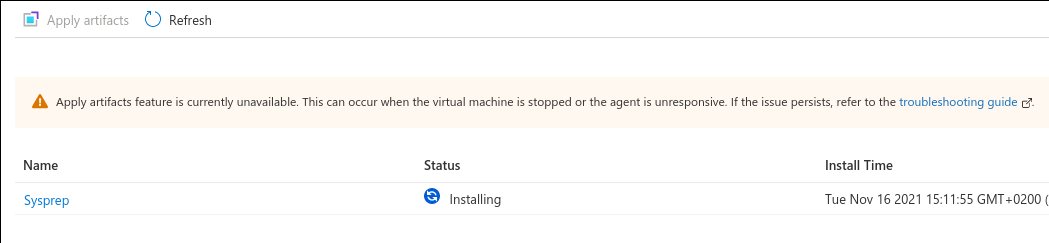as per the screenshot, I am assuming that your VM agent is down. Artifacts works with azure VM agent if the agent is down it generally goes into this state.
Did you manage to check the agent status? also VM agent goes down for multiple reason we may need to check the agent logs to understand why. Support team will be able to check and help on this. I would recommend you to open a azure support case.
If you don't have the ability to open a technical support ticket, please let me know so that I can help you on this.
Regards,
Praveen P