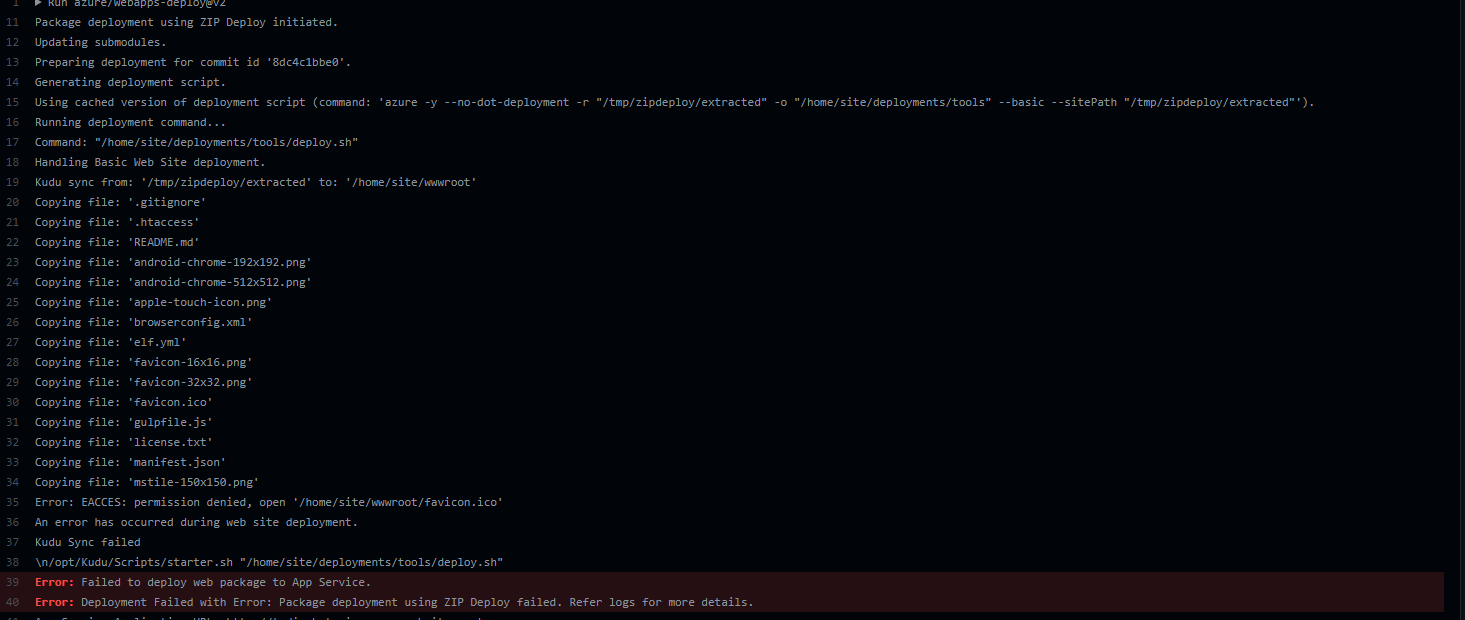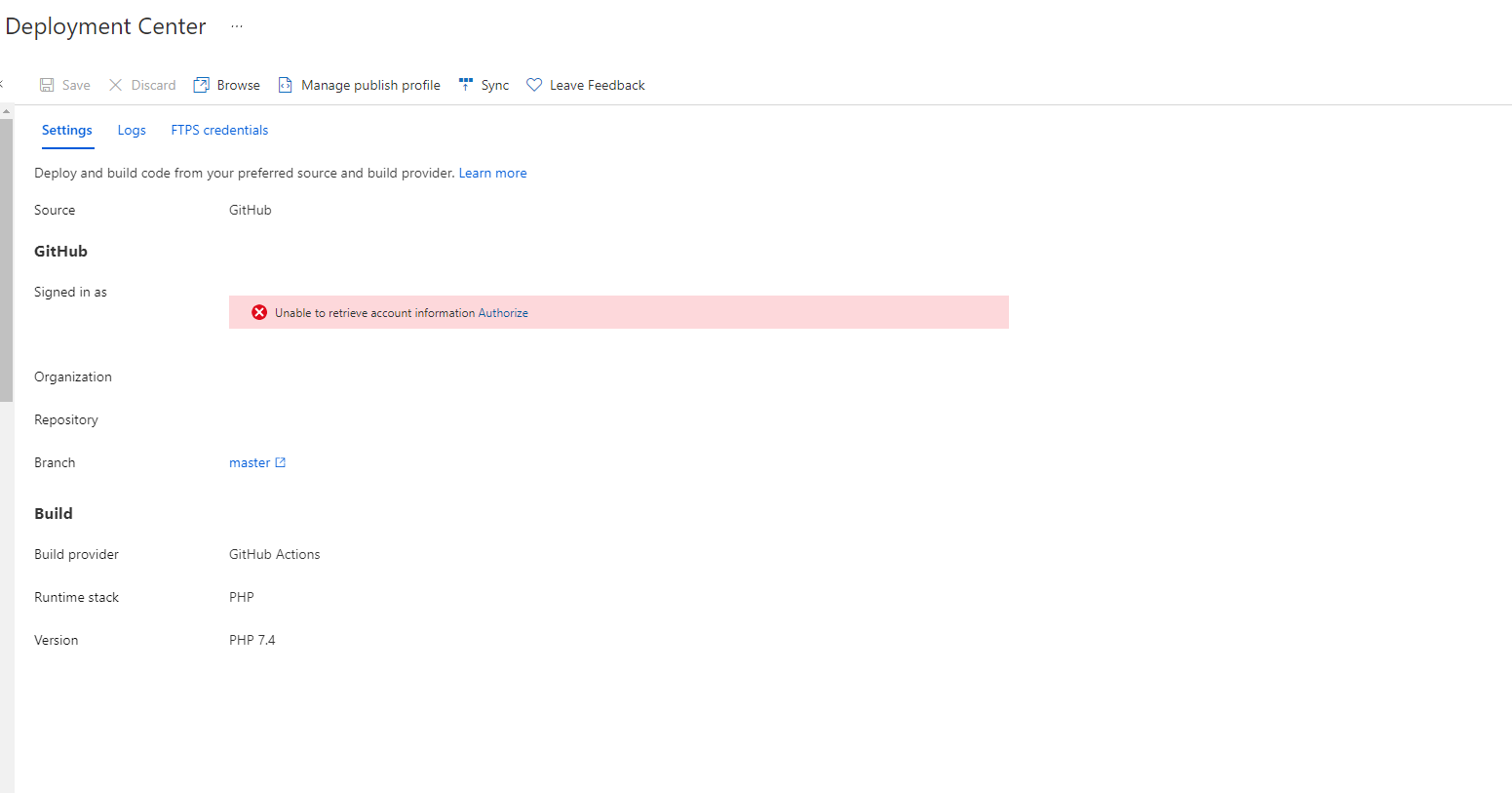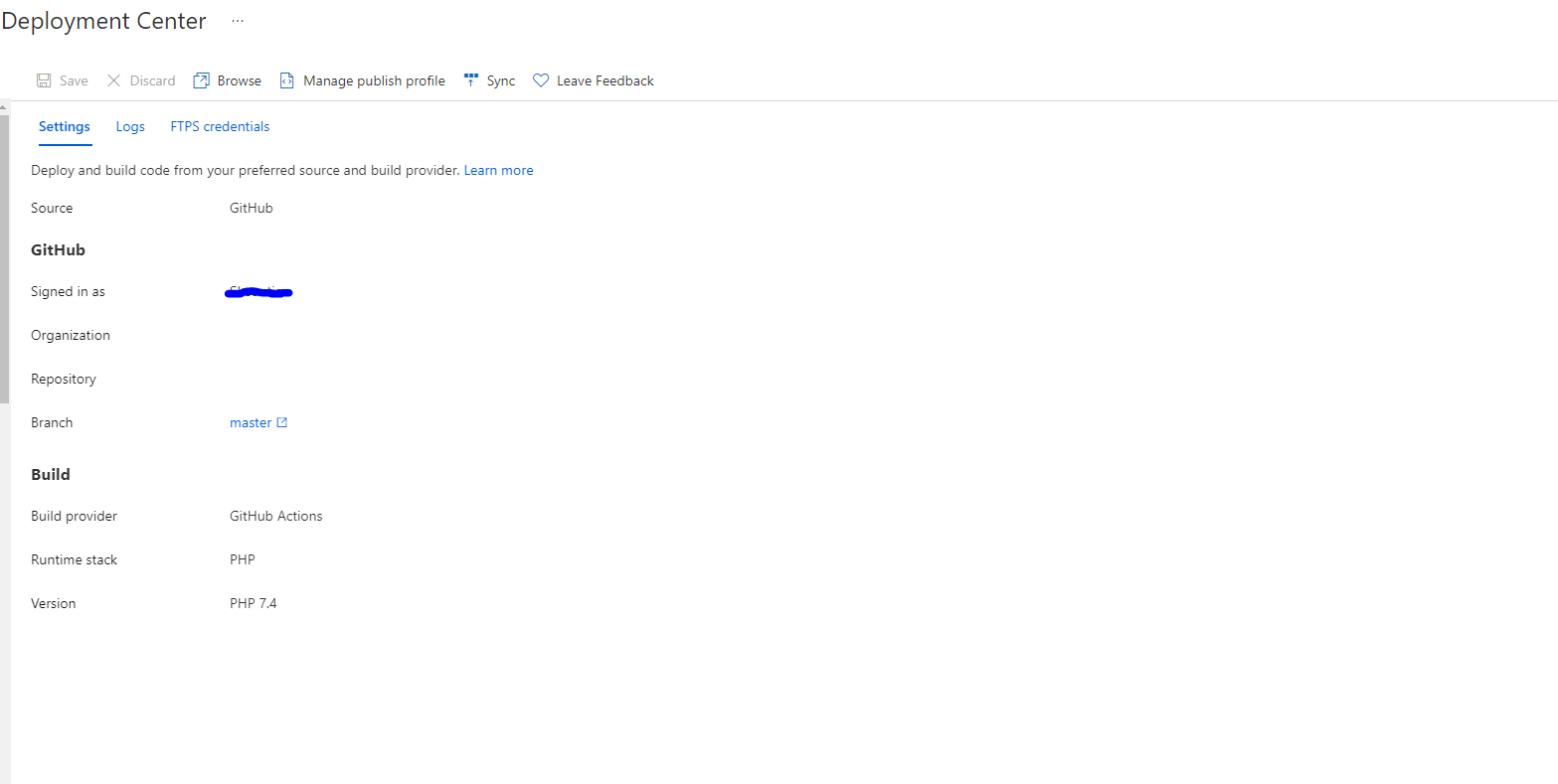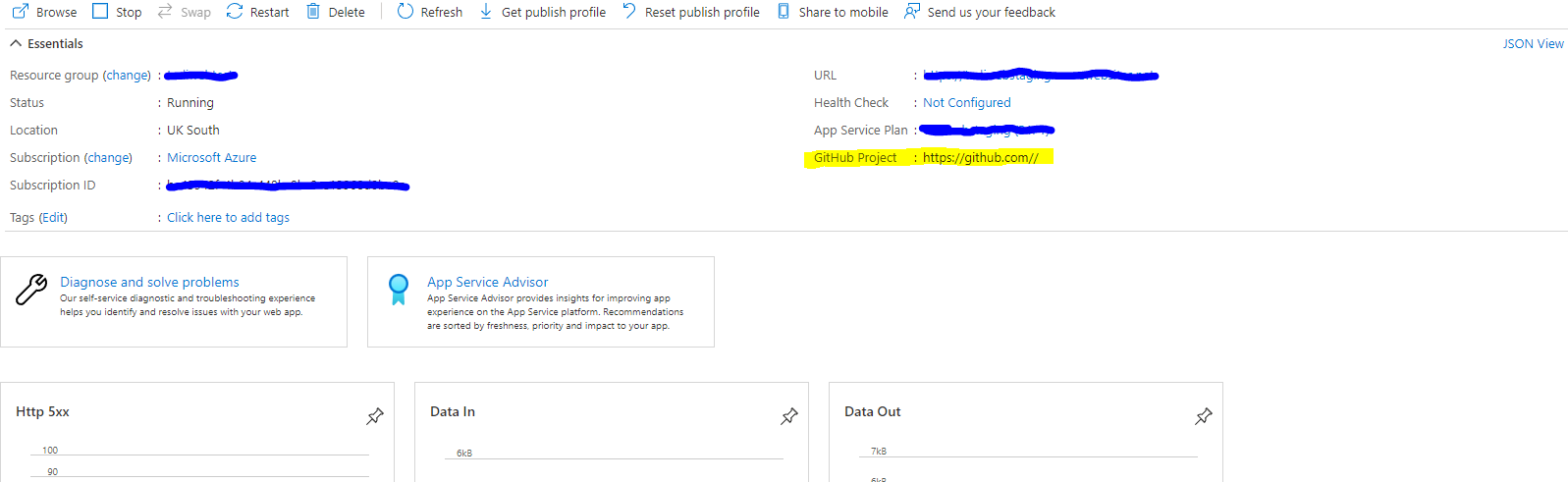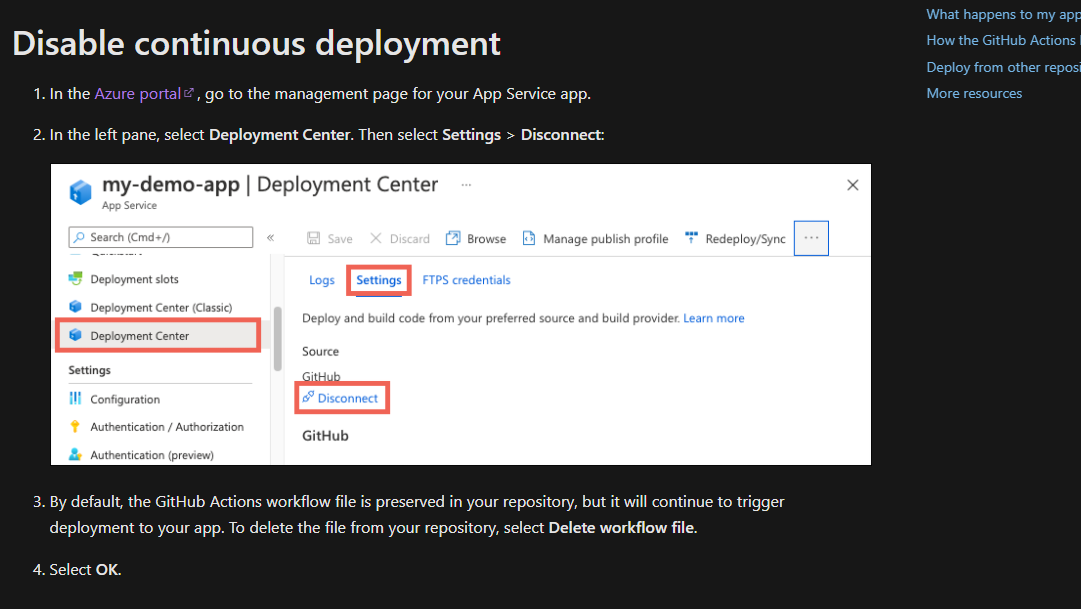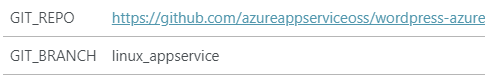Hi all,
I rarely use forums to make my own posts, usually reading others however I am new to Azure and working on an existing Web App service within my organisation. I had some changes I needed to push to the site and the setup is that the repository is kept on GitHub which should be linked to the Web app service in Azure and my YAML file instructs my Github action that on a "push" to the specified branch on the repo, npm install & npm run should be performed, and then it should deploy to Azure using - "azure/webapps-deploy@v2" - this is the 'build' task. However I ran into an error when attempting this, 'build' task could not be completed.
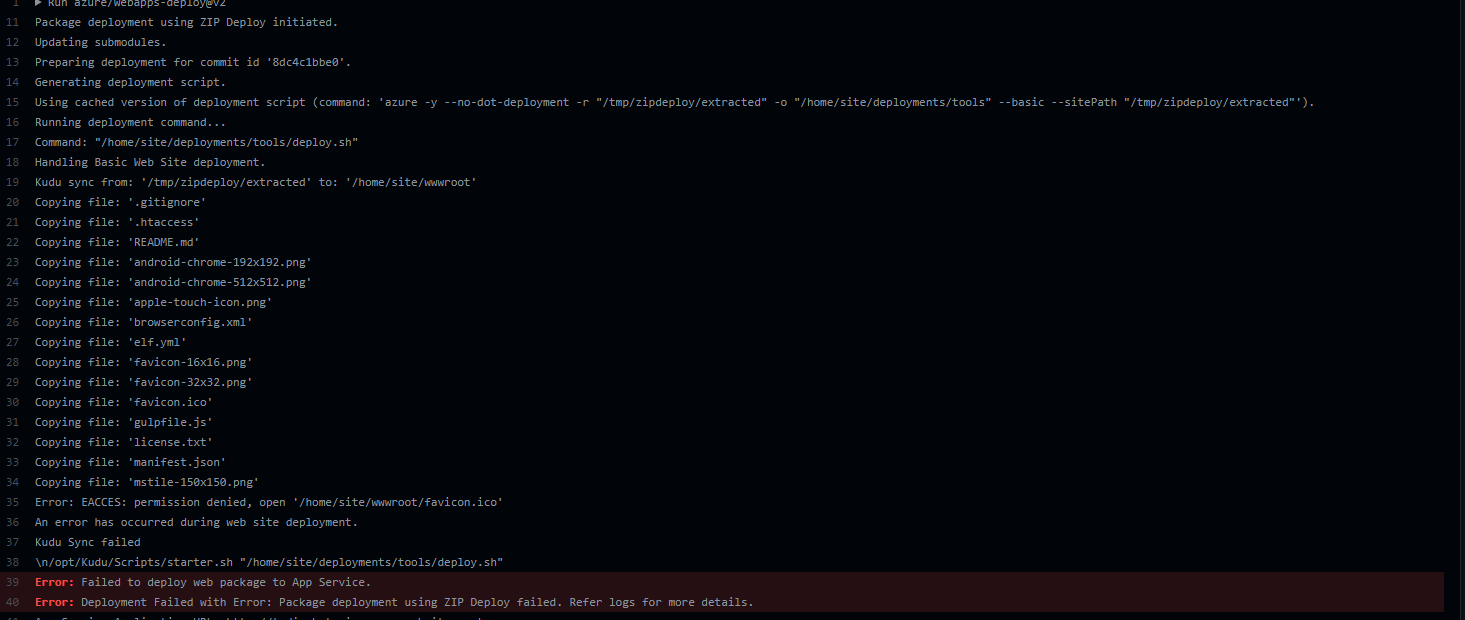
I'm sure this error is arising from an issue/bug with the CI source control with Github as from looking into the Deployment Center, an account was not signed in/authorised to the application therefore all the Settings were blank except the Branch being set to 'master' even though I don't have any branches called 'master'. I can authorise it using a button but when I connect the account there are no further options to set the branch, repo, or organisation settings. This is also causing my Web App > Overview section > Github project to display like so
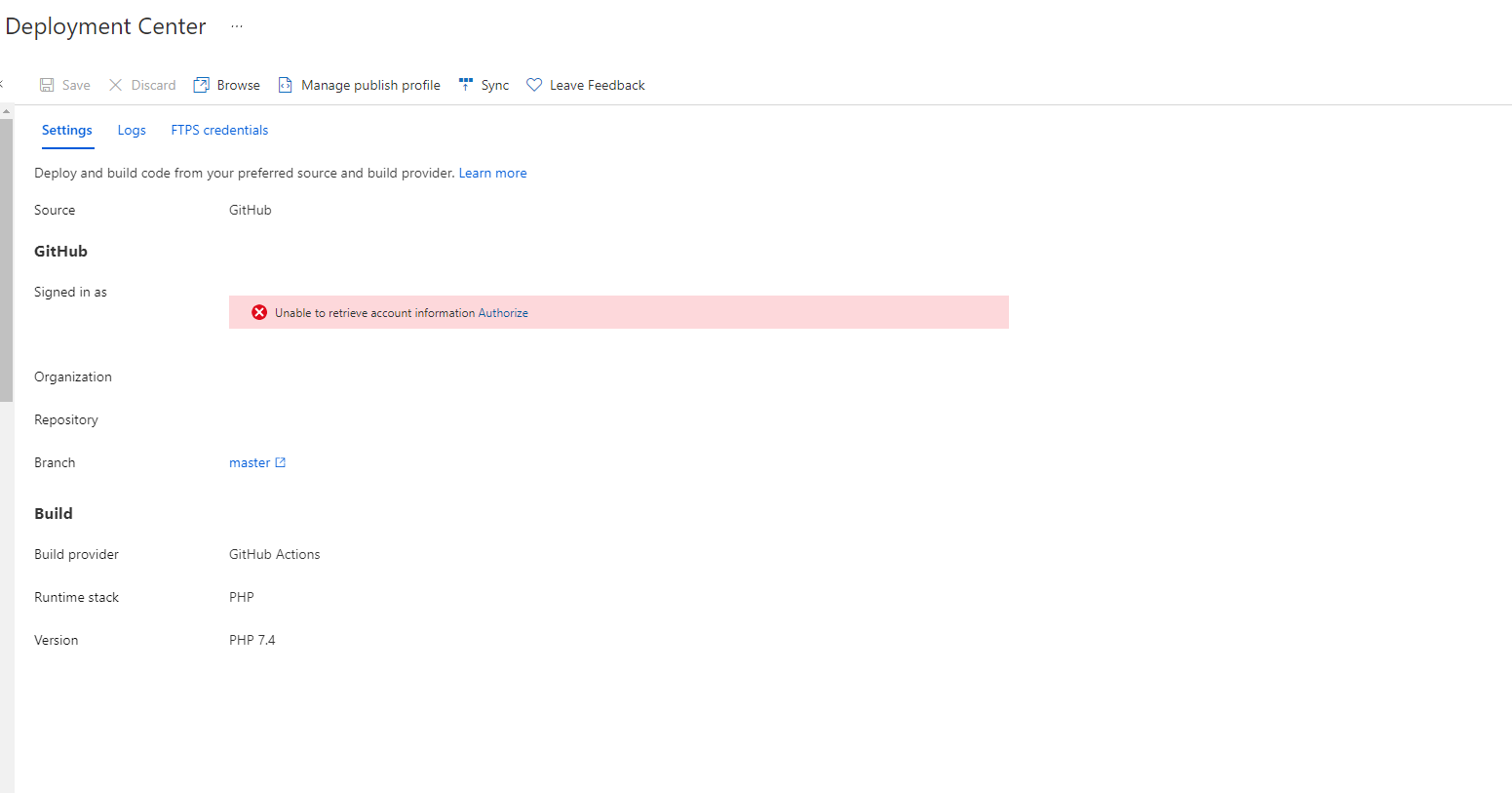
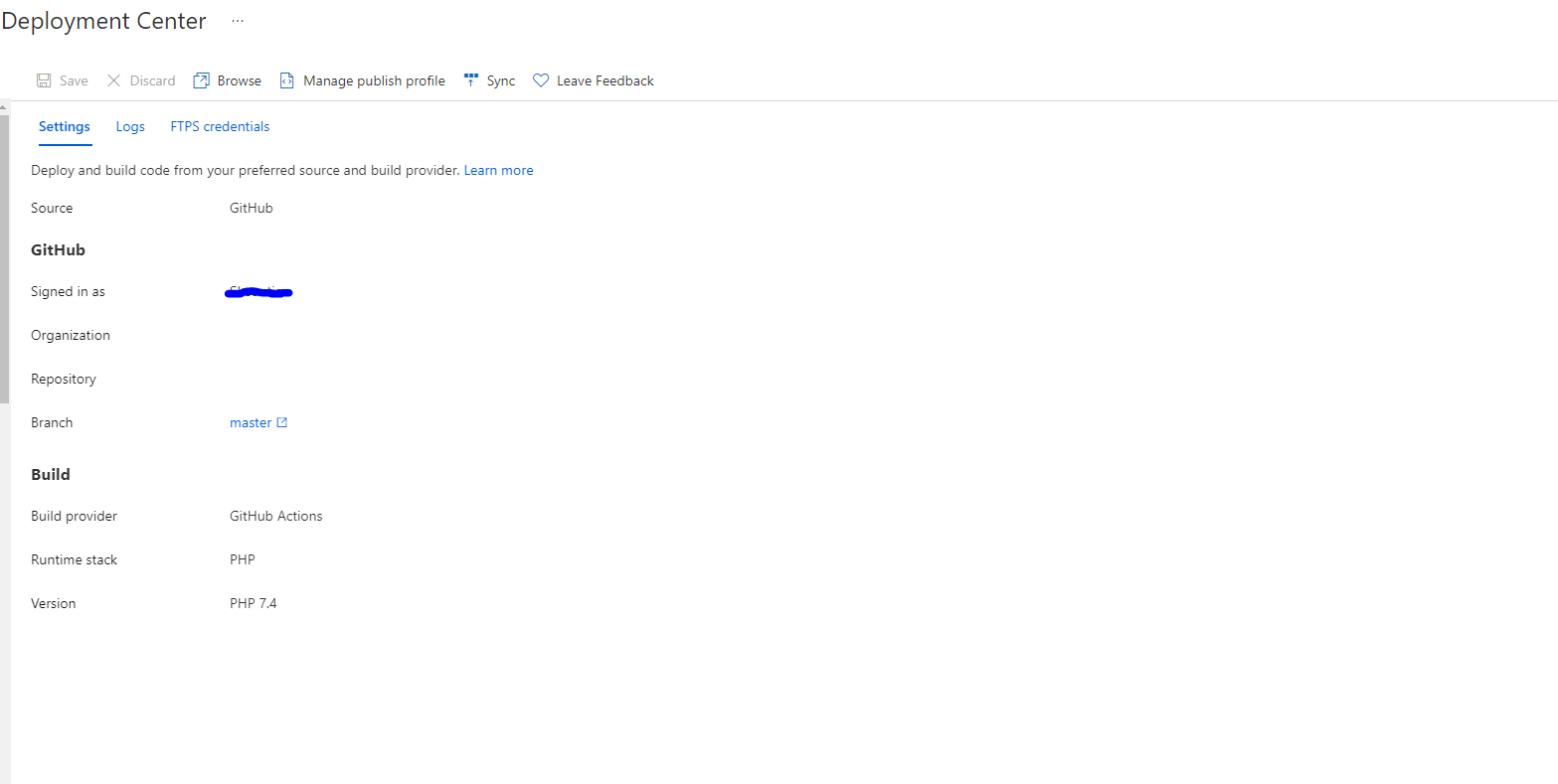
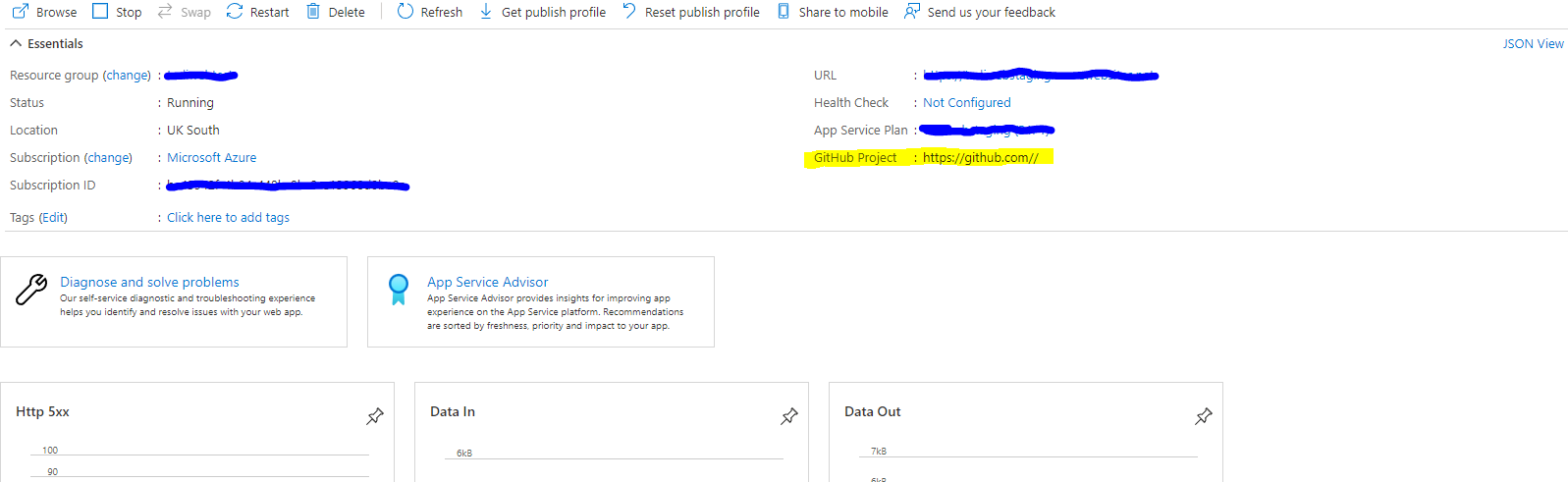
I've been stuck on this for a while and researched a lot into but can't find a similar issue anywhere else, I would like to set the branch, repo and org fields, I have tried using the CLI to manually change these settings and accessing the information is fine but making a change to the source config using commands raises a 'Bad Request'. I have the permissions to make the changes described but can't seem to complete it. When researching I looked into disconnecting the source in order to restart the process of setting up a CI source from github and found a guide showing a button to simply 'disconnect', but that is nowhere to be found on my portal as seen above.
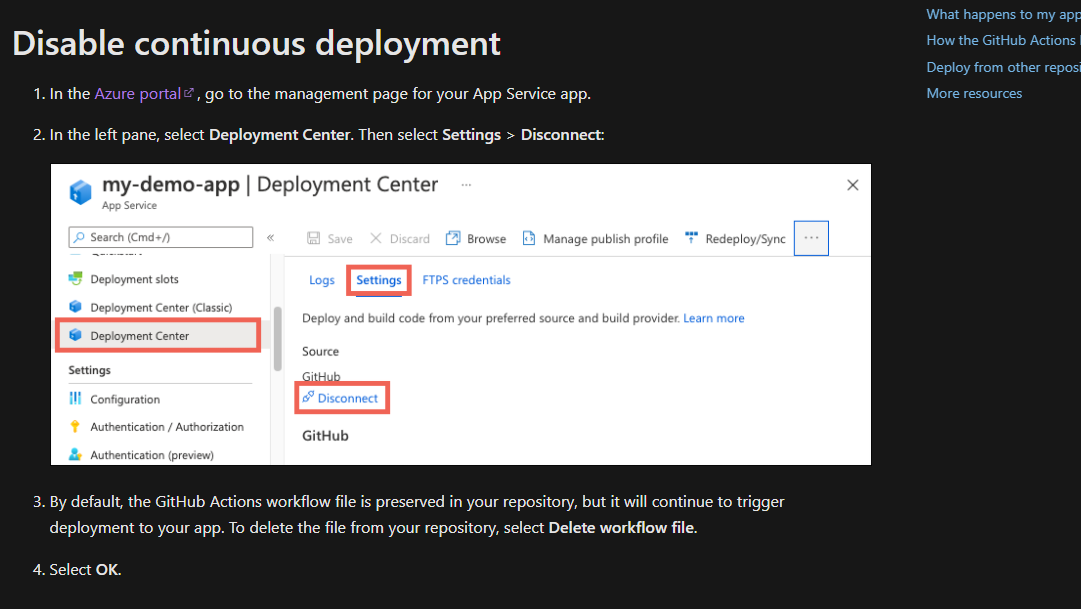
Also from looking at other resources for help, the displayed UI for my Deployment Center within the Web App is not the same as what I've seen, I'm not sure if it is outdated or what I see is because the setup for the CI source/integration was previously completed but as it disconnected its now broken? Furthermore there are two application settings that don't seem right - GIT_BRANCH + GIT_REPO, the values for both seem to be default and I'm not sure if they should be customised to the correct Github details.
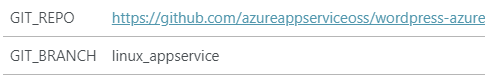
Any help on this would be greatly appreciated and I understand if I'm potentially going the wrong route about this.... ? Just need to get these changes deployed