Maximum lifetime for an access token can be 24h: https://learn.microsoft.com/en-us/azure/active-directory/develop/active-directory-configurable-token-lifetimes#access-id-and-saml2-token-lifetime-policy-properties
How to solve the New AzureAD policy error - PowerShell
Relephant
46
Reputation points
Hi.
I'd like to create a new AzureAD policy in PowerShell to extend the access token lifetime to 365days (8760H) by following this procedure.
Ref Docs.
I've done Connect-AzureAD.

But New-AzureADPolicy returned the following error.
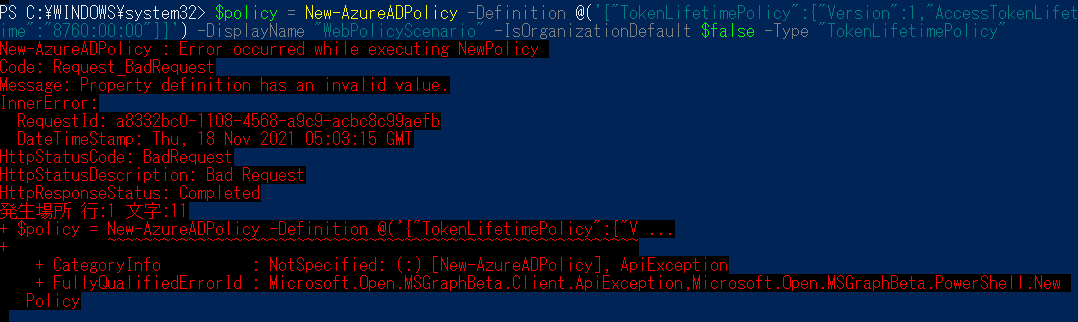
Please tell me how to resolve it.
The Global Administrator role has been assigned to this account.
Best reards.

