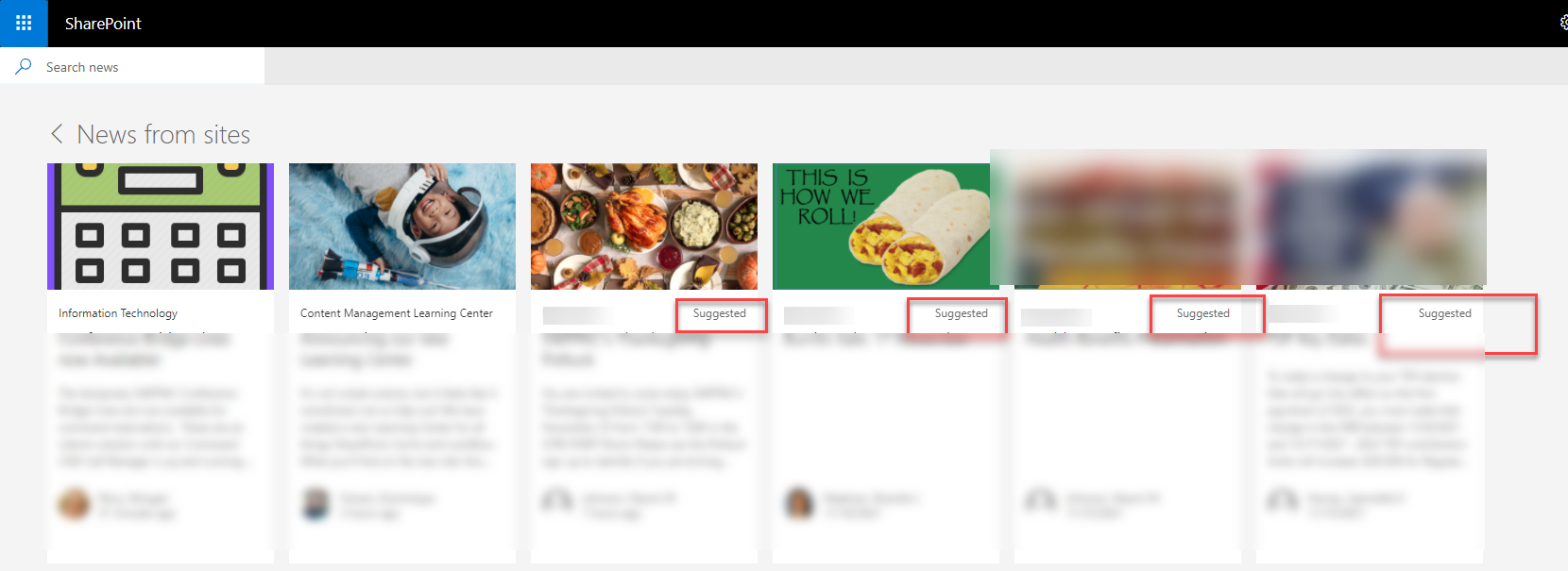Hello @Dominique Graves ,
According to my research, I found a similar feature in SharePoint in Microsoft 365 that can disable SharePoint page recommendations. However, it should be noted that this feature is still in the early release stage and has not yet been fully deployed.
For more information, please see the below links:
Similarly, I did not find a description of similar related feature for SharePoint Server 2019 in the official Microsoft information.
We suggest that you can go to the Welcome to Feedback website to submit a feedback.
Thanks,
Echo Du
=================================================
If the answer is helpful, please click "Accept Answer" and kindly upvote it. If you have extra questions about this answer, please click "Comment".
Note: Please follow the steps in our documentation to enable e-mail notifications if you want to receive the related email notification for this thread.