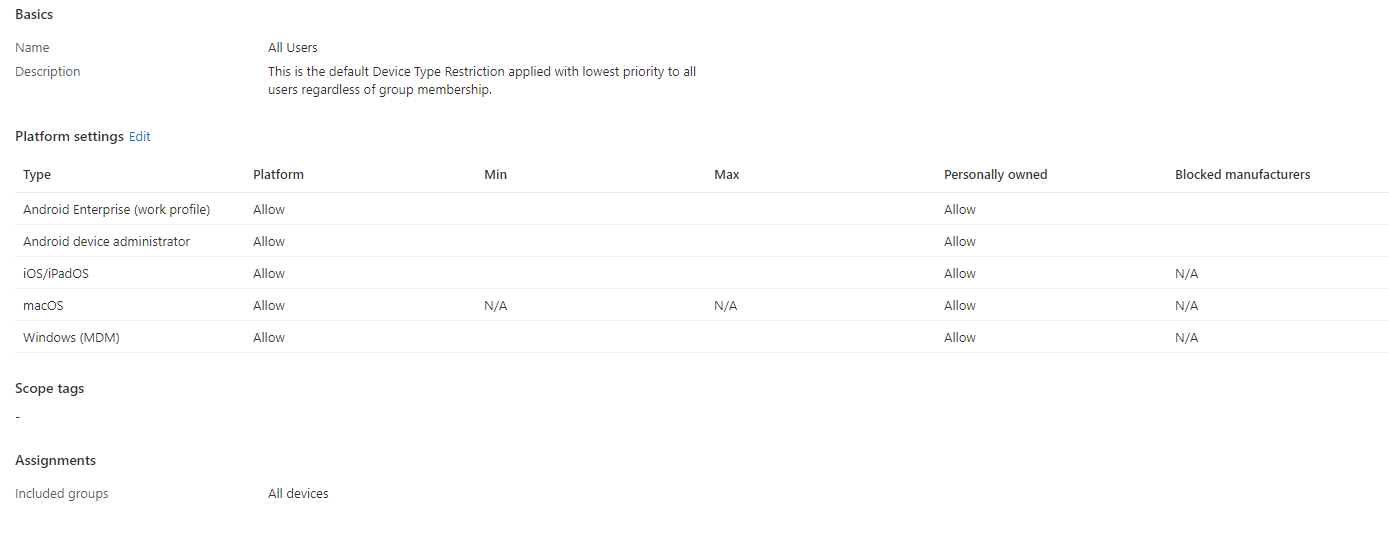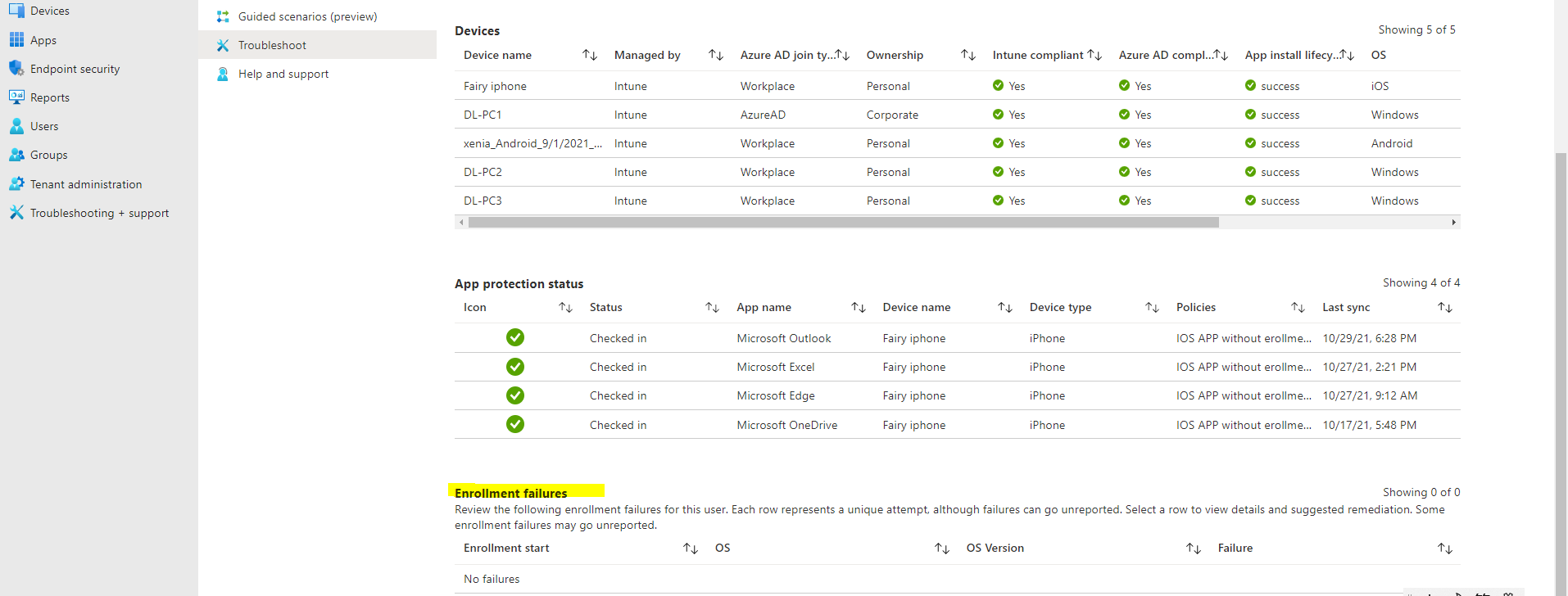@Freppys Thanks for posting in our Q&A. From your description, did you mean that you want to enroll iOS device with BYOD enrollment method? If there is anything misunderstanding, please correct me.
To clarify this issue, we appreciate your help to collect some information:
1.Please make sure we allow the iOS enrollment.
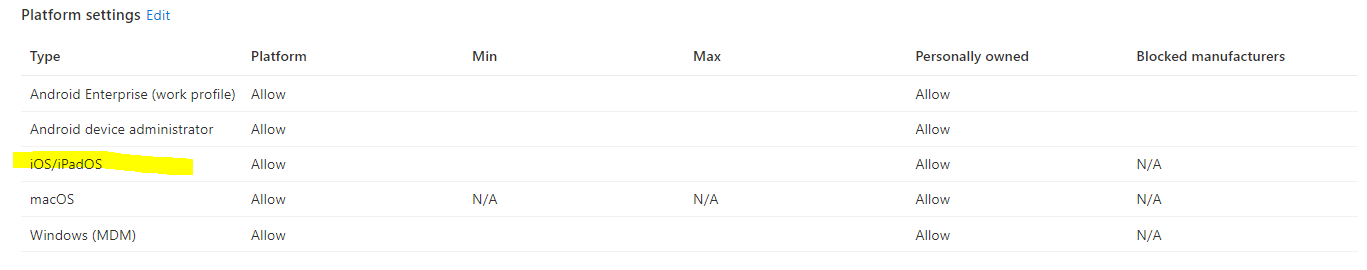
2.Please make sure the number of enrolled device is not more than the device limit number.
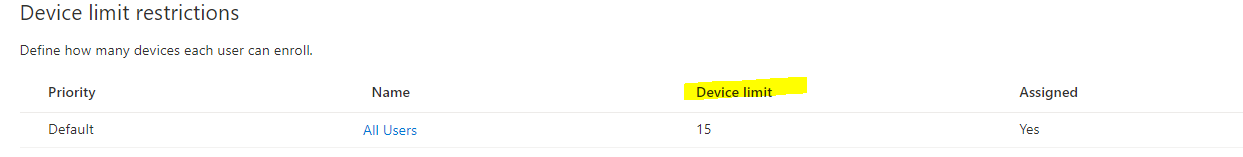
3.Apple iOS is 13.0 and later
4.Refer to the following video to enroll the iOS device.
https://learn.microsoft.com/en-us/mem/intune/user-help/enroll-your-device-in-intune-ios
If there is anything update, feel free to let us know.
If the answer is the right solution, please click "Accept Answer" and kindly upvote it. If you have extra questions about this answer, please click "Comment".
Note: Please follow the steps in our documentation to enable e-mail notifications if you want to receive the related email notification for this thread.