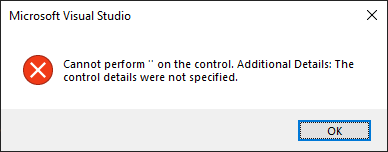You should use the Feedback button in the caption bar of VS 2022 to report this issue directly to the VS team. The tool can take a snapshot of the IDE along with other important data and provide you feedback quicker. You should also make sure you're running the latest update as at least one CodedUI issue has been fixed in the post-RTM release.