What time zone do you wan to change?
We have tried to change time zone in OWA, the machine and Outlook app
Do you want to change the time zone for your Office 365 account? About OWA, did you change it follow this article:
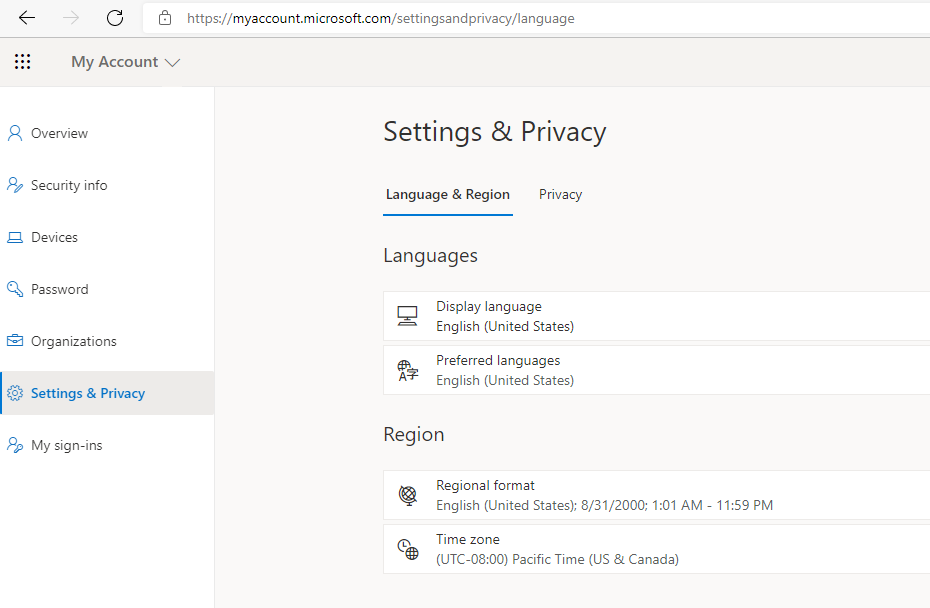
If this configuration is automatically rolled back, you could open a service request to let Office 365 team to help you change from the back end.
After changing time zone, you also need to change the configuration to apply this one to your calendar:
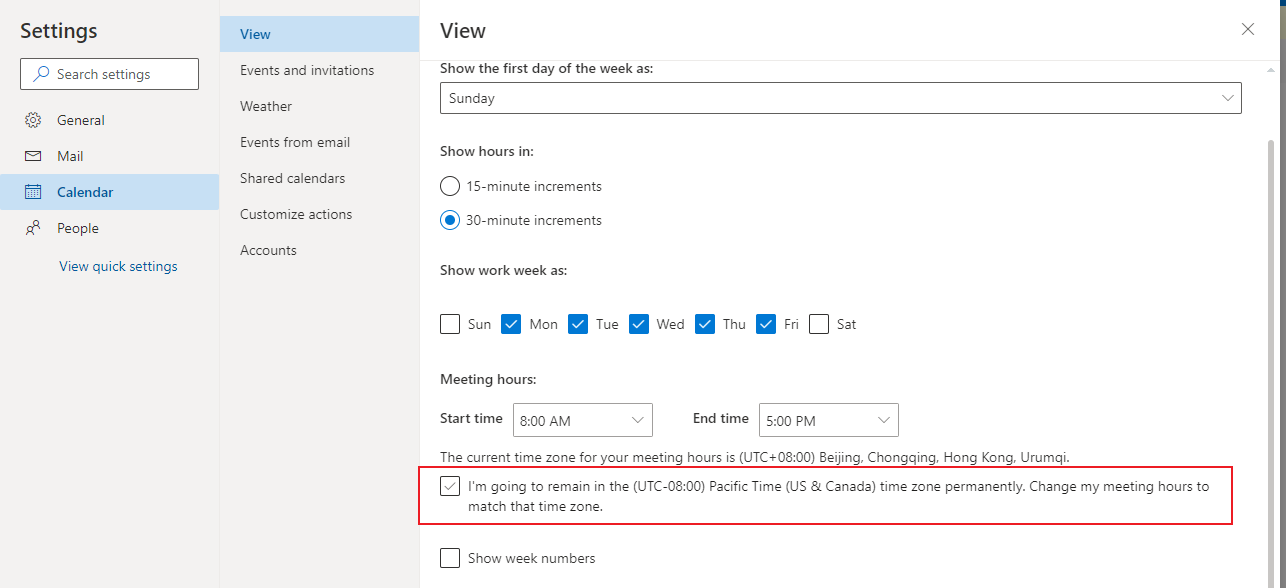
If the answer is helpful, please click "Accept Answer" and kindly upvote it. If you have extra questions about this answer, please click "Comment".
Note: Please follow the steps in our documentation to enable e-mail notifications if you want to receive the related email notification for this thread.
