Hi @Sunny Har ,
Could you use OneDrive client to snyc your files?
If yes, I suggest you go to Word, click File > Account > User Information, check whether there is the OneDrive connect service.
If not, please add your OneDrive services first.
And then please go to Open > OneDrive service.
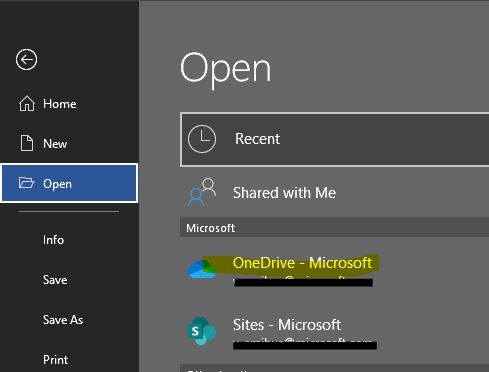
Locate your file, and open it for a test from Word app.
If the answer is helpful, please click "Accept Answer" and kindly upvote it. If you have extra questions about this answer, please click "Comment".
Note: Please follow the steps in our documentation to enable e-mail notifications if you want to receive the related email notification for this thread.
