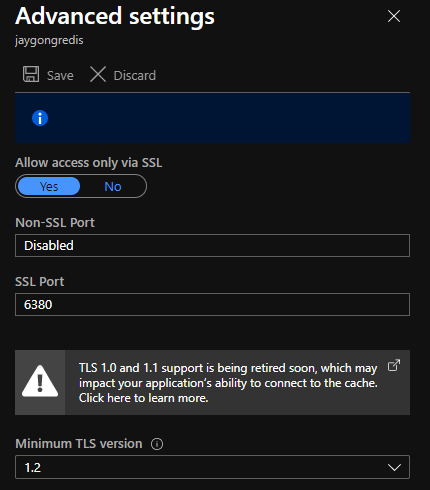@Christopher Neff Thank you for providing the code sample.
I faced the same issue while reproducing this.
There seems to be an issue internal to StackExchange.Redis while connecting to an SSL port when using an IP Address.
Any reason why you would want to resolve the DNS to IP while connecting?
Please try using the DNS instead and it should work.
var cfg = new ConfigurationOptions
{
//EndPoints = { new IPEndPoint(ipAddresses[0], port) },
EndPoints =
{
{ "dss-ccn-account-for-dev.redis.cache.windows.net", 6380 }
},
Ssl = false,
Password = "<removed key>", // AUTH
ClientName= nameof(Demo_03_03),
AllowAdmin = false,
AbortOnConnectFail = true,
ConnectRetry = 3,
ConnectTimeout = 10000,
SyncTimeout = 10000
};
Please do let me know if it doesn't work for you.
----------
If an answer is helpful, please "Accept answer" or "Up-Vote" for the same which might be beneficial to other community members reading this thread.