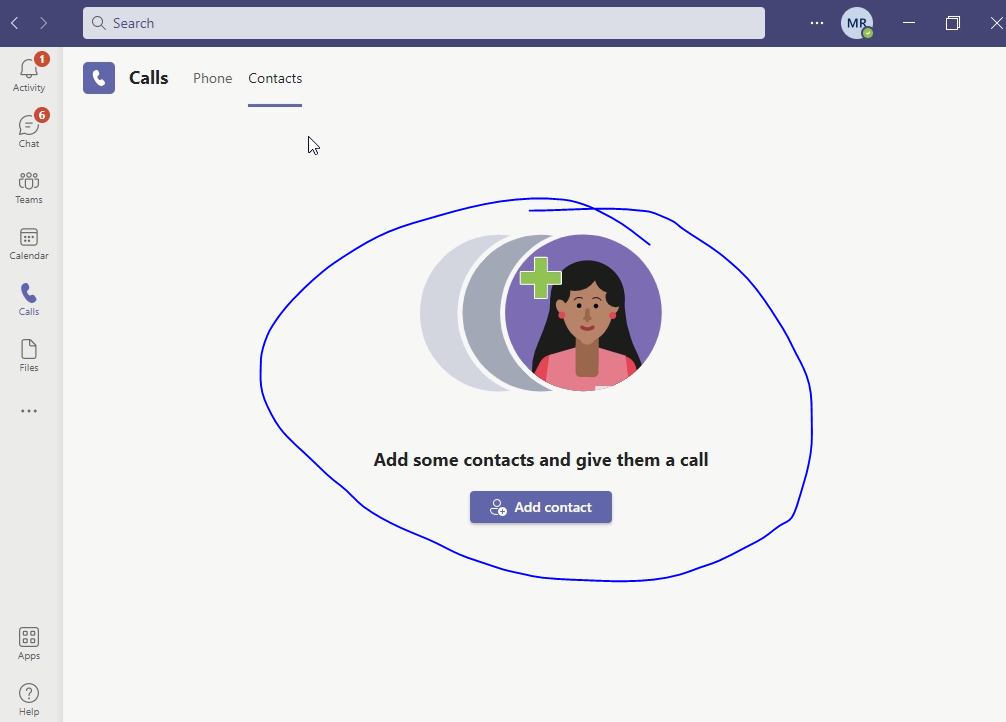Hi @Elsaeed Elsayed ,
Actually this Contact is not the contacts you could see from your Outlook > Address Book > All Contacts.
It's only the contacts you added, btw there are three ways to add users to this list:
- Add contacts to your Outlook Contacts list:
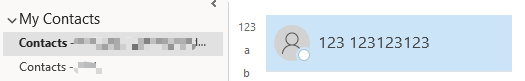
- Add contacts to your Teams Chat Contacts list:
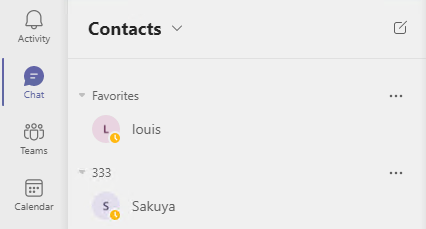
- Add the contacts to the Calls > Speed dial, this will also show the Contact groups you created manually and the members:
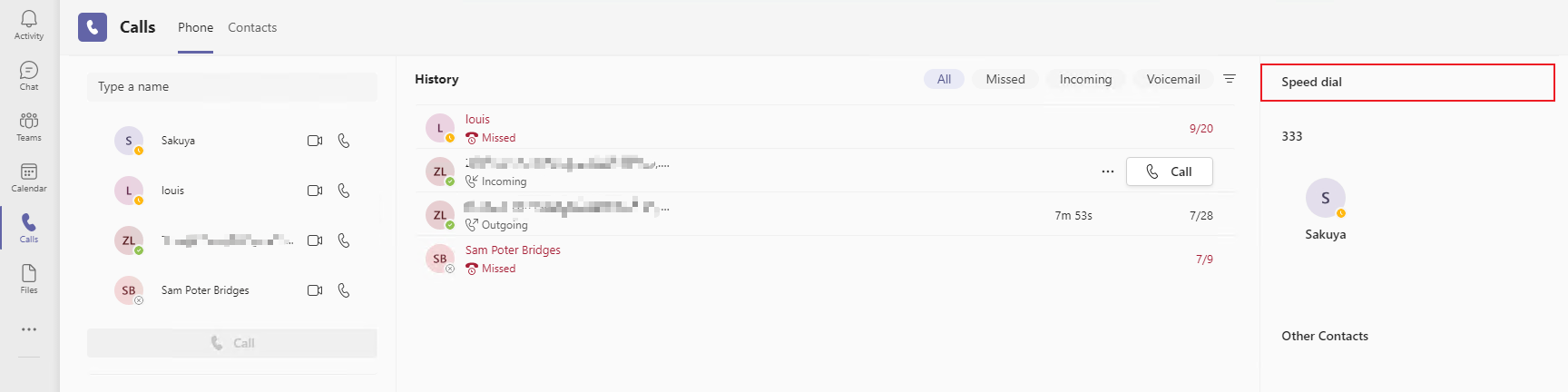
And if you want to Call someone in your organization, you need first to find them in the Search box, channels or chat histories.
Best regards,
Lou
If the response is helpful, please click "Accept Answer" and upvote it.
Note: Please follow the steps in our documentation to enable e-mail notifications if you want to receive the related email notification for this thread.