Hi @Pinkesh Achhodwala ,
Welcome to Q&A Forum!
1)You must have at least Edit permission on the SPO site.
2)According to my research, there is NO REST API endpoint to import excel data to a SharePoint list.
Please follow the steps:
1.Format excel file as a table
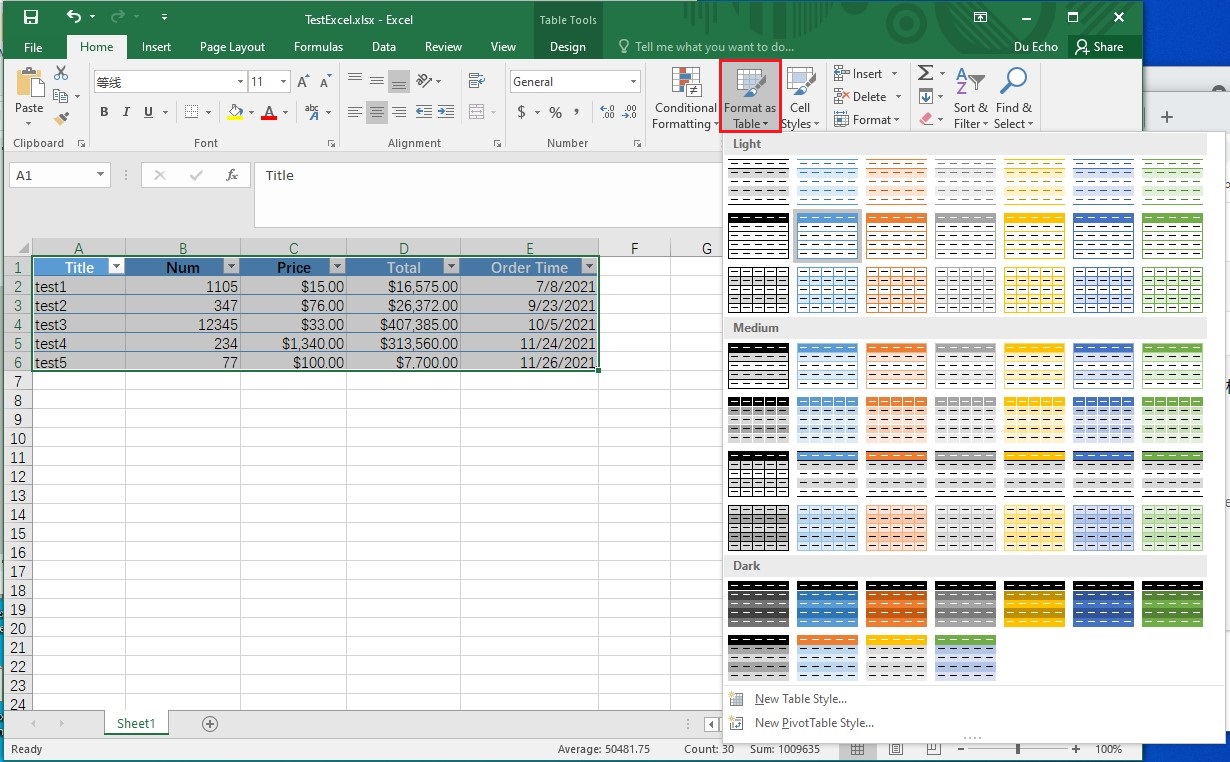
2.Upload this excel file to SharePoint Document library.
Note: You have at least Edit permission at the File level and Library level
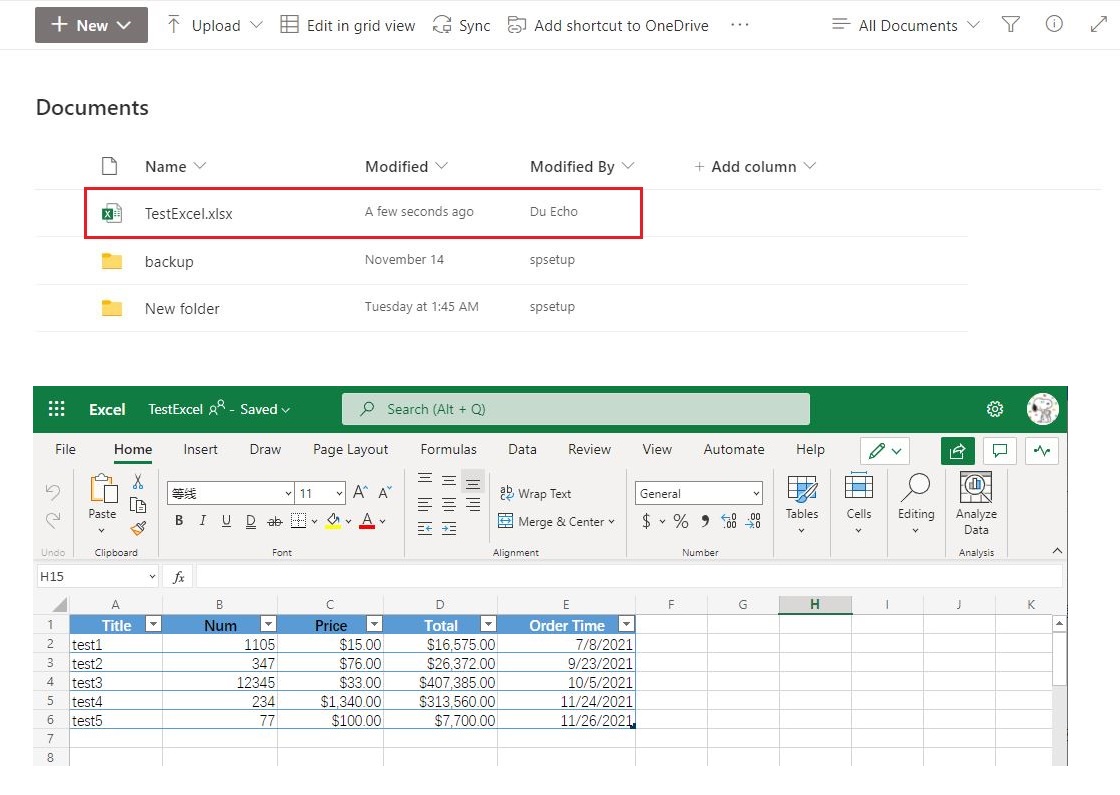
3.Click Site contents >> New >> List >> From Excel
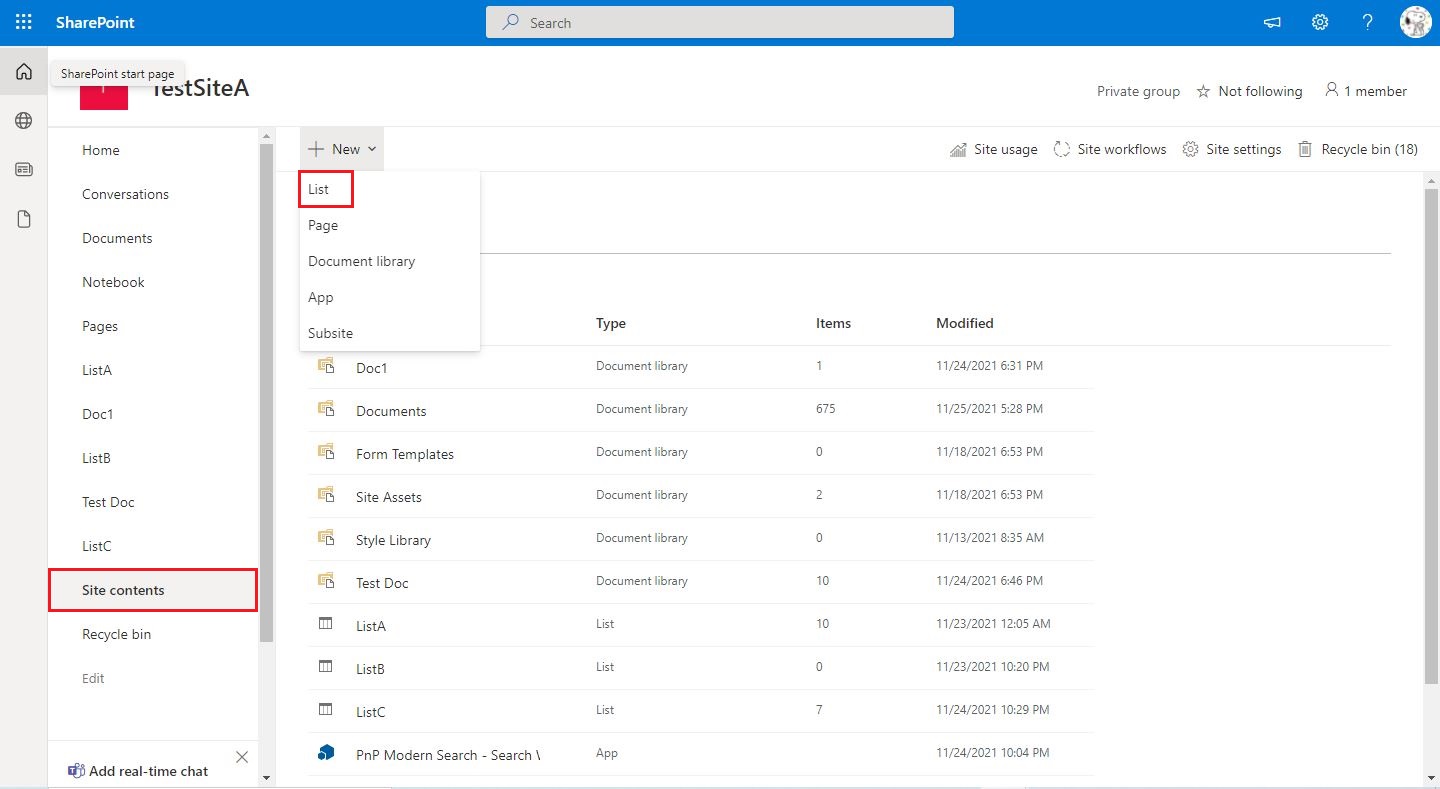
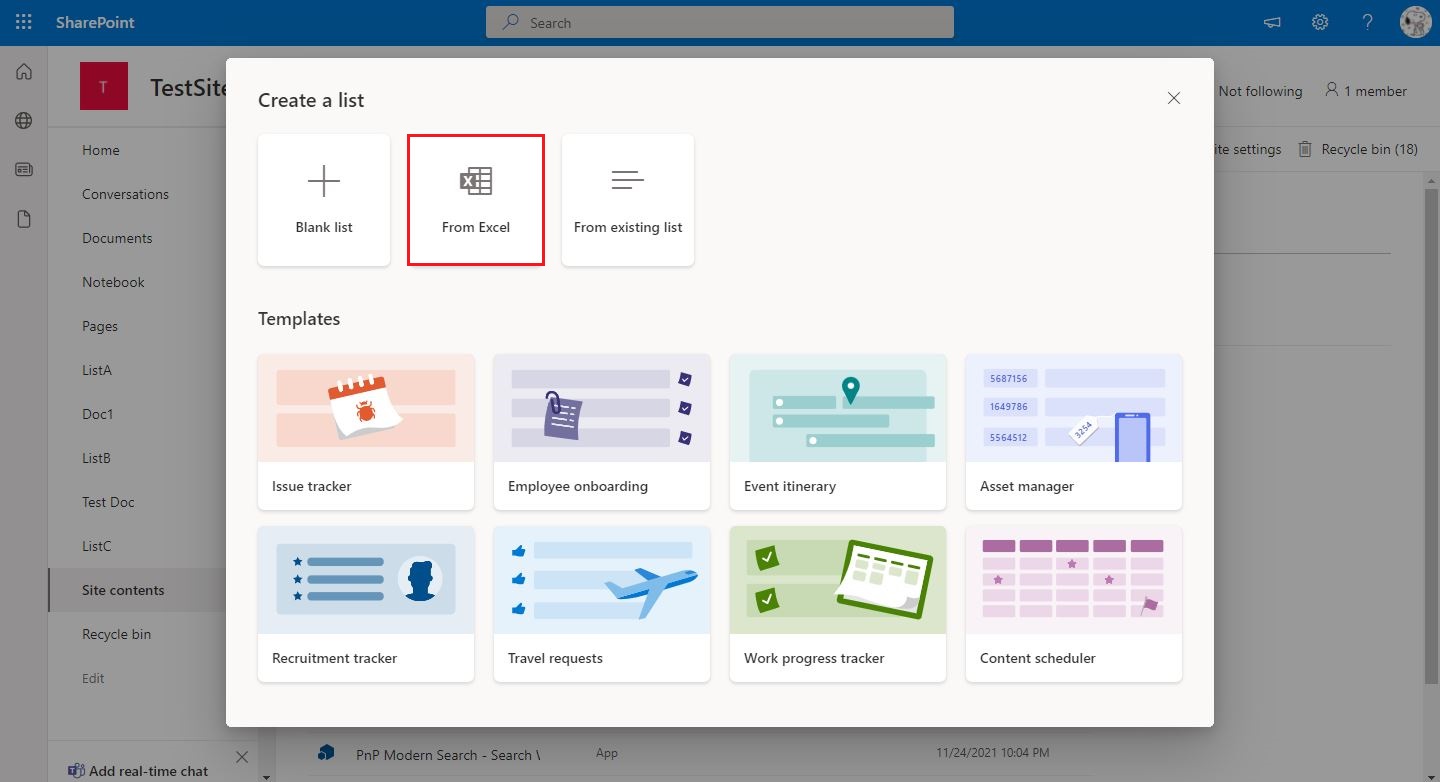
4.On the From Excel windows, select this excel file >> Next
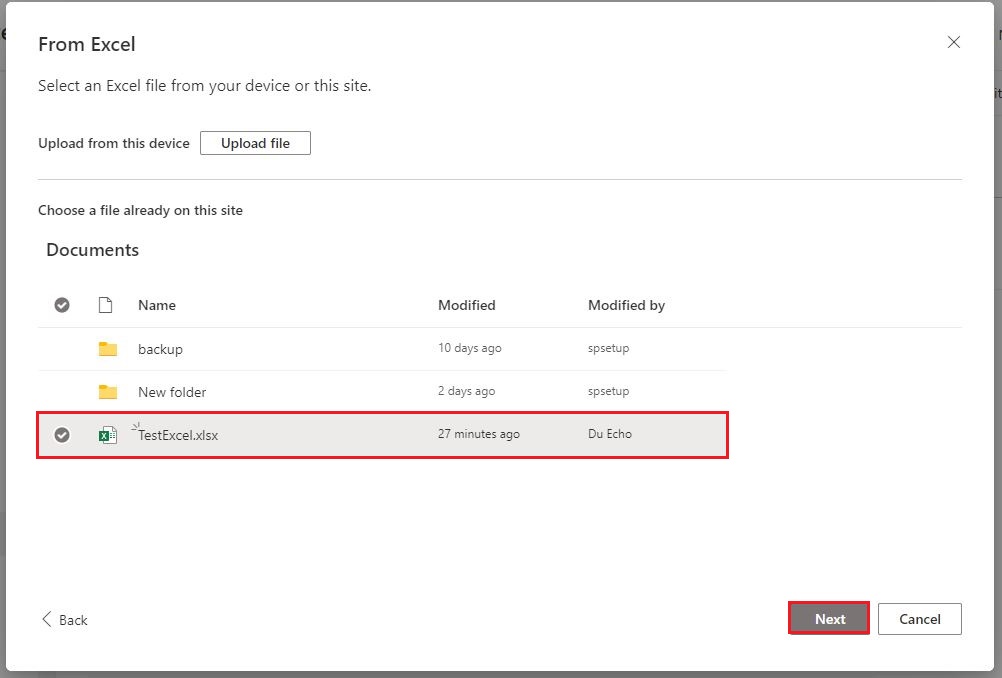
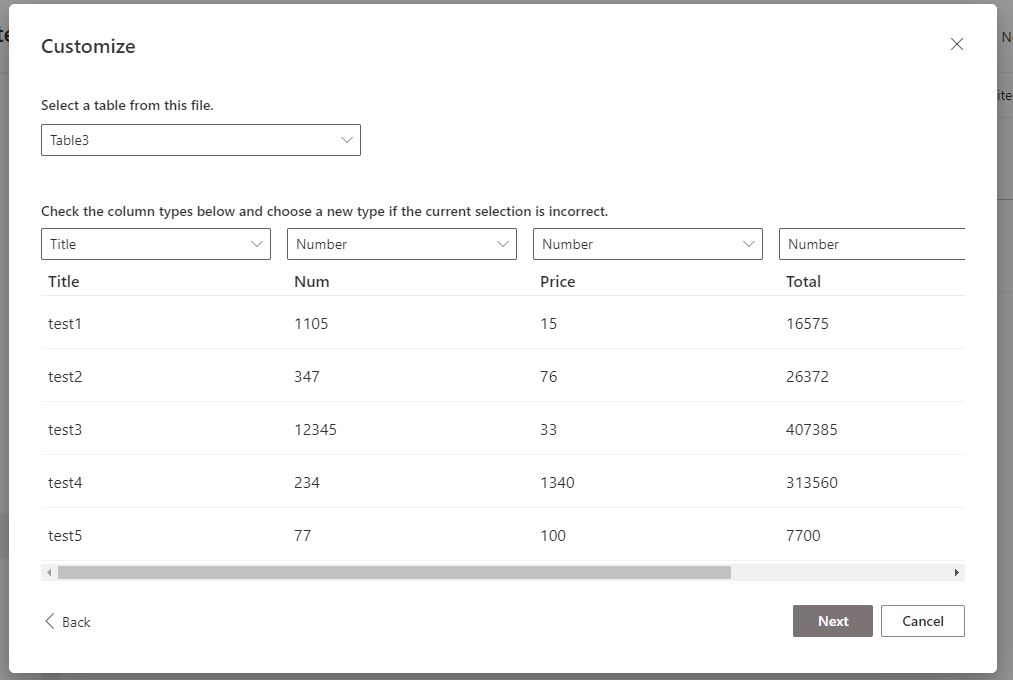
5.You will find a new SharePoint list will created and export Excel Table to SharePoint list
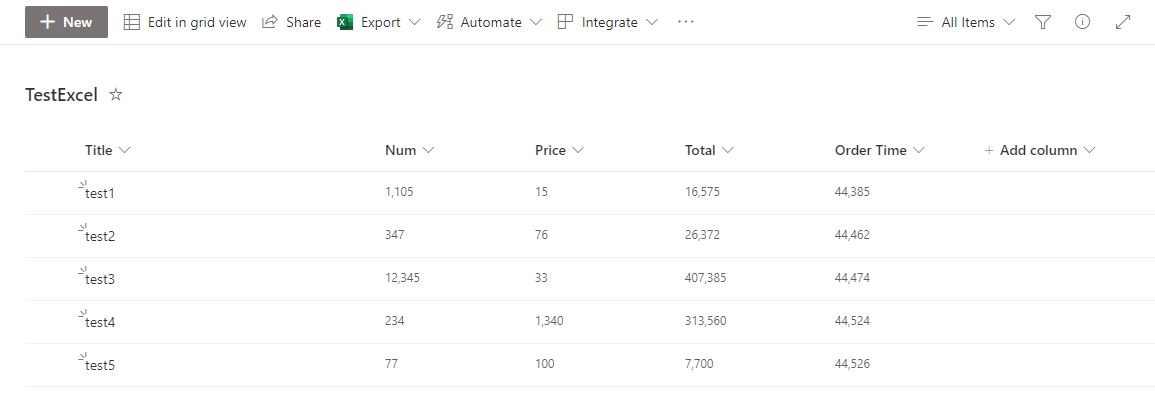
Thanks,
Echo Du
==============================
Updated Answer ================================
Hi @Pinkesh Achhodwala ,
What does it mean to upload the Customer Data to the SharePoint site instead of the list?
According to my research, SharePoint Online supports store data and files (images) in lists or Document libraries not in SharePint sites/pages, it is by design.
If you just want to display the Customer Data on the SharePoint sites, you can refer to the following steps:
1.Here is my test file: Customer Data.xlsx
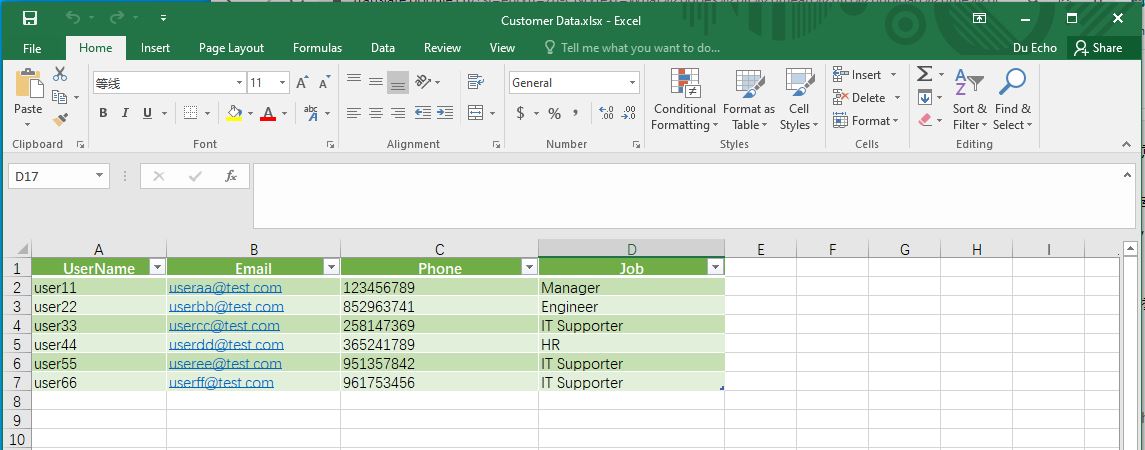
2.Upload the Customer Data.xlsx to SharePoint Document library
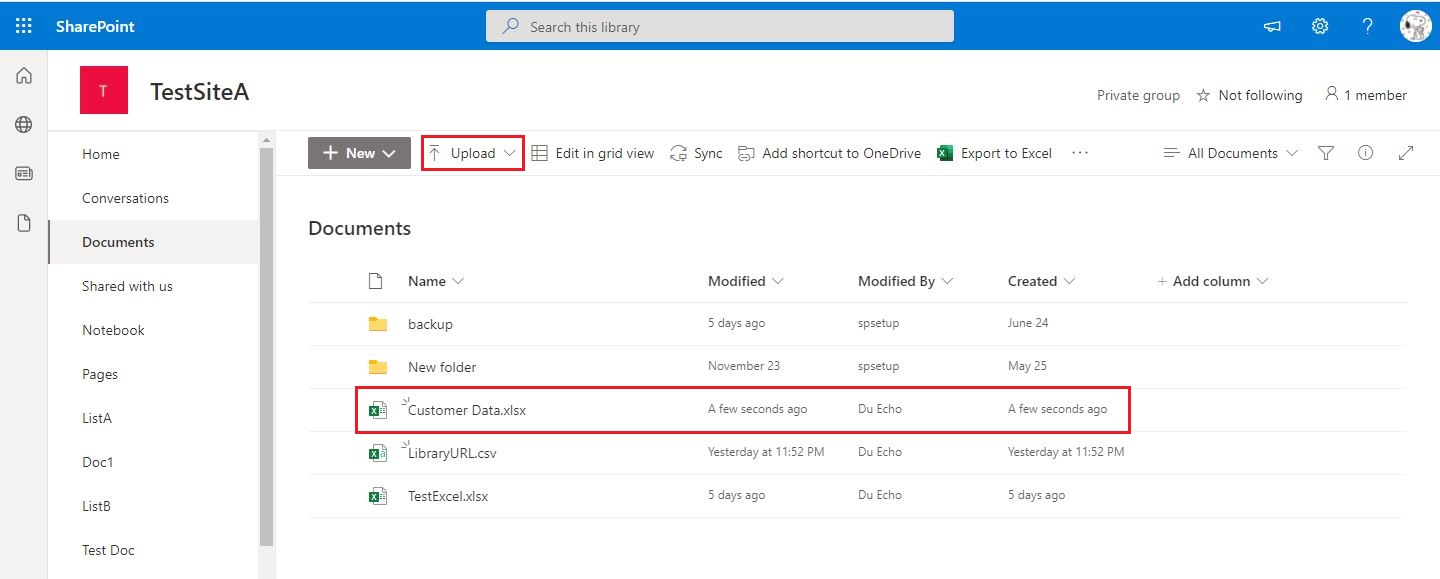
3.Go to the SharePoint site and edit this site by click "Edit"
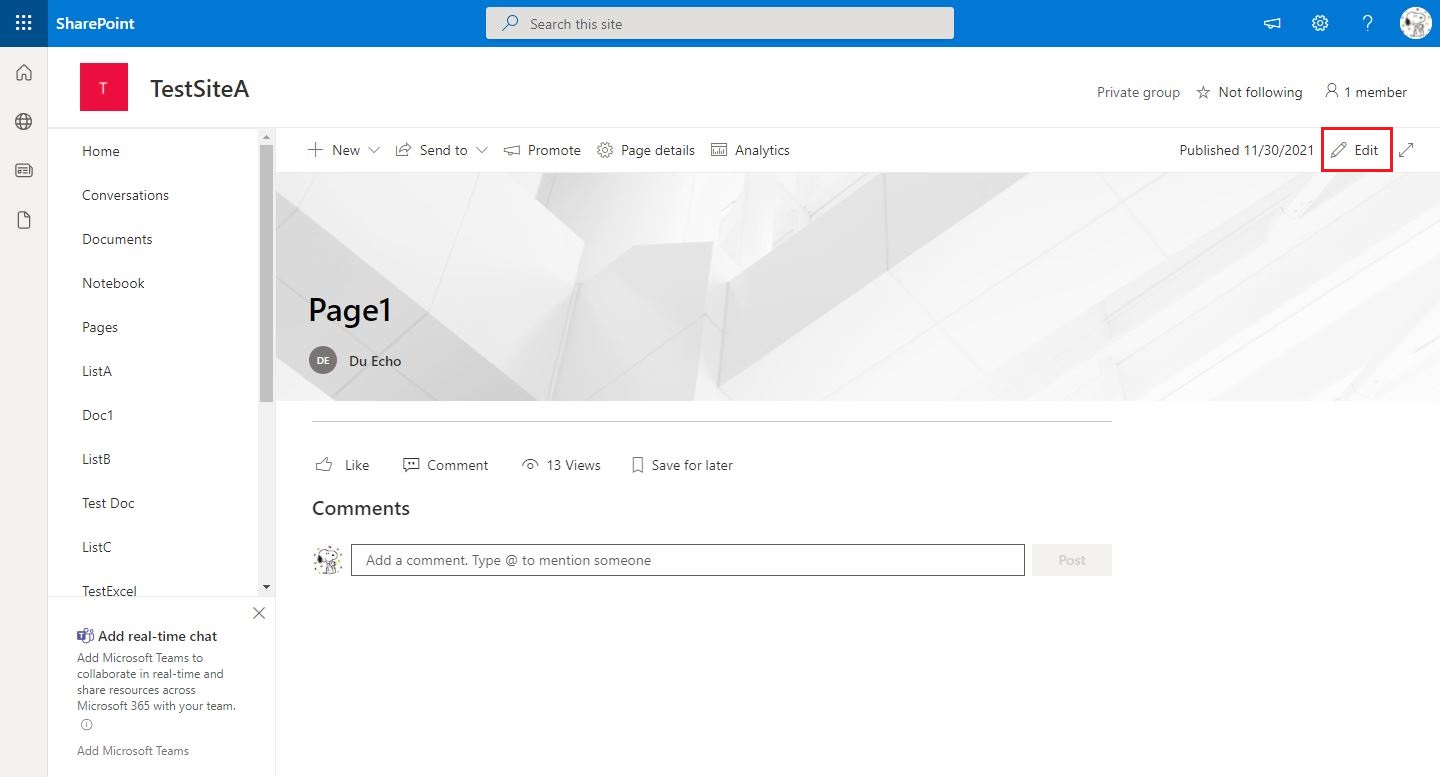
4.On the Edit page, add the "File viewer" web part
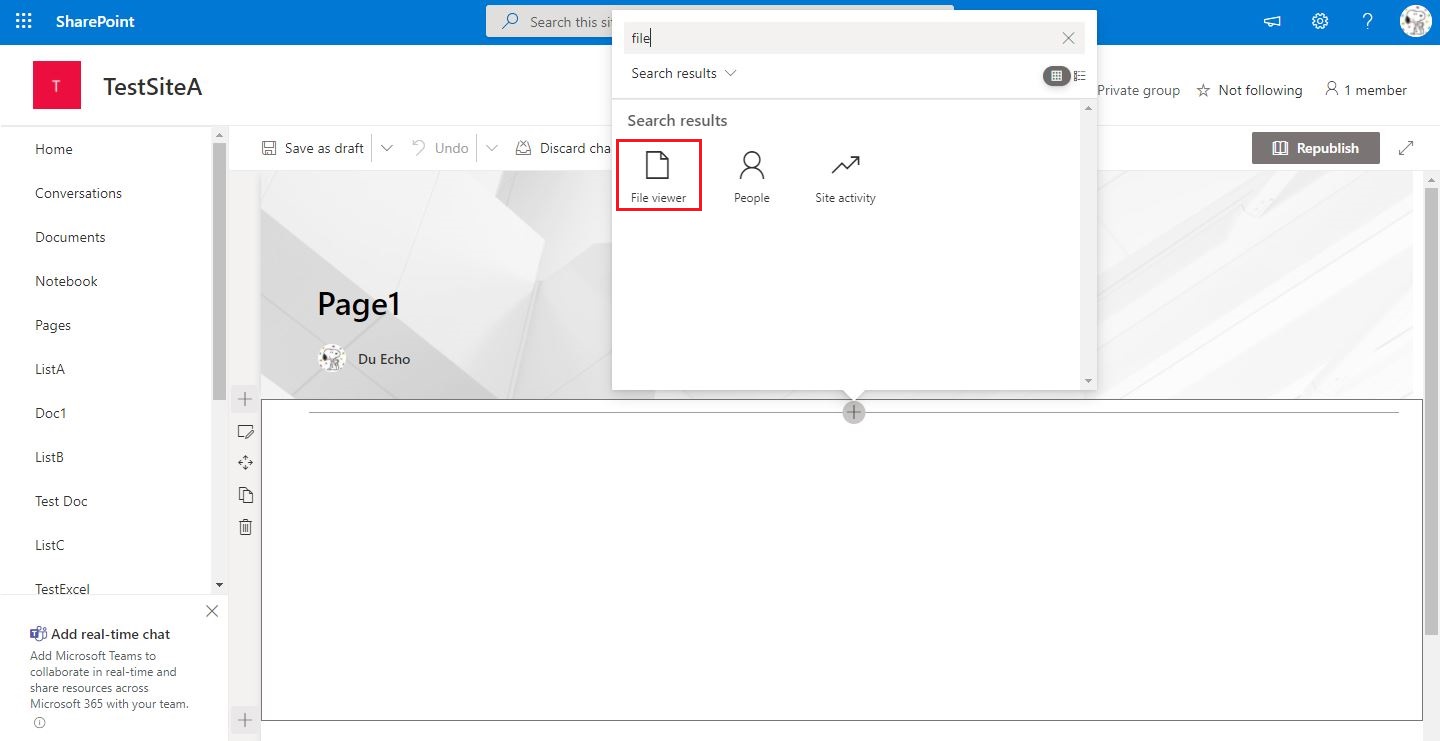
5.Select the Customer Data.xlsx, and then click "Open" button
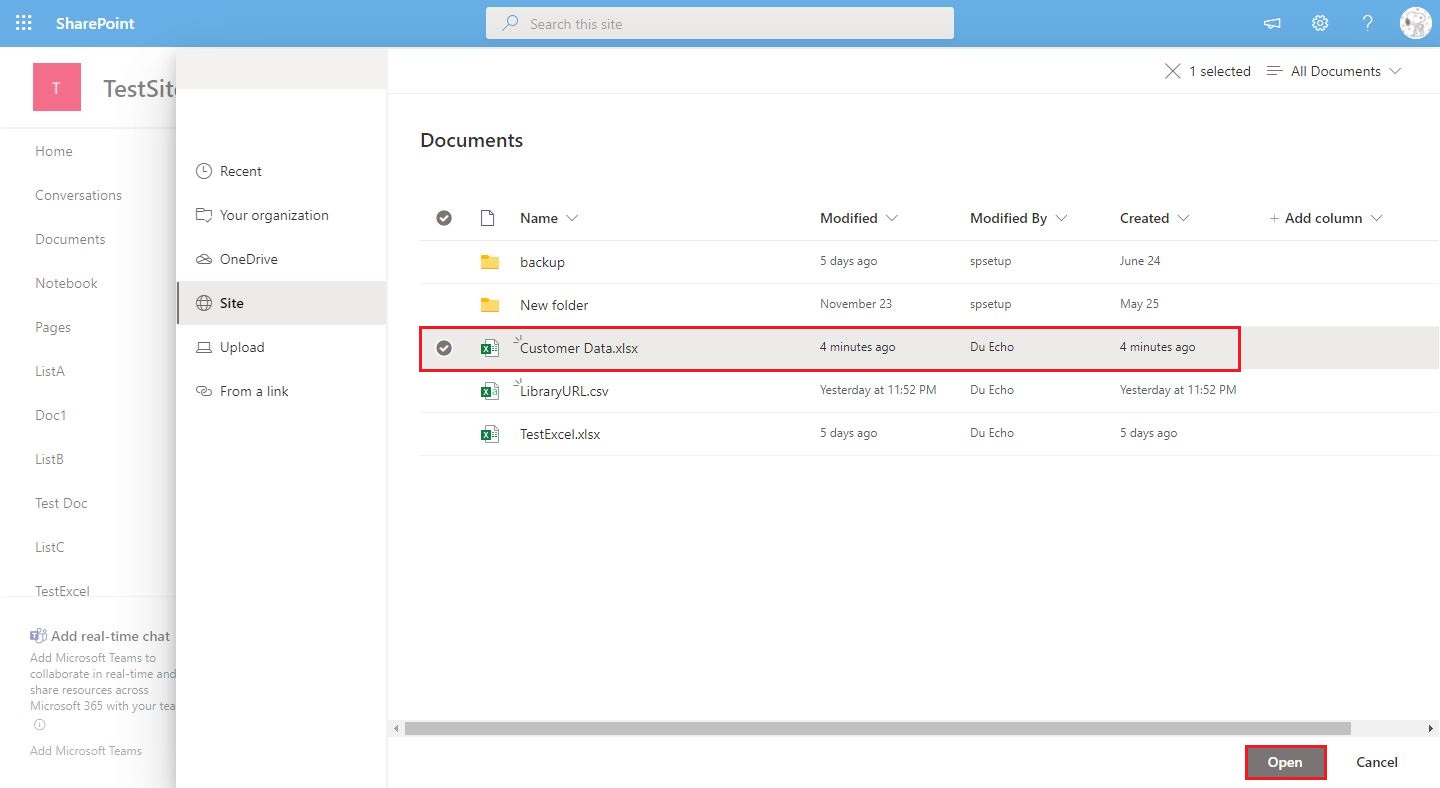
6.Click "Republish" button
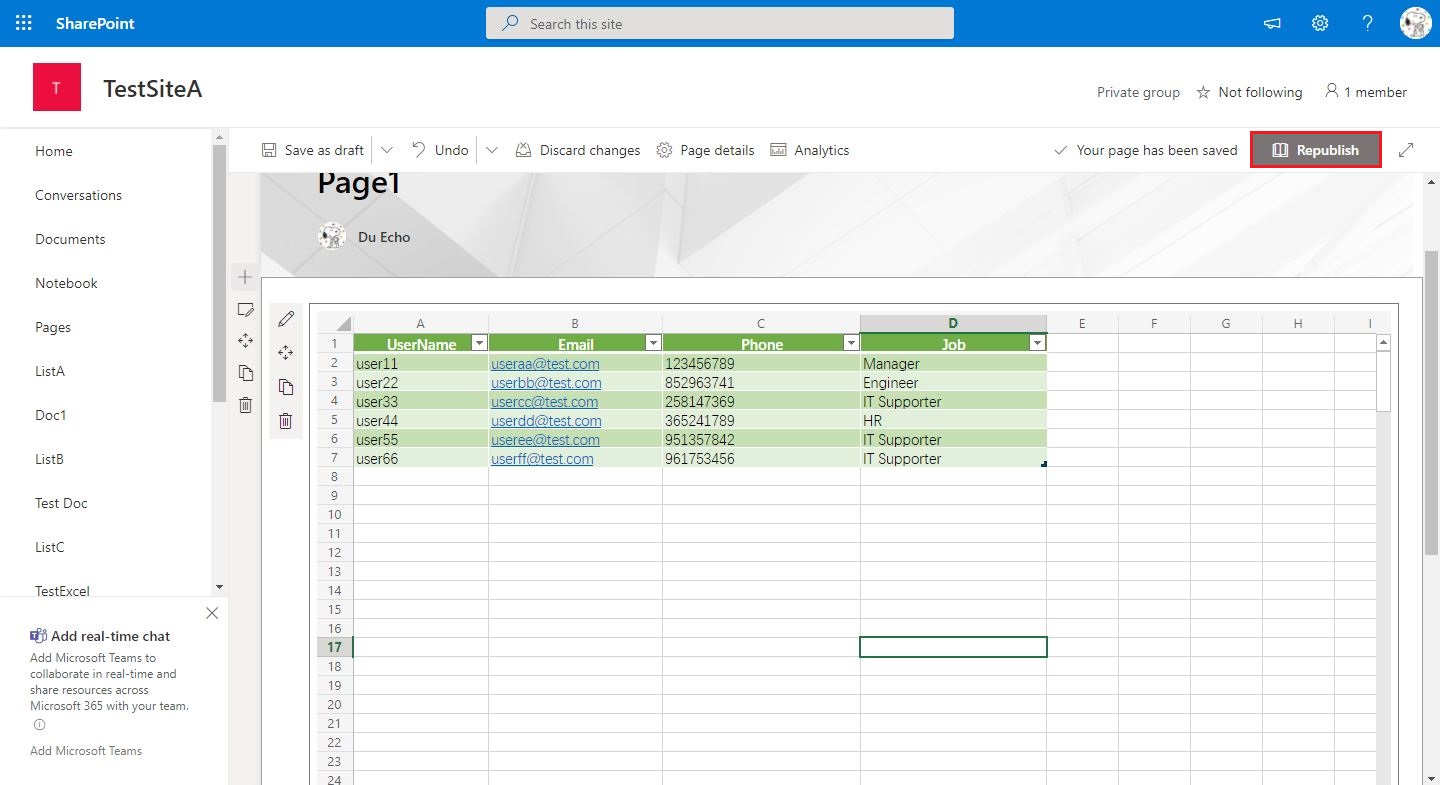
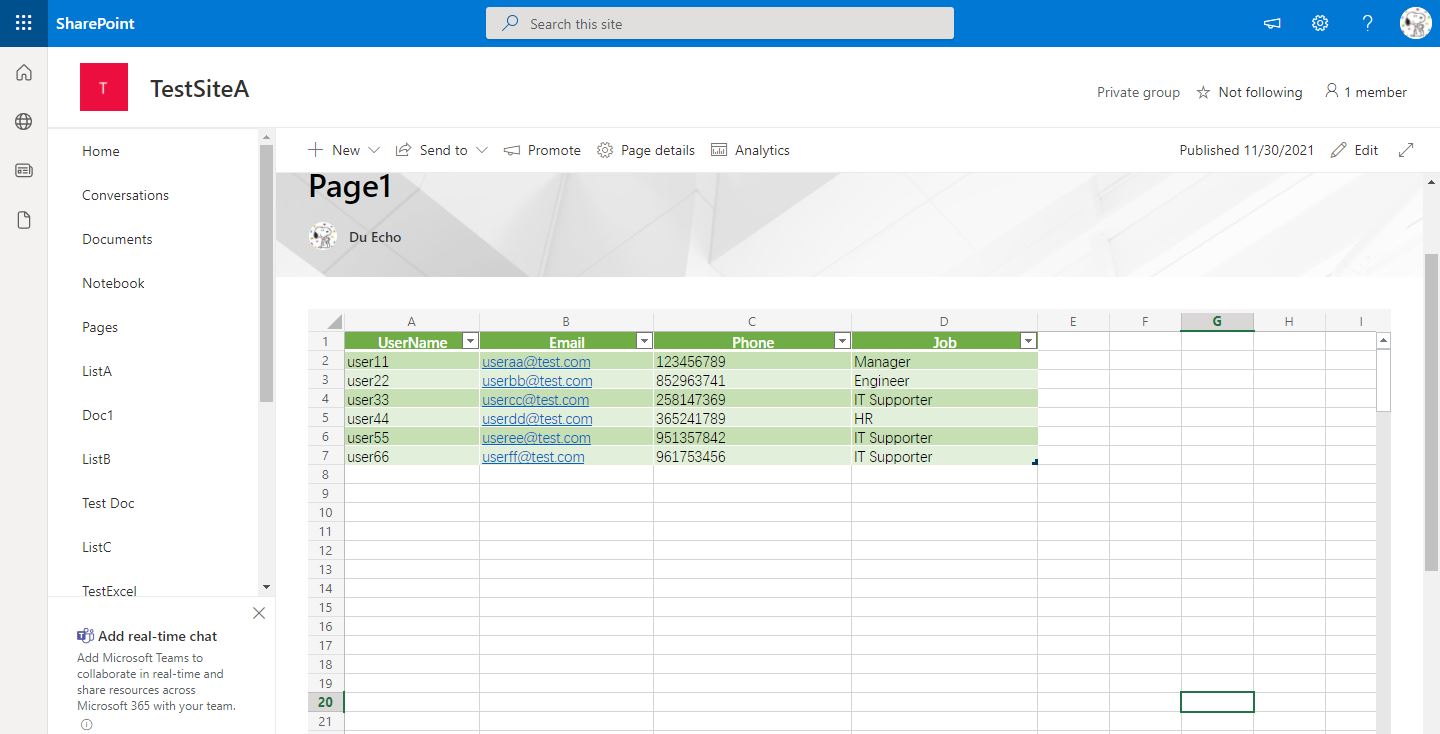
Thanks,
Echo Du
==========================================
If the answer is helpful, please click "Accept Answer" and kindly upvote it. If you have extra questions about this answer, please click "Comment".
Note: Please follow the steps in our documentation to enable e-mail notifications if you want to receive the related email notification for this thread.
