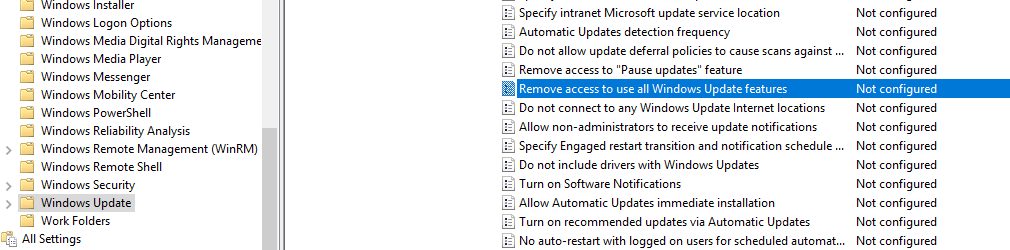Hello,
Looking for a command to change the local group policy setting.
Ideally, when we change any setting from the local group policy, the related registry key gets created.
I tried to create a registry directly by command, but changes were not applied.
I am trying to enable the below local group policy.
Computer Configuration\Administrative Templates\Windows Components\Windows update**Remove access to use all Windows update features**
After enabling the above policy, the registry key SetDisableUXWUAccess (value 1) gets created under HKEY_LOCAL_MACHINE\SOFTWARE\Policies\Microsoft\Windows\WindowsUpdate
And then Check for updates gets grayed out.
But, when I directly create the registry key SetDisableUXWUAccess (value 1) under HKEY_LOCAL_MACHINE\SOFTWARE\Policies\Microsoft\Windows\WindowsUpdate
Then Check for updates won't get gets grayed out.
Hence, looking for a command to enable the below local group policy setting.
Computer Configuration\Administrative Templates\Windows Components\Windows update**Remove access to use all Windows update features**
any help for the command?