
For some network reasons, I couldn't open Onedrive, so I chose Github instead
Unable to install the Core Microsoft.Net. The HostPath problem seems to have been resolved, I use vs installer fixes the repair function, but now it appeared the following two questions:
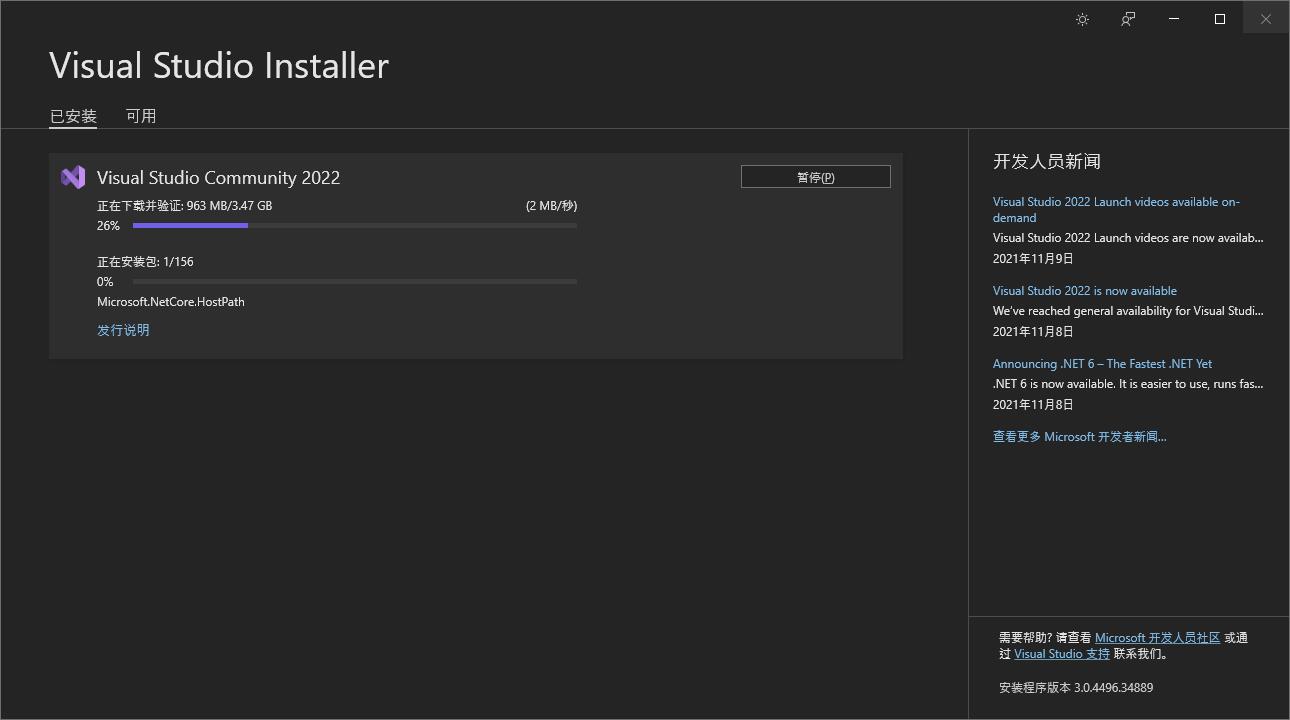
The vslogs.zip file I uploaded to Github was created after I fixed it three times
