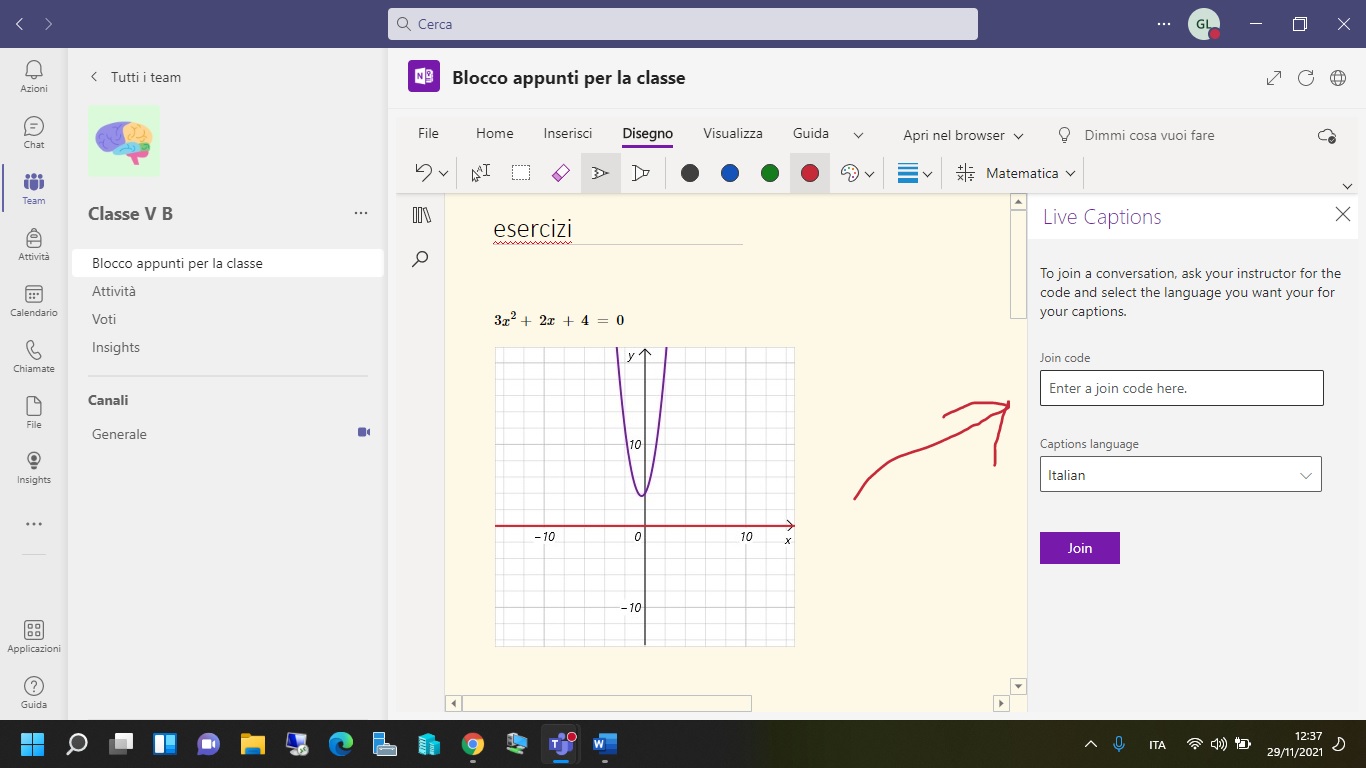Hi @Giovanni Lombardo ,
> please, can someone explain to me ho to use this option? What does the Join code mean?
The Join code is generated from Microsoft Translator on your mobile phone. So if you need to try this function, please install Microsoft Translate on your mobile phone first.
Please click the right icon that been hightlighted on following image.

Then please choose to start conversation. Enter your Name and Language that you speek, and click "Enter", after these steps you could get the Join Code like the imge below.
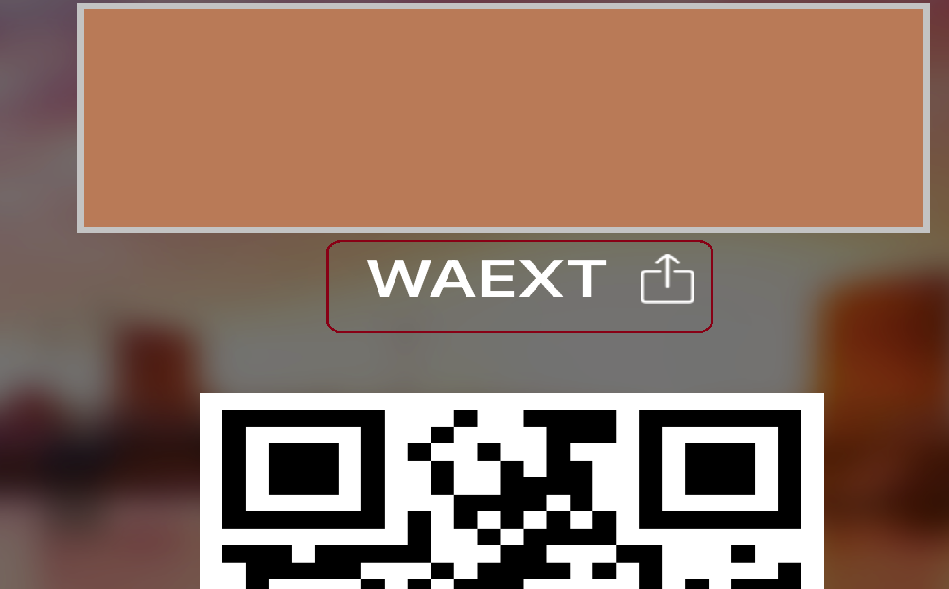
And then please enter this code into OneNote, besides you could choose one Language that you need. You can click on the microphone icon on your phone to speak, and check whether the content be translated to OneNote.
For more information about this function, here is a video you could have a look: Using Live Captions with Microsoft OneNote.
(Please Note: Since the web site is not hosted by Microsoft, the link may change without notice. Microsoft does not guarantee the accuracy of this information.)
If the answer is helpful, please click "Accept Answer" and kindly upvote it. If you have extra questions about this answer, please click "Comment".
Note: Please follow the steps in our documentation to enable e-mail notifications if you want to receive the related email notification for this thread.