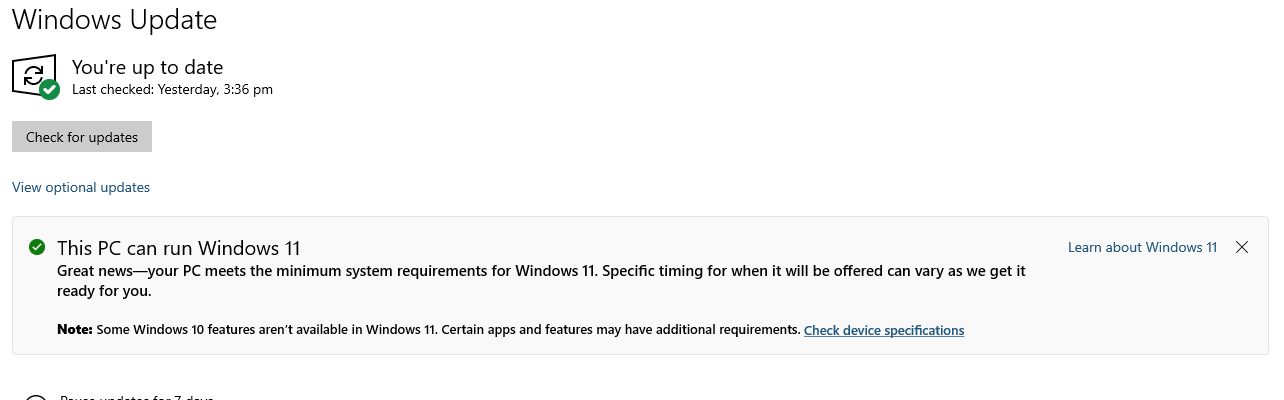When performing an in place upgrade repair it is designed to not have an impact on files or applications.
There are setting choices that must be selected so that accidents are not made.
If you have any apprehension then wait until the upgrade is offered through the Windows update assistant.
Before performing the in place upgrade please make free backup images.
Images can be saved to another disk drive or the the cloud or both.
Backup images can be used for rescue from:
malware,
ransomware,
corruption of the operating system,
corruption of the registry,
corruption of the drive file system,
failure to boot,
drive failure,
etc.
There are software that have free and pay versions.
Many have cyber monday sales for their pay versions.
Free works well.
Pay versions are useful if you need specific features.
(Acronis, Aoemi, EaseUS, Macrium, Paragon, etc.)
https://www.thewindowsclub.com/perform-windows-10-in-place-upgrade
https://www.tenforums.com/tutorials/16397-repair-install-windows-10-place-upgrade.html
https://www.elevenforum.com/t/repair-install-windows-11-with-an-in-place-upgrade.418/
.
.
.
.
.
Please remember to vote and to mark the replies as answers if they help.
On the bottom of each post there is:
Propose as answer = answered the question
On the left side of each post: Vote = a helpful post
.
.
.
.
.