Hi @Sree
Yes, agree with the suggestions shared by Andy.
You could check if anyone else have access to the user's mailbox ( through full access)
Get-MailboxPermission "username" | Where { ($_.IsInherited -eq $False) -and ($_.AccessRights -like "*FullAccess*") -and -not ($_.User -like "NT AUTHORITYSELF") } | Select Identity, User, AccessRights
For Retention tags and retention policies in Exchange Online and which policy is applied to the user:
Get-Mailbox "username" | Select RetentionPolicy
By the way, also check if the user configured autoarchive for her mailbox: Archive older items automatically
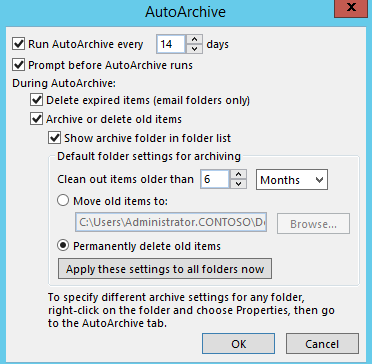
They are usually used by: How to automatically remove older emails from Exchange and Outlook
Please Note: Since the web site is not hosted by Microsoft, the link may change without notice. Microsoft does not guarantee the accuracy of this information.
You could refer to the official document here to get more information about Recoverable Items folder in Exchange Online
If an Answer is helpful, please click "Accept Answer" and upvote it.
Note: Please follow the steps in our documentation to enable e-mail notifications if you want to receive the related email notification for this thread.
