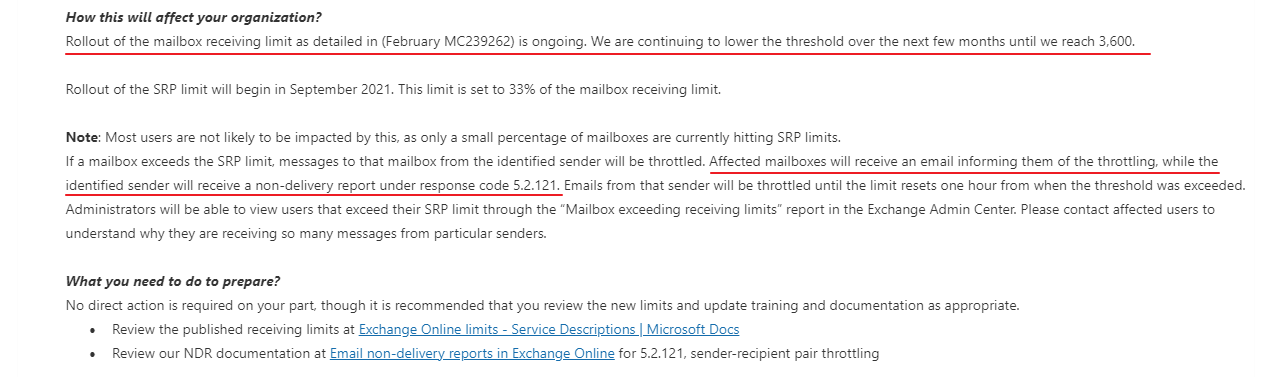Senders will get a NDR informing them they have exceeded the limit and the messages will have to be resent!
https://office365itpros.com/2021/02/17/exchange-online-clamps-down-high-volume-mailboxes/
Once a mailbox hits the threshold, Exchange Online will throttle its ability to receive new email. In this context, throttling does not mean “slow down inbound traffic.” Instead, Exchange will refuse delivery of new email for an hour after the threshold is reached.
To make the mailbox owners aware that throttling is in force, Exchange sends an automated email to the affected mailboxes. Given the volume of new messages arriving in the mailbox, you’d wonder if the mailbox owner will ever see the notification of throttling. To offset the problem, Microsoft will make sure that the warning message appears at the top of the inbox.
Even with the warning message highlighted in the inbox, it is more likely that mailbox owners will more quickly react to sender complaints who receive non-delivery notifications (NDRs) saying that the mailbox can’t receive new messages because it has exceeded the threshold. Of course, if the senders are automated processes, they will probably ignore the NDRs.