Hi @mario mario ,
I'm not sure which kind of file you request and if this kind of type exists in MIME Types module. The most important is you need to install some features on IIS.
Open Control Panel -> Programs and Features -> Turn Windows features on or off.
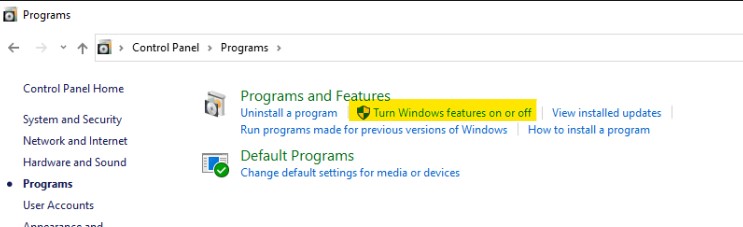
Internet Information Services -> World Wide Web Services -> Application Development Features
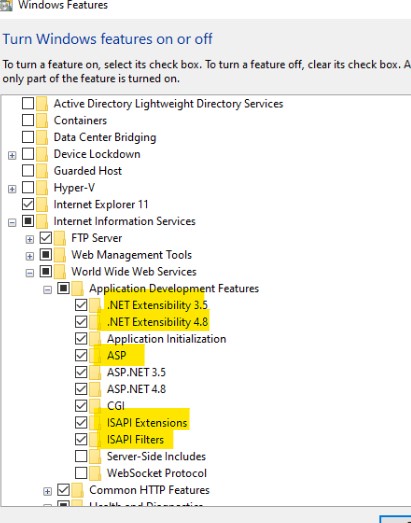
Make sure the parts highlighted in yellow are installed.
If the answer is the right solution, please click "Accept Answer" and kindly upvote it. If you have extra questions about this answer, please click "Comment".
Note: Please follow the steps in our documentation to enable e-mail notifications if you want to receive the related email notification for this thread.
Best regards,
Bruce Zhang