Hi @Al Boggess
Welcome to Q&A forum ~
At present, I have not found relevant documents to directly answer your question 1: Will OneDrive lock the file perhaps during sync operations?
Thanks for your understanding.
As far as I know, if an app is using a file that you have stored on OneDrive, it cannot be synced while the file is open, there would be a message like following image.
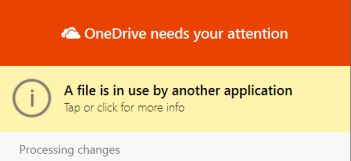
Once you have saved your work, and closed this app, OneDrive will sync the file.
So in my opinion, during the synchronization of the file with OneDrive, it must be the case that other software is not doing something on the file.
For the second question, it is recommended that your application process the files before OneDrive synchronizes the files, or after the OneDrive sync files are completed.
Hope the information is helpful to you.
If the answer is helpful, please click "Accept Answer" and kindly upvote it. If you have extra questions about this answer, please click "Comment".
Note: Please follow the steps in our documentation to enable e-mail notifications if you want to receive the related email notification for this thread.
