I was getting the same error while doing a clean restore on a dell laptop. In my case it was just due to Secure Boot. Once that was disabled in BIOS the setup ran without issue. Secure Boot can be re-enabled after setup is complete.
Windows could not parse or process unattend answer file. the answer file is invalid
Hello,
Getting the below message during Apply Opeating System Step in a VM. Same Windows 10 WIM and Unattented file works in different task sequence.
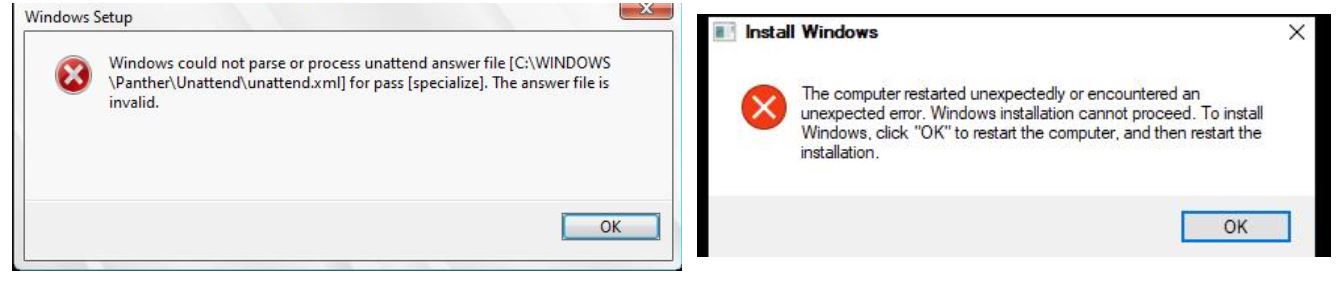
Please help what could be the problem.
3 answers
Sort by: Most helpful
-
-
 AllenLiu-MSFT 40,551 Reputation points Microsoft Vendor
AllenLiu-MSFT 40,551 Reputation points Microsoft Vendor2021-12-02T06:37:51.04+00:00 Hi, @Boopathi Subramaniam
Thank you for posting in Microsoft Q&A forum.This error occurs if the product key entered in the task sequence is not valid. Verify the product key for the versions of Windows and the edition (Professional, Enterprise, etc) that the task sequence is installing.
This error also occurs if there is a space in the computer name when entering the value for OSDComputername, verify the computer name entered does not have a space. The computer name more than 15 characters will cause this issue too.
You may check your unattend.xml file with the Microsoft-Windows-Shell-Setup:
https://learn.microsoft.com/en-us/windows-hardware/customize/desktop/unattend/microsoft-windows-shell-setup
If the answer is helpful, please click "Accept Answer" and kindly upvote it. If you have extra questions about this answer, please click "Comment".
Note: Please follow the steps in our documentation to enable e-mail notifications if you want to receive the related email notification for this thread.
-
Jacob Bumann 106 Reputation points
2022-03-23T17:07:51.447+00:00 I also have this issue just now with MDT not SCCM it could be a product key issue but I'm not sure I chose to not specify mine in MDT options because we get OEM keys or whatever they are. Dell installs windows on the machines and licenses them and then sends us the machine. So I figured doing an MDT deployment on them would just pick up the key like it would if I had to reinstall windows on it. Maybe that's a wrong assumption?