I already found it haha
Looking at the asp net core 6 template
var user = new ApplicationUser();
user.UserName = dto.FirstName;
user.EmailConfirmed = true;
thats the solution
This browser is no longer supported.
Upgrade to Microsoft Edge to take advantage of the latest features, security updates, and technical support.
Im trying to create a sign up system with Angular
but i get the error:
"Unexpected token s in JSON at position 0 at JSON.parse"
every single time
asp net core :
namespace RestaurantProject.Controllers
{
[Route("api/[controller]")]
[ApiController]
public class AuthenticationController : ControllerBase
{
private readonly ApplicationDbContext _dbContext;
private readonly UserManager<ApplicationUser> _userManager;
private readonly RoleManager<ApplicationRole> _signInManager;
public AuthenticationController(ApplicationDbContext dbContext,
UserManager<ApplicationUser> userManager,
RoleManager<ApplicationRole> roleManager)
{
_dbContext = dbContext;
_userManager = userManager;
_signInManager = roleManager;
}
[HttpPost("Client-Register")]
public async Task<IActionResult> ClientReg(ClientRegDto dto)
{
var exist = await _dbContext.Users.FirstOrDefaultAsync(x => x.Email == dto.Email);
if (exist != null)
return BadRequest("Email Taken");
var user = new ApplicationUser
{
Email = dto.Email,
FirstName = dto.FirstName,
LastName = dto.LastName
};
try
{
var result = await _userManager.CreateAsync(user, dto.PassWord);
}catch (Exception ex)
{
return BadRequest(ex.Message.ToString());
};
return Ok("succes");
}
}
}
angular service:
SignUp(val: any){
return this.http.post("https://localhost:7010/api/Authentication/Client-Register", val, { observe: "response"});
}
angular component
Registrate(){
this.auth.SignUp(this.val).subscribe(
data => console.log(data),
error => {
console.log(error)
if(error.ok == false){
this.error = true;
}
this.status = error.error
},
);
}
the error that i get:
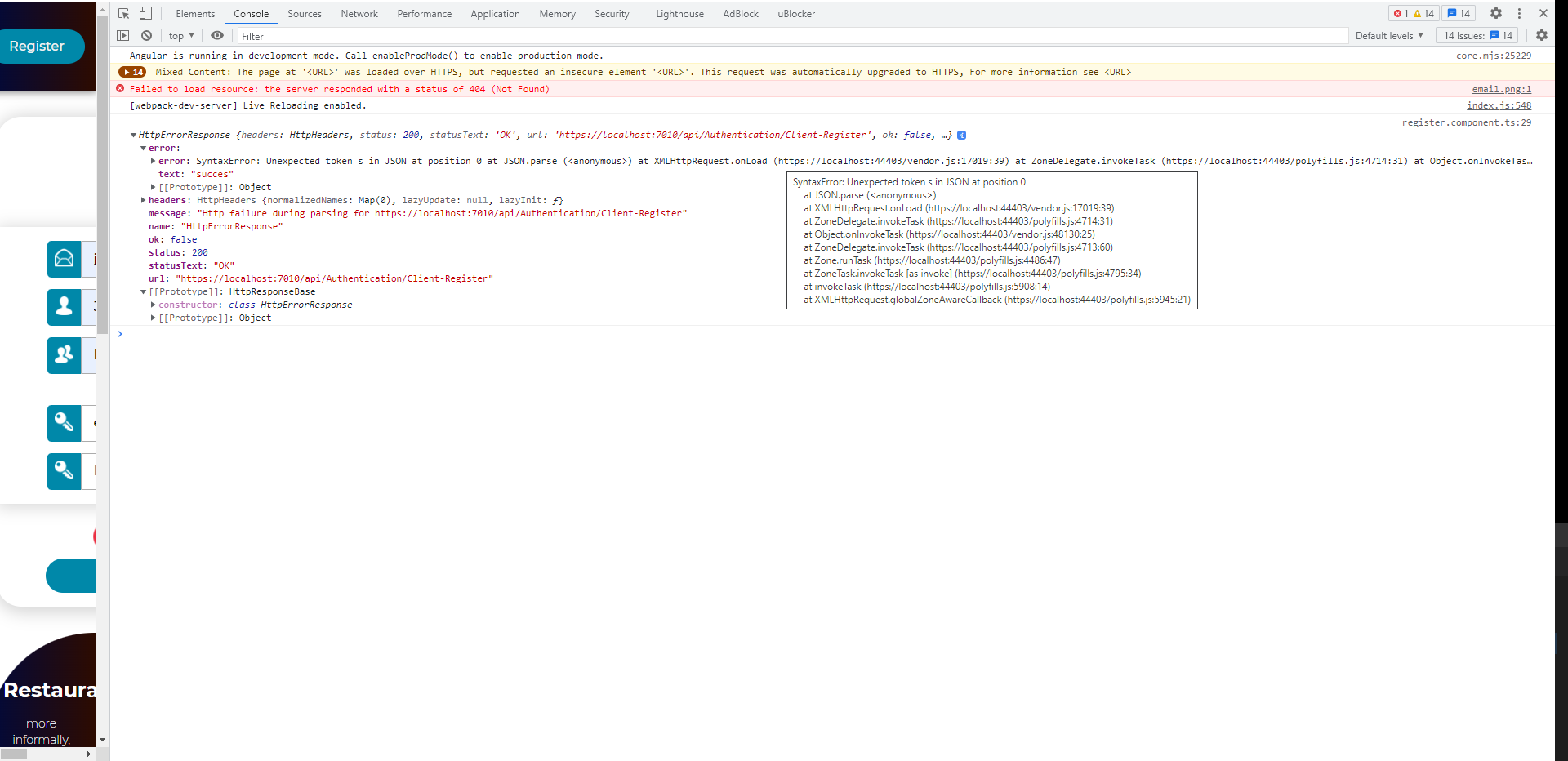
I already found it haha
Looking at the asp net core 6 template
var user = new ApplicationUser();
user.UserName = dto.FirstName;
user.EmailConfirmed = true;
thats the solution

According to the error the client expects a JSON string response but your design returns a string; return Ok("succes");.
var result = JSON.parse("success");
VM123:1 Uncaught SyntaxError: Unexpected token S in JSON at position 0
at JSON.parse (<anonymous>)
at <anonymous>:1:19
I'm not an angular expert but it is odd to expect a JSON string and need to use JSON.parse(). I would return the content type application/json.
Thanks for your response Joe,
After doing some research on stackoverflow
I found out that
this:
return this.http.post("url", val, { observe: "response"});
needs to be this:
return this.http.post("url",val, { responseType: 'text'})
so if anybody comes up with that error in angular this would be helpfull to know.
But I still have to problem wich is in asp net core now
still using this code:
[HttpPost("Client-Register")]
public async Task<IActionResult> ClientReg(ClientRegDto dto)
{
var exist = await _dbContext.Users.FirstOrDefaultAsync(x => x.Email == dto.Email);
if (exist != null)
return BadRequest("Email Taken");
var user = new ApplicationUser();
user.Email = dto.Email;
user.FirstName = dto.FirstName;
user.LastName = dto.LastName;
try { await _userManager.CreateAsync(user, dto.PassWord);
}catch (Exception ex)
{BadRequest(ex);}
return BadRequest("Failed to Registrer");
}
I have done debugging with breakpoints and the dto has value so the "var user" has value
so i think this is were the problem lays:
await _userManager.CreateAsync(user, dto.PassWord)
in the microsoft sql server I checked all the collums on "Allow null" exect for the Id (Guid) offcourse
the error in the console log using the code above:
error: "Failed to Registrer"
headers: HttpHeaders {normalizedNames: Map(0), lazyUpdate: null, lazyInit: ƒ}
message: "Http failure response for https://localhost:7010/api/Authentication/Client-Register: 400 OK"
name: "HttpErrorResponse"
ok: false
status: 400
statusText: "OK"
url: "https://localhost:7010/api/Authentication/Client-Register"
there is not really that much information
but it does hit the end of the code showing my own badrequest text "Failed to Registrer" wich is a good thing
so am i not allowed to only signup with email, and 2 of my own collums ( firstname and Lastname) even though i set "Alllow null" in the database?
or am i using the wrong options for creating a account maybe "_userManager.CreateAsync" no longer works in NET 6 ?
Looking forward to a reply so I can continue with my work.
Thanks,