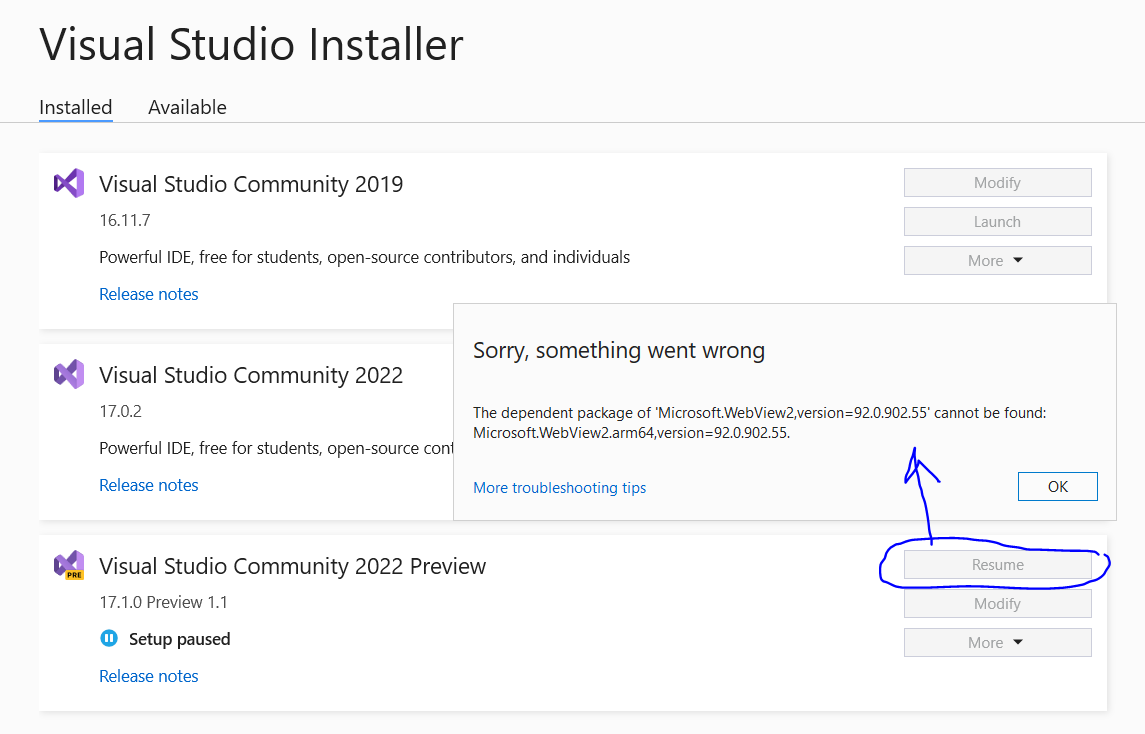Hi @Rost ,
Welcome to Microsoft Q&A!
Would you like to run the InstallCleanup.exe to uninstall your Visual Studio? It is noted that it will remove all installed instances of Visual Studio, includes Visual Studio 2019.
You can try to remove it by going to Control Panel > Programs and Features, select ‘Visual Studio Community 2022 Preview’, right click on it and select ‘Uninstall’.
If it doesn’t work, please go to %ProgramData%\Microsoft\VisualStudio\Packages\Microsoft.WebView2.arm64,version=92.0.902.55, can you find the folder?
If it exists, you can try to run it manually.
Sincerely,
Anna
- If the answer is the right solution, please click "Accept Answer" and kindly upvote it. If you have extra questions about this answer, please click "Comment".
Note: Please follow the steps in our documentation to enable e-mail notifications if you want to receive the related email notification for this thread.