@Katja Thanks for posting in our Q&A.
For this issue, we can factory reset the target android device via company portal app in another managed device.
https://learn.microsoft.com/en-us/mem/intune/user-help/reset-device-company-portal-android
Please make sure that the user in another managed device is the same user that you used to enroll the android device.
For example, the following picture shows the page that factory reset the android device via the company portal in my iOS device.
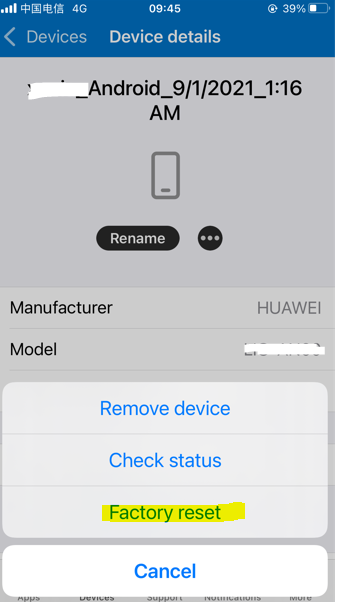
Hope it will help.
If the answer is the right solution, please click "Accept Answer" and kindly upvote it. If you have extra questions about this answer, please click "Comment".
Note: Please follow the steps in our documentation to enable e-mail notifications if you want to receive the related email notification for this thread.

