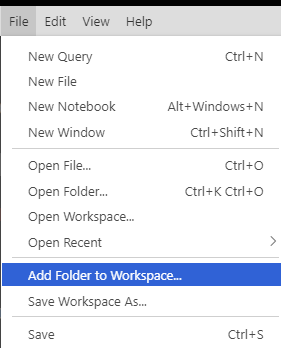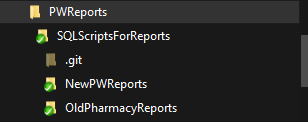I've used Azure Data Studio (ADS) for a couple of years. I like it, especially with its integration with Git repos like Azure DevOps Services or GitHub. However, this week I've run into a problem. I created a new repo in Azure DevOps, then cloned it locally. When I went to commit it, ADS showed me two Git repos in Source Control. I am very confused and not sure how to proceed. I've been asking around and was told I should be using something called a "workspace" in ADS. I've never used an ADS workspace before, at least not intentionally. So, if this is the way I need to proceed to have ADS only work with one Git repo, how do I go about making this happen? It's my understanding that I can create a workspace, then add the files and folders I've to it, but where do I put it? Here's my current folder structure:
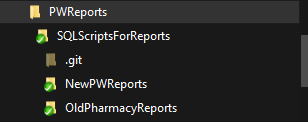
As you can see from this snapshot of File Explorer, I've created the local Git repo in folder SQLScriptsForReports. Then within that I placed two folders NewPWReports and OldPharmacyReports. (I want to save the new ones I create and the old SQL scripts in their respective folders.) Looking into ADS's workspace I understand it to be a file that keeps track of the files and folders, as well as my personal settings for this project. Sort of like Visual Studio's .sln and .csproj files, plus some additional information. Anyway, do I create the workspace file in the SQLScriptsForReports folder or do I create it in the PWReports folder?