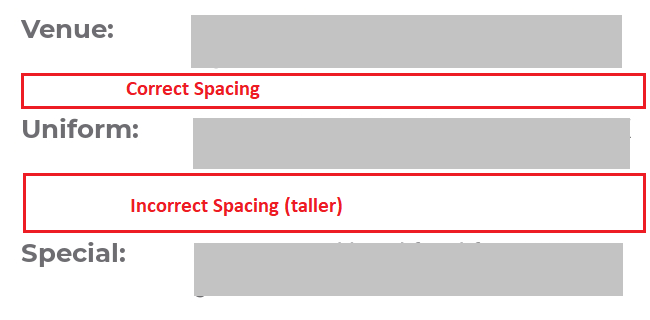Hello @-- -- ,
Welcome to our Microsoft Q&A platform!
Sample screen below where 'Comment' field (titled Additional) is blank so does not appear but in its place there is extra space.
This is due to the rowSpacing of the gird. Though the 'Comments' line (Grid.Row="5") is invisible, the Auto rowDefinition will still take the spacing. To avoid this, try setting RowSpacing to 0 directly. If you want to keep the spacing between each row, you could set margin for the child views instead.
<Grid RowSpacing="0">
...
<Label Grid.Column="0" Grid.Row="1" Text="Venue:" Margin="0,3"/>
<Label Grid.Column="1" Grid.Row="1" Text="{Binding Venue}" Margin="0,3"/>
<Label Grid.Column="0" Grid.Row="3" Text="Uniform:" Margin="0,3"/>
<Label Grid.Column="1" Grid.Row="3" Text="{Binding Uniforms}" Margin="0,3"/>
<Label Grid.Column="0" Grid.Row="5" Text="Additional:" IsVisible="{Binding Comments,Converter={StaticResource VisibilityConverter}}" Margin="0,3"/>
<Label Grid.Column="1" Grid.Row="5" Text="{Binding Comments}" IsVisible="{Binding Comments,Converter={StaticResource VisibilityConverter}}" Margin="0,3"/>
<Label Grid.Column="0" Grid.Row="7" Text="Special:" IsVisible="{Binding SpecialRequirements,Converter={StaticResource VisibilityConverter}}" Margin="0,3"/>
<Label Grid.Column="1" Grid.Row="7" Text="{Binding SpecialRequirements}" IsVisible="{Binding SpecialRequirements,Converter={StaticResource VisibilityConverter}}" Margin="0,3"/>
</Grid>
Best Regards,
Jarvan Zhang
If the response is helpful, please click "Accept Answer" and kindly upvote it. If you have extra questions about this answer, please click "Comment".
Note: Please follow the steps in our documentation to enable e-mail notifications if you want to receive the related email notification for this thread.