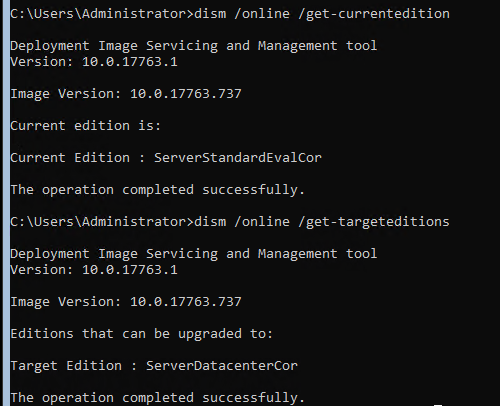Hi,
Sorry for delay in answering - I have been off on leave. I tried using the mac key as you said above but got an error 1168 this time. The error I get in the DISM.log is:
2020-08-20 09:26:11, Error DISM DISM Transmog Provider: PID=8984 TID=8204 Failed to copy edition license file. - ThreadSkuInstallEula(hr:0x80070490)
2020-08-20 09:26:11, Error DISM DISM Transmog Provider: PID=8984 TID=5076 Thread for Installing EULA Failed. - CTransmogManager::ProjectEditionLicenseFile(hr:0x80070490)
2020-08-20 09:26:11, Error DISM DISM Transmog Provider: PID=8984 TID=5076 Failed to apply edition settings - CTransmogManager::ApplyEditionSettings(hr:0x80070490)
2020-08-20 09:26:11, Error DISM DISM Transmog Provider: PID=8984 TID=5076 Failed to apply edition settings for [ServerStandardCor] - CTransmogManager::TransmogrifyWorker
2020-08-20 09:26:11, Error DISM DISM Transmog Provider: PID=8984 TID=5076 [Upgrading system]: An error occurred while applying target edition component settings. The upgrade cannot proceed.
Thanks,
Mark