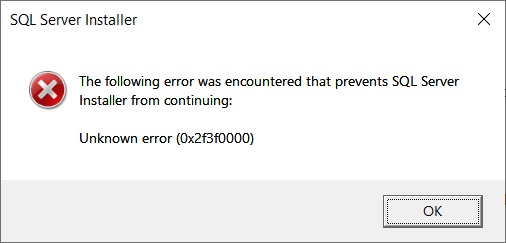I get an unkown error message when I try to install SQL Server 2019 Express or Developer.
I have removed all previous versions, also in the filesystem and registry and I run the installation file as administrator.
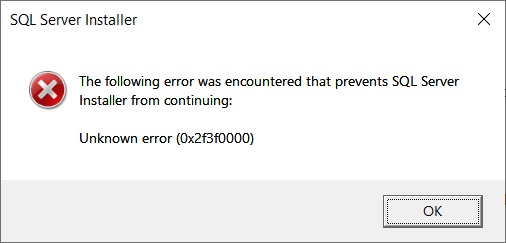
Contents of file C:\Program Files\Microsoft SQL Server\150\SSEI\LogFiles\SSEI-Dev_20211203213852.txt after the crash:
(01) 2021-12-03 21:38:52 SSEI v15.2002.4709.1
(01) 2021-12-03 21:38:52 CorrelationId: 3f19542a-49d6-44ab-ab3c-ec1b8537918f
(01) 2021-12-03 21:38:52 CurrentCulture.Name='sv-SE'.LCID='1053'.Parent.Name='sv'
(01) 2021-12-03 21:38:52 CurrentUICulture.Name='en-GB'.LCID='2057'.Parent.Name='en'
(01) 2021-12-03 21:38:52 resolvedCulture: en-US
(01) 2021-12-03 21:38:52 osSupported: True, osVersion: 10.0.17763.0, osPlatform: amd64
(01) 2021-12-03 21:38:52 CurrentDomainUnhandledExceptionFatalException: Message: Unknown error (0x2f3f0000)
at MS.Win32.UnsafeNativeMethods.GetParent(HandleRef hWnd)
at System.Windows.Interop.HwndTarget.UpdateWindowPos(IntPtr lParam)
at System.Windows.Interop.HwndTarget.HandleMessage(WindowMessage msg, IntPtr wparam, IntPtr lparam)
at System.Windows.Interop.HwndSource.HwndTargetFilterMessage(IntPtr hwnd, Int32 msg, IntPtr wParam, IntPtr lParam, Boolean& handled)
at MS.Win32.HwndWrapper.WndProc(IntPtr hwnd, Int32 msg, IntPtr wParam, IntPtr lParam, Boolean& handled)
at MS.Win32.HwndSubclass.DispatcherCallbackOperation(Object o)
at System.Windows.Threading.ExceptionWrapper.InternalRealCall(Delegate callback, Object args, Int32 numArgs)
at System.Windows.Threading.ExceptionWrapper.TryCatchWhen(Object source, Delegate callback, Object args, Int32 numArgs, Delegate catchHandler)
at System.Windows.Threading.Dispatcher.LegacyInvokeImpl(DispatcherPriority priority, TimeSpan timeout, Delegate method, Object args, Int32 numArgs)
at MS.Win32.HwndSubclass.SubclassWndProc(IntPtr hwnd, Int32 msg, IntPtr wParam, IntPtr lParam)
(01) 2021-12-03 21:38:52 Unknown error (0x2f3f0000)
at MS.Win32.UnsafeNativeMethods.GetParent(HandleRef hWnd)
at System.Windows.Interop.HwndTarget.UpdateWindowPos(IntPtr lParam)
at System.Windows.Interop.HwndTarget.HandleMessage(WindowMessage msg, IntPtr wparam, IntPtr lparam)
at System.Windows.Interop.HwndSource.HwndTargetFilterMessage(IntPtr hwnd, Int32 msg, IntPtr wParam, IntPtr lParam, Boolean& handled)
at MS.Win32.HwndWrapper.WndProc(IntPtr hwnd, Int32 msg, IntPtr wParam, IntPtr lParam, Boolean& handled)
at MS.Win32.HwndSubclass.DispatcherCallbackOperation(Object o)
at System.Windows.Threading.ExceptionWrapper.InternalRealCall(Delegate callback, Object args, Int32 numArgs)
at System.Windows.Threading.ExceptionWrapper.TryCatchWhen(Object source, Delegate callback, Object args, Int32 numArgs, Delegate catchHandler)
at System.Windows.Threading.Dispatcher.LegacyInvokeImpl(DispatcherPriority priority, TimeSpan timeout, Delegate method, Object args, Int32 numArgs)
at MS.Win32.HwndSubclass.SubclassWndProc(IntPtr hwnd, Int32 msg, IntPtr wParam, IntPtr lParam)