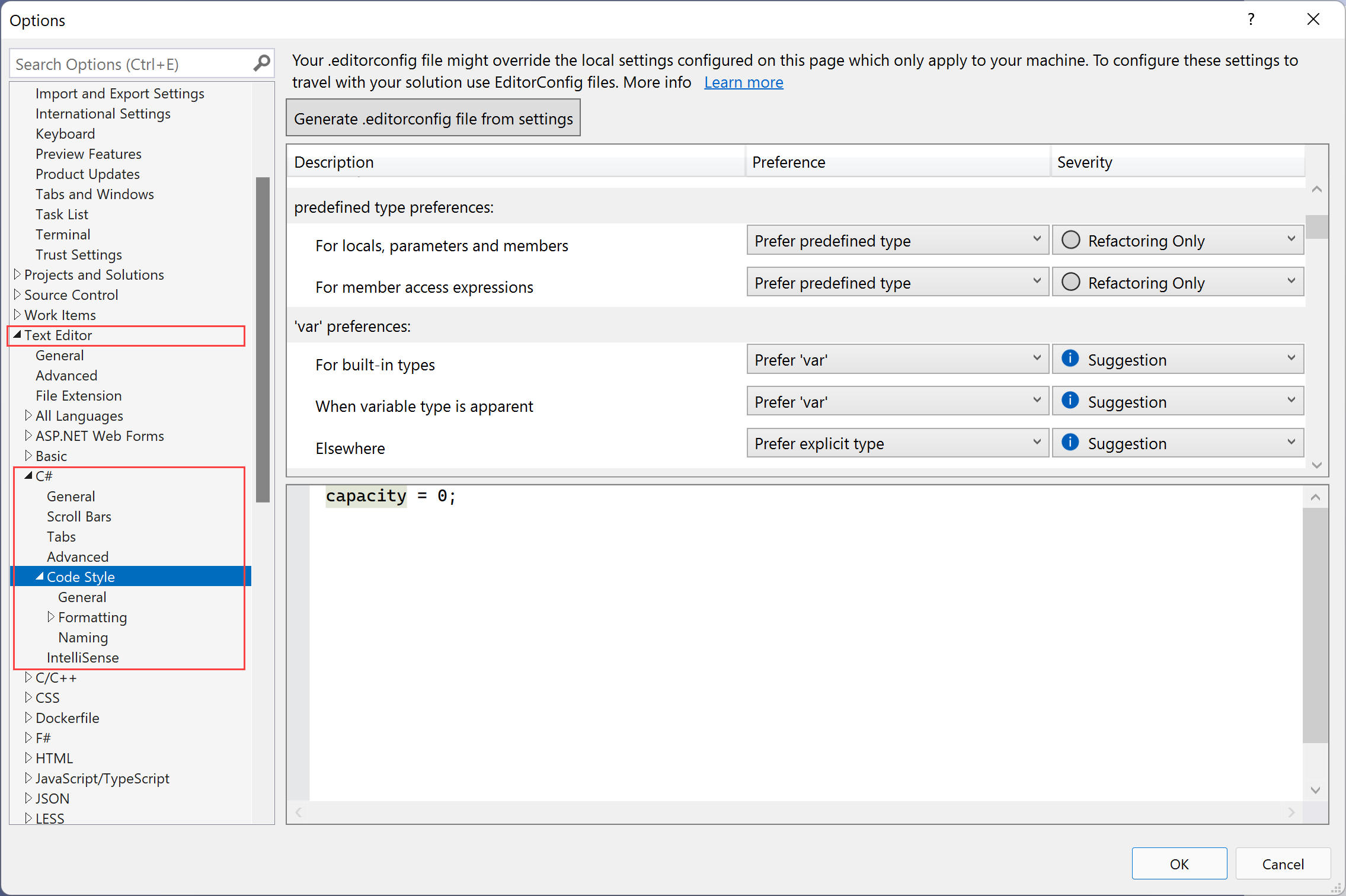Please ignore this question. My understanding about Naming rules was wrong. Now it is clear.
This browser is no longer supported.
Upgrade to Microsoft Edge to take advantage of the latest features, security updates, and technical support.
Could you please share reference documentation to find the list of editor config rules supported by Visual studio analyzer? For example, I noticed the following rules
dotnet_naming_rule.members_should_be_pascal_case.severity = suggestion
dotnet_naming_rule.members_should_be_pascal_case.symbols = all_members
dotnet_naming_rule.members_should_be_pascal_case.style = pascal_case_style
defined in the sample config file but not could not locate the rule 'members_should_be_pascal_case' defined anywhere in the documentation.
Following the above convention, I would like to apply the following rules
dotnet_naming_rule.properties_should_be_camel_case.severity = suggestion
dotnet_naming_rule.properties_should_be_camel_case.symbols = all_members
dotnet_naming_rule.properties_should_be_camel_case.style = pascal_case_style
but I am not sure whether the rule 'properties_should_be_camel_case.style' is valid and accepted by code analyzer? Please advise.
Please ignore this question. My understanding about Naming rules was wrong. Now it is clear.

You can find the Documentation here.
Alternatively, you can generate your .editorconfig based on your language by going to Tools -> Options in Visual Studio. There Go to Text Editor and change your settings based on your preference.
For an example for C#,