Added it in Default Web Site's and Exchange Back End's HTTP Response Headers.
Tried to manually add this Header to every subdirectory (such as owa, ecp, etc.).
Have you tried added the HTTP Response Header to the Default Web Site?
The subdirectories would inherite this setting.
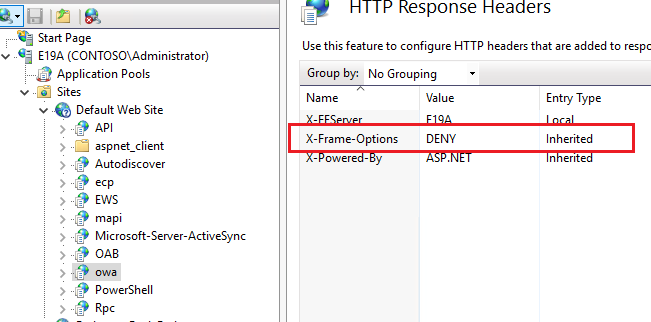
After the configuration, can you see this header via browser?
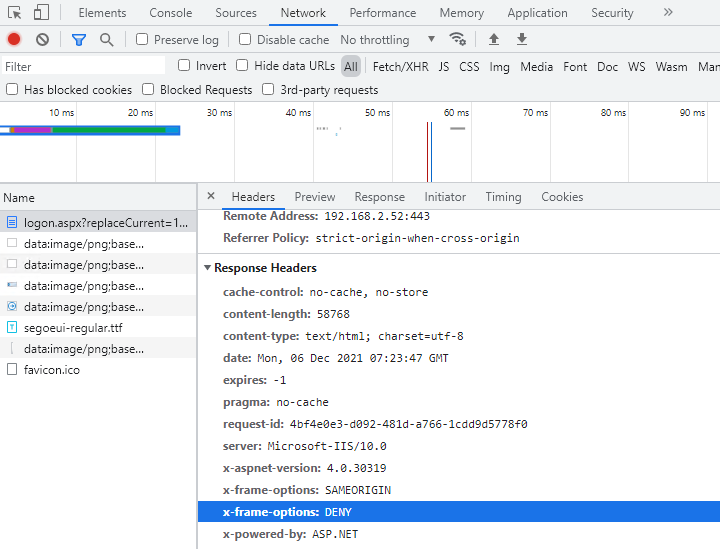
If it is present, the header should have been added successfully.
To confirm it, you may also Enable Failed-Request Tracing in IIS.
Under the Compact View tag of the xml files, please look for the GENERAL_SET_RESPONSE_HEADER event.
If you can see this event, the header should have been added successfully.
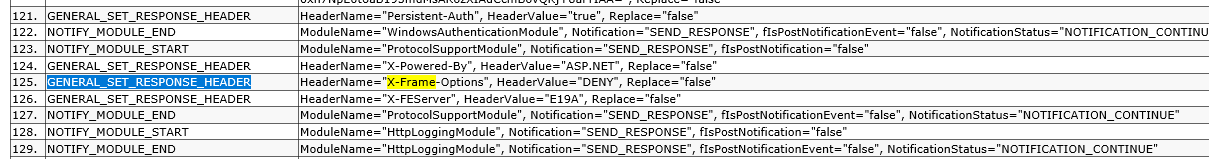
If it still fails the test, please restart the Exchange server and see if it can help with this issue.
If the answer is helpful, please click "Accept Answer" and kindly upvote it. If you have extra questions about this answer, please click "Comment".
Note: Please follow the steps in our documentation to enable e-mail notifications if you want to receive the related email notification for this thread.