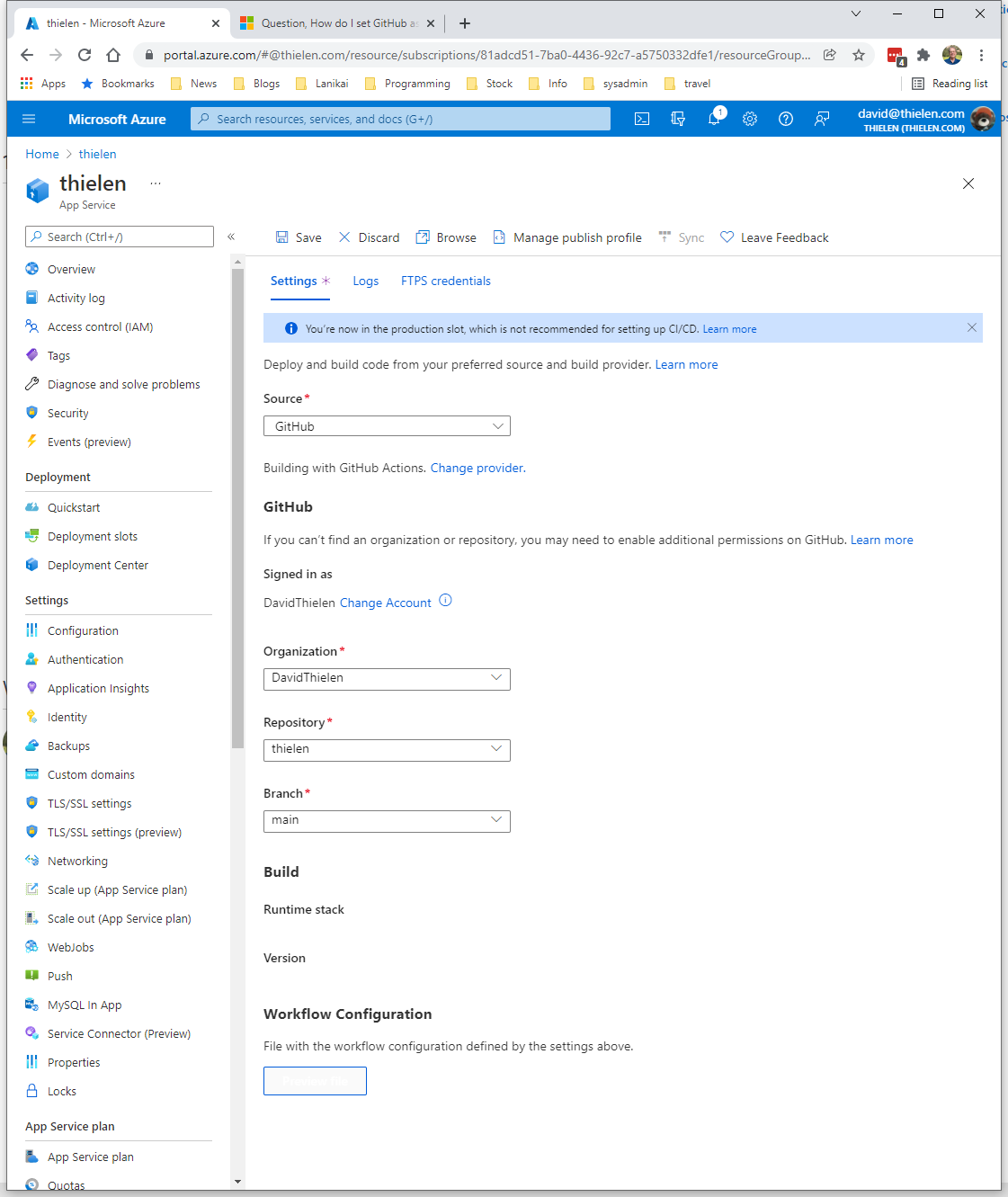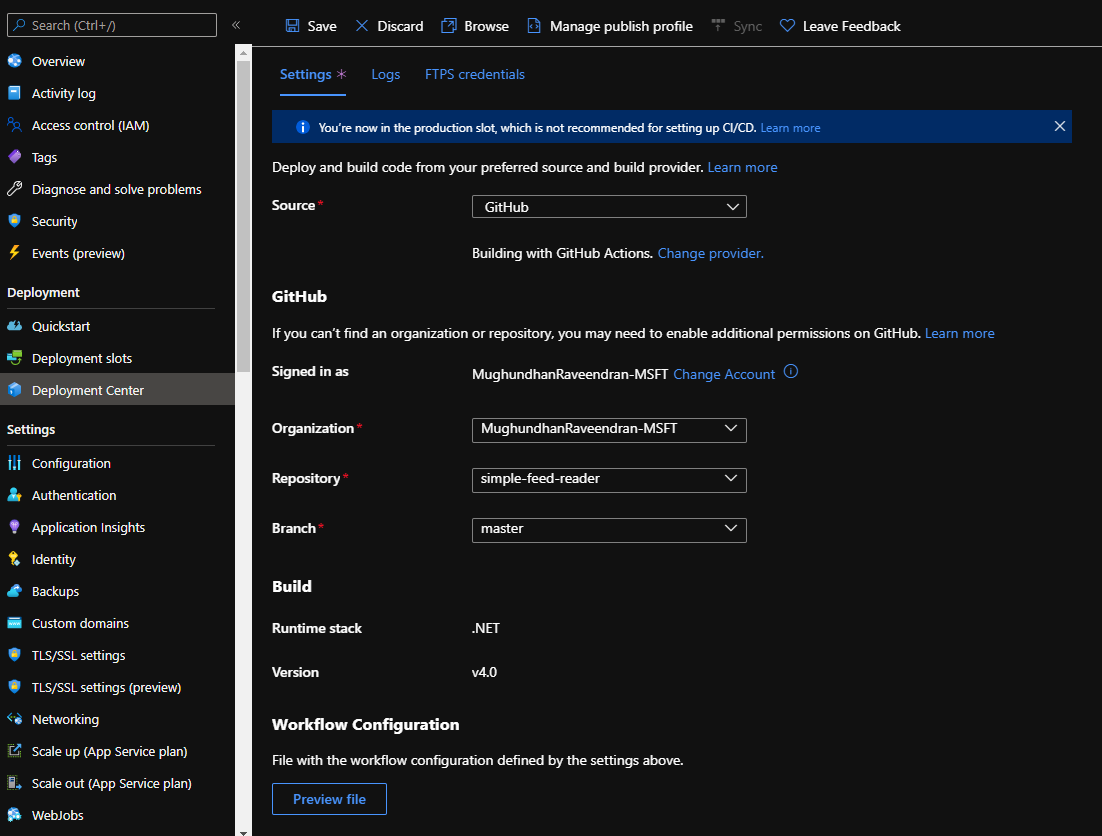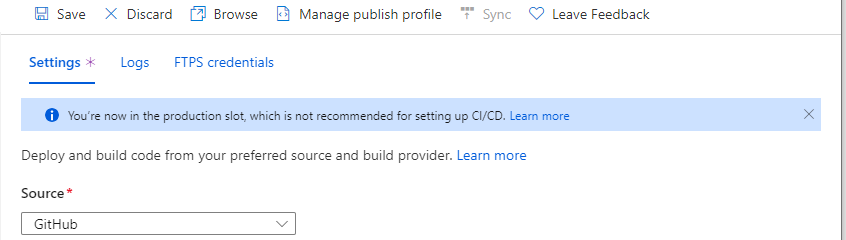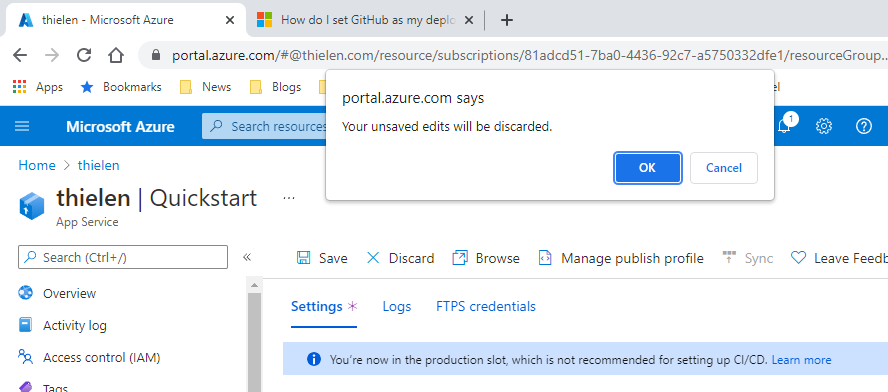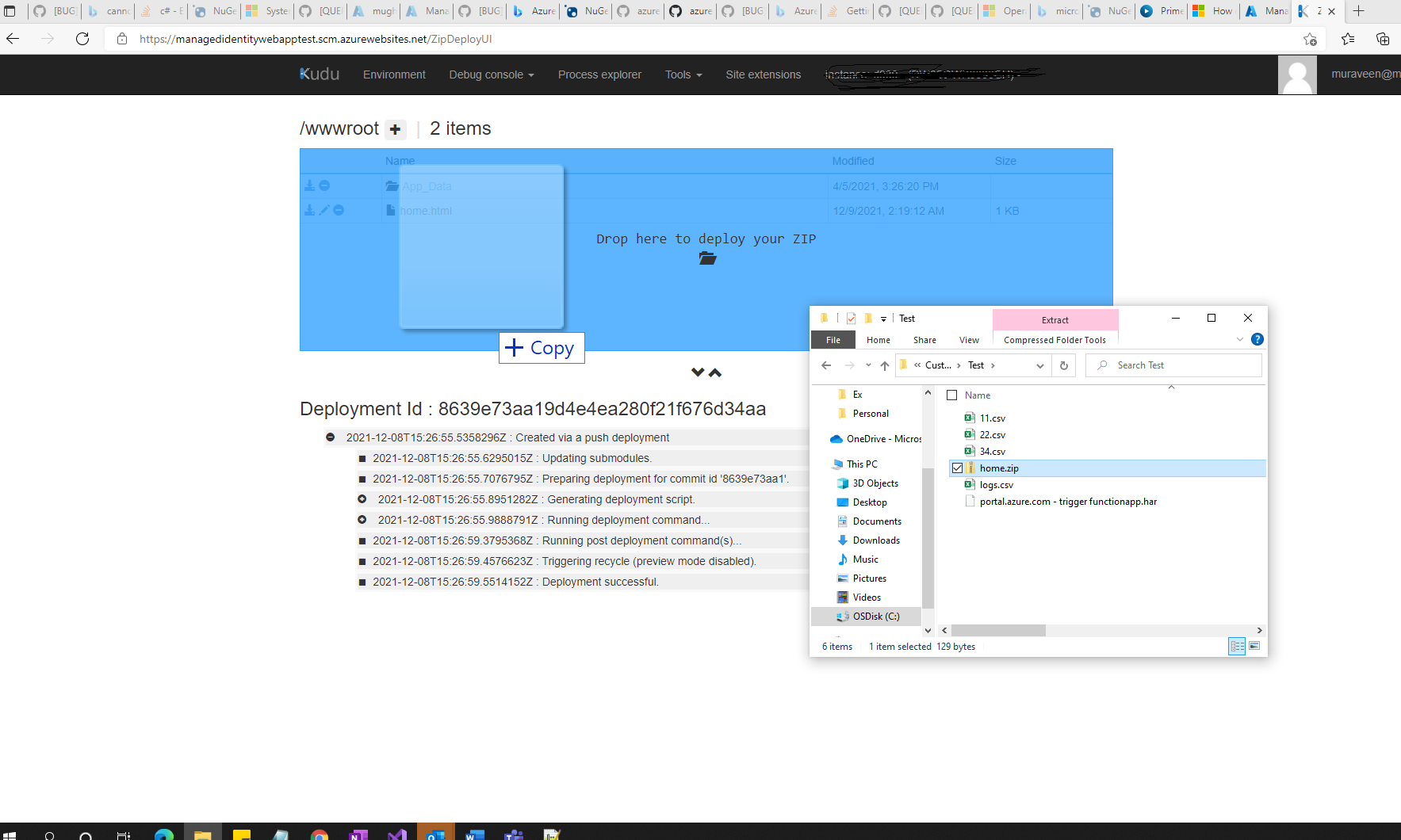Thanks for reaching out to Q&A.
Github can be used as a source repository for Azure app service and it can be done via deployment center. Once you choose Github as repository, there are three build provider options to choose : App service build service , Github actions and Azure pipeplines ( Azure devops).
I am not sure which build provider you have chosen. If you have chosen App service build service, as soon as you fill out the repo details and click complete, the deployment would be successful.
Please refer to this article if you would like to choose github actions : https://learn.microsoft.com/en-us/azure/app-service/deploy-github-actions?tabs=applevel
If this doesnt help, please provide the screenshot of the problem you are facing, I will take a look into it.
I hope this helps!
Please 'Accept as answer' and ‘Upvote’ if it helped so that it can help others in the community looking for help on similar topics.