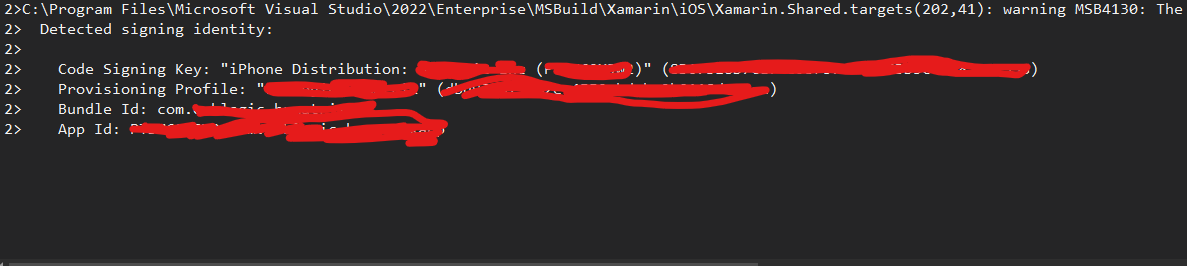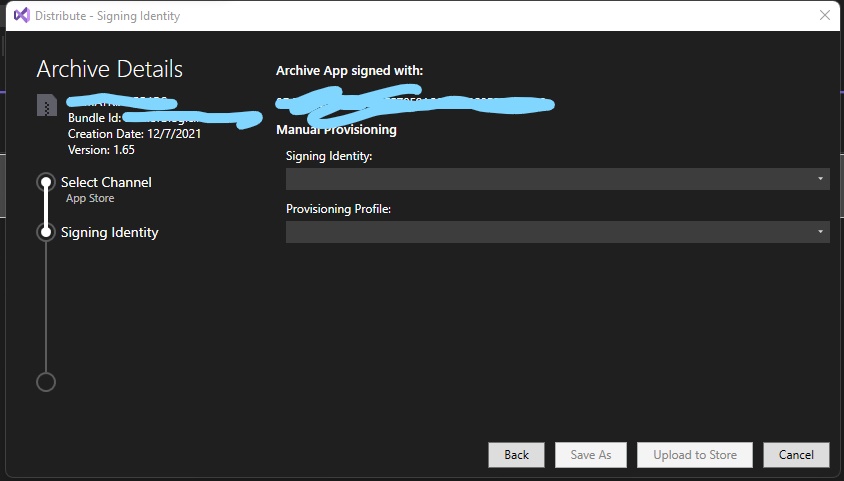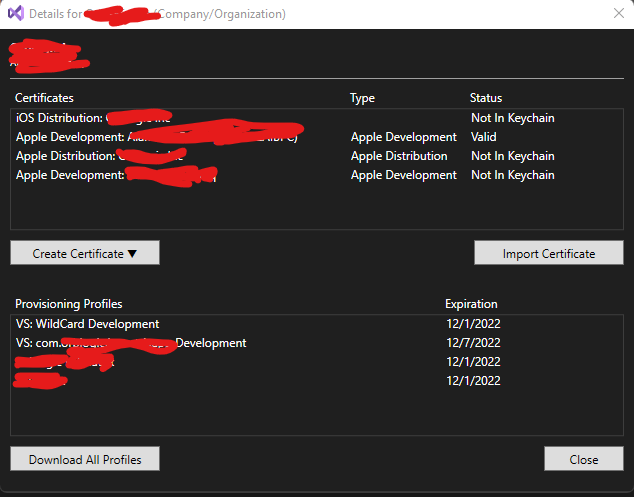Hello,
Welcome to our Microsoft Q&A platform!
I see that the iOS distribution cer status is Not In Keychain in the last picture you provided, I'm afraid this cer is created in your Mac. And I didn't see any distribution profiles under the list, I'm not sure if the last two are distribution profiles.
Distribution sigining identities and provisioning profiles won't be avaiable while there is no connection to a Mac build host. So, you need to check the distribution profile and pair to Mac before achive.
Try to download the profile to your Mac, double click the profile and check if the distribution cer is valid in Keychain of your Mac. Then you could try to pair to Mac and archive again. For more details, refer to https://learn.microsoft.com/en-us/xamarin/ios/deploy-test/app-distribution/app-store-distribution/publishing-to-the-app-store?tabs=windows#update-the-release-build-configuration
In addition, you could try to open the XXX.iOS.csproj file in the folder by TextEdit, then find the following key and check it.
<CodesignKey>iPhone Distribution</CodesignKey>
<CodesignProvision>XXXXX</CodesignProvision>//use your distribution profile name
Best Regards,
Wenyan Zhang
If the answer is the right solution, please click "Accept Answer" and kindly upvote it. If you have extra questions about this answer, please click "Comment".
Note: Please follow the steps in our documentation to enable e-mail notifications if you want to receive the related email notification for this thread.