Hi,
---when click the Cluster disk the size in the botton is lower than the disk capacity.
Would you please provide some related screenshot of the issue, do you mean the capacity of the CSV is not the same when we click the CSV show in the Volume, like below:
The "Capacity" is 60GB, however, the Volume of Cluster disk 1 is 50GB?
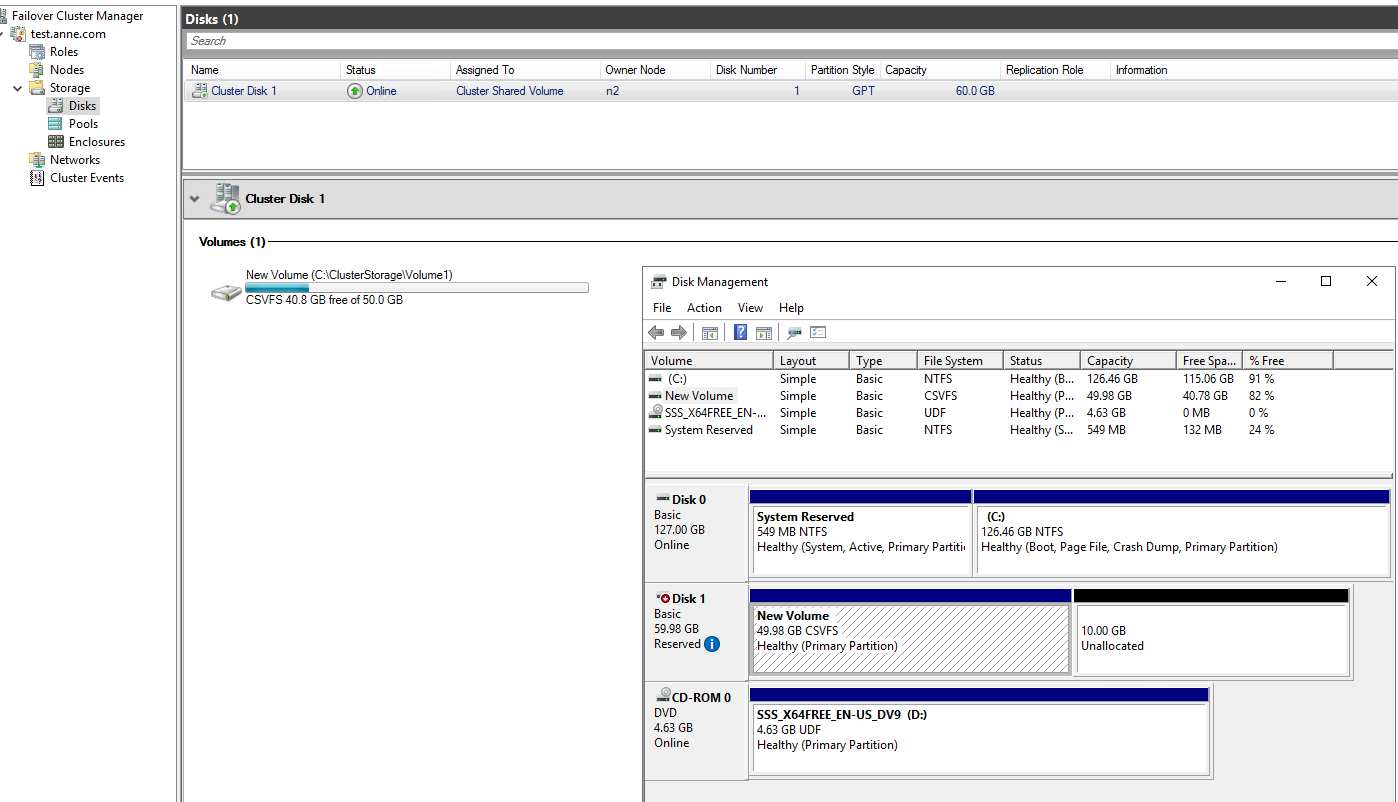
If my understanding is correct, this is due to the Capacity is the total Disk size, and the size below is the CSVFS volume disk size. Please check the disk in disk manager, check if there's any unallocated size on the disk. If yes, we can extend the disk and extend filesystem to expand the CSV volume.
--------------------
If the reply could be of help, please help to accept it as an answer, thanks for your cooperation!
Thanks for your time!
Best Regards,
Anne

