Are there any other custom settings for the web part you added earlier? In my test, the new web part defaulted to the display of "+ New Announcement or edit this list".
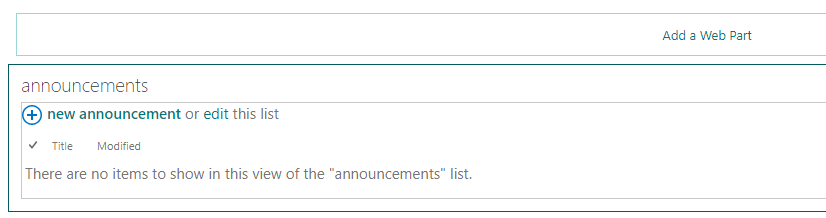
This browser is no longer supported.
Upgrade to Microsoft Edge to take advantage of the latest features, security updates, and technical support.
I have an announcement web part on a page and it displays the summary toolbar. With this I get "+Add New Announcement" link below the announcements.
I just added a new announcement web part and selecting Summary toolbar, I get "+ New Announcement or edit this list" above the announcements.
How do I get the new web part to display the summary toolbar correctly?

Are there any other custom settings for the web part you added earlier? In my test, the new web part defaulted to the display of "+ New Announcement or edit this list".
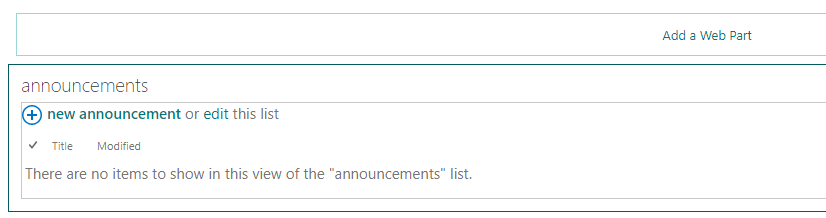
That's the toolbar that's not correct. I want the "+Add new announcement" toolbar that appears below the announcements.
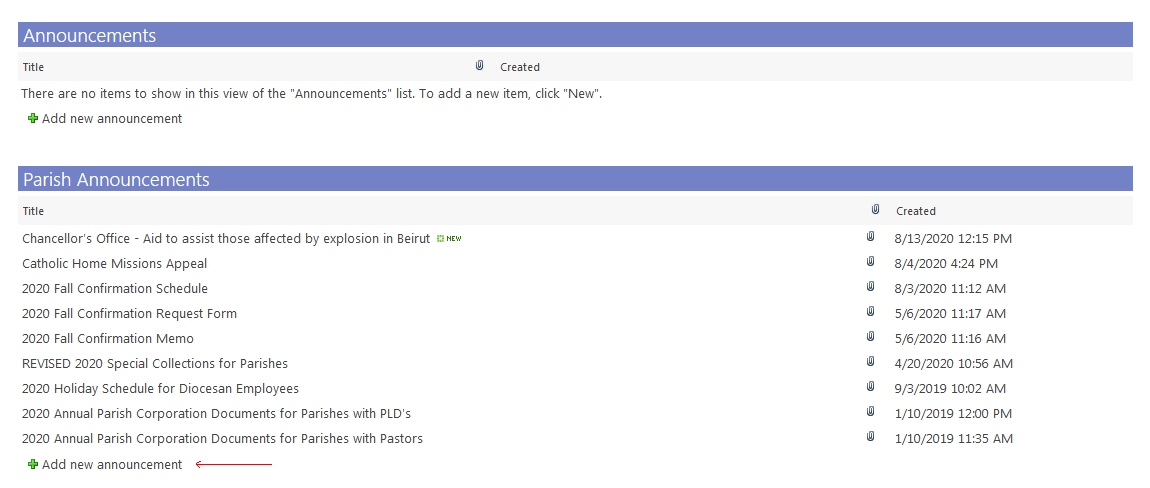
Nope. No custom deployment. The only thing I did was have the web part display in classic mode. That's the way the site has worked since we had 2007 on premises. It's been migrated to 2010 on premises and then migrated to 365 Online.
Don't tell me they changed the way the tool bars work and kept the older style for migrated sites and new web parts display differently. If that is the case How do I get the migrated web parts to display like the new one I just created?
Finally figured it out. I had to edit the view and change the style from default to basic table.