Server: SP Foundation 2013
SPD 2013 with SP2010 WFs
I am using SharePoint Foundation 2013 and there is not "Start Approval" action unfortunately.
This browser is no longer supported.
Upgrade to Microsoft Edge to take advantage of the latest features, security updates, and technical support.
Server: SP Foundation 2013
SPD 2013 with SP2010 WFs
I have been searching for more info on this specific task but can't seem to find any detailed info on the proper use of this action.
Goal: I am trying to create a custom approval workflow and I am using a people picker column called [ResponsibleTo] that allows multiple entries. at this point I don't know exactly how many approvers there will be. The approvals tasks should be parallel but not absolutely necessary.
Issue When I try to use a "collect data" task with 1 person it works as expected, and can retrieve the response from the task. But if there are more than one person in the [ResponsibleTo] column only one task is created but the [AssignTo] is blank.
I then tested the "assign form to group" which does assign tasks to all listed in the [ResponsibleTo] column but I don't see a way to collect/find their responses. It si strange there is no obvious way to connect the tasks input as it is a Form task. I am hoping not to have to resort to setting an exact/max number of approvers, via designated columns as suggested in this posting (link) as it introduces limits we are hoping to avoid. Another article (link), had some steps I am not fully understanding and unsure if it will accomplish what I am trying to do but not sure it will work with SPF 2013 & SP 2010 WF.
If you can provide or direct me to some detailed info on how to use the "assign form to group" or confirm if what I am trying is possible in my scenario that would be appreciated.
Server: SP Foundation 2013
SPD 2013 with SP2010 WFs
I am using SharePoint Foundation 2013 and there is not "Start Approval" action unfortunately.

With the description about your goal, here is my options about your scenario.
Settings for the action is like below. Have a try to change the return field if you find it not works properly. (It works in my end.)
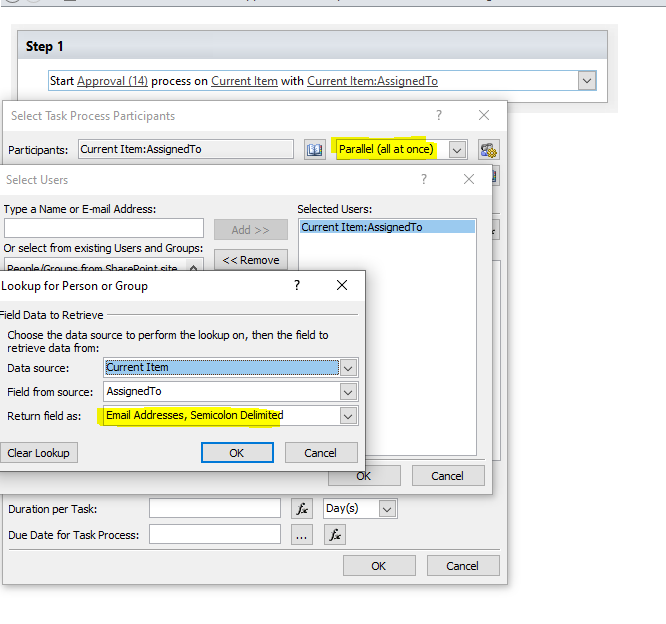
We are not upgrading so I will need to find a way to use the collect data task.